Share This Article
In today’s fast-paced digital landscape, content creators, copywriters, and marketers face relentless pressure to produce visually stunning content. Stock photos feel repetitive, custom graphics are time-consuming and expensive, and the demand for unique, high-quality images seems insatiable. Finding the perfect visual to capture attention, convey a message, and align with brand identity often feels like searching for a needle in a haystack. What if you could generate breathtaking images and artwork tailored precisely to your needs in mere seconds? Enter Airbrush – AI Image Generator, a revolutionary tool poised to transform your creative workflow and eliminate the visual content bottleneck for good.
The Visual Content Challenge: Why Creators & Marketers are Struggling
Visuals are no longer optional; they are the lifeblood of effective digital communication. Blog posts with images get 94% more views than those without. Social media engagement skyrockets with compelling visuals. Marketing campaigns rely heavily on eye-catching graphics to cut through the noise. Yet, consistently sourcing or creating these essential assets presents significant hurdles:
- Time Constraints: Designing custom graphics or endlessly searching stock photo libraries consumes valuable time that could be spent on strategy, writing, or other core tasks. Finding that *perfect* image often takes longer than creating the content it accompanies.
- Budget Limitations: Hiring graphic designers is costly, especially for startups or solo creators. Premium stock photo subscriptions can add up, and free options often lack quality or originality, sometimes carrying licensing risks.
- Creative Blocks & Specificity: Sometimes, the exact image you envision simply doesn’t exist in stock libraries. You need something highly specific, conceptual, or unique to your brand, leaving you struggling to brief a designer or compromise on your vision.
- Consistency Issues: Maintaining a consistent visual style across all platforms can be difficult when relying on disparate sources or designers.
- Copyright Concerns: Using images found online without proper licensing can lead to serious legal issues and financial penalties. Ensuring every visual is cleared for commercial use adds another layer of complexity.
These challenges often lead to compromises: settling for generic visuals, delaying content publication, or exceeding marketing budgets. For content creators, copywriters, and marketers, this friction slows down production, hampers creativity, and ultimately impacts results.
Introducing Airbrush AI: Your Personal AI Image Artist
Imagine having an infinitely creative artist at your beck and call, ready to transform your ideas into high-quality visuals instantly. That’s the power Airbrush – AI Image Generator puts in your hands. Leveraging sophisticated artificial intelligence, Airbrush interprets your text descriptions (prompts) and generates unique, original images and artwork tailored to your specifications. It acts as your digital muse, bridging the gap between imagination and visual reality.
Unlike traditional tools like Canva, which primarily focus on template-based design and stock elements, or Shutterstock, which offers vast libraries of pre-existing photos requiring extensive searching, Airbrush *creates* visuals from scratch based on your input. This allows for unparalleled specificity and originality, ensuring your content stands out.
How Airbrush AI Transforms Text into Art
The magic behind Airbrush lies in advanced AI models trained on billions of image-text pairs. Here’s a simplified look at how it works:
- You Provide a Prompt: You type a description of the image you want. This can be simple (“a cute cat wearing sunglasses”) or complex (“a photorealistic image of an astronaut playing chess on Mars during a sandstorm, cinematic lighting”). The more detailed your prompt, the more specific the result.
- AI Interpretation: Airbrush’s AI analyzes your prompt, breaking down keywords, concepts, styles, and relationships. It understands nouns, verbs, adjectives, artistic styles (like ‘watercolor’, ‘cyberpunk’, ‘art deco’), lighting conditions, and more.
- Image Generation: Using its vast training data, the AI begins generating an image pixel by pixel (or through diffusion processes), aligning the output with your textual description. It synthesizes elements, textures, colors, and compositions to create a completely new visual.
- Refinement & Output: Within seconds, Airbrush presents you with one or more image options based on your prompt. You can then refine the prompt, generate variations, or use the image as is.
Airbrush doesn’t just stop at text-to-image generation. It can also work in reverse, analyzing an existing image and providing a detailed text description – incredibly useful for understanding image elements or generating alt text. Furthermore, its AI-powered upscaling can enhance the resolution and detail of images without sacrificing quality, a feature often needed for print or high-resolution displays.
Key Features and Benefits of Airbrush AI
Airbrush isn’t just another tool; it’s a creative powerhouse designed to streamline workflows and unlock new possibilities for content creators, copywriters, and marketers.
- Instant Text-to-Image Generation:
- Benefit: Create stunning, unique visuals in seconds simply by describing what you want. Dramatically reduces time spent searching stock libraries or waiting for designers. Perfect for blog post headers, social media graphics, ad creatives, and presentation slides.
- Image-to-Text Description:
- Benefit: Understand the core elements of an image or generate detailed descriptions automatically. Useful for accessibility (alt text), content inspiration, or refining future image prompts.
- AI-Powered Upscaling:
- Benefit: Increase the resolution and detail of generated or existing images without pixelation. Essential for high-quality prints, large displays, or repurposing web graphics for higher resolutions.
- One-Click Cover Image Creation:
- Benefit: Paste your article text, and Airbrush AI suggests and generates relevant cover images instantly. Streamlines the blogging workflow significantly.
- Brainstorming & Idea Generation:
- Benefit: Use images as a catalyst for creativity. Convert abstract thoughts or concepts into visual representations to spark new ideas, refine campaign concepts, or enhance team collaboration. Studies show visual stimuli can boost creative thinking.
- Copyright-Free Originals:
- Benefit: Images generated by Airbrush are unique creations, mitigating the copyright concerns associated with traditional stock photos. (Always check the specific terms of service regarding usage rights).
- Versatile Style Options:
- Benefit: Generate images in various styles – photorealistic, cartoon, watercolor, 3D render, abstract, and more – to match your brand aesthetic or specific content needs.
- Public Gallery Inspiration:
- Benefit: Browse images created by other users to get ideas for prompts, discover artistic styles, and see the potential of the platform.
These features combine to offer a powerful solution that addresses the core challenges of visual content creation: saving time, reducing costs, enabling unique creative expression, and ensuring brand consistency.
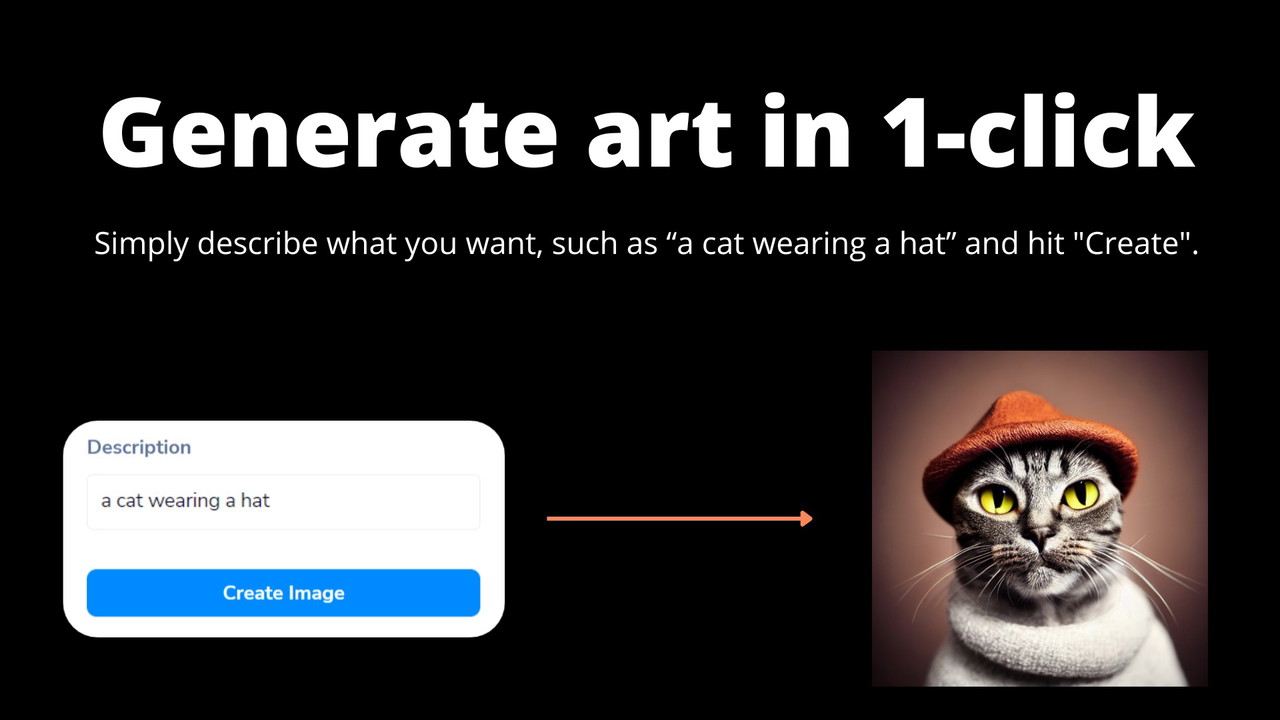
Airbrush vs. Alternatives: Canva & Shutterstock
How does Airbrush stack up against established players like Canva and Shutterstock?
- Airbrush vs. Canva: Canva excels at template-based design, making it easy for non-designers to create polished graphics using pre-made layouts and stock elements. However, its reliance on templates can lead to generic-looking results. Airbrush focuses on *generating* unique visuals from text prompts, offering unparalleled originality. While Canva helps you assemble visuals, Airbrush *creates* them. They can be complementary: generate a unique image in Airbrush, then import it into Canva for further layout design.
- Airbrush vs. Shutterstock: Shutterstock provides a massive library of high-quality stock photos, vectors, and videos created by professionals. The challenge lies in finding the *exact* image you need amidst millions of options, and licensing costs can be significant. Airbrush bypasses the search entirely by creating custom images on demand, often at a lower overall cost and without the repetitive feel of common stock photos.
Airbrush fills a crucial gap by providing truly unique, AI-generated visuals quickly and affordably, making it a powerful alternative or complement to existing tools in a modern content creator’s stack. While other tools focus on manipulating existing assets or analyzing website performance – for instance, understanding What is SiteGuru is vital for technical SEO analysis – Airbrush directly addresses the creative generation aspect of visual content.

Pros and Cons of Airbrush AI
Like any tool, Airbrush has its strengths and weaknesses:
Pros:
- Unmatched Originality: Generate truly unique images tailored to specific needs.
- Speed and Efficiency: Create visuals in seconds, drastically cutting down production time.
- Cost-Effective: Often more affordable than hiring designers or premium stock subscriptions, especially with potential lifetime deals. Learn more about finding such deals in The Ultimate Guide to Lifetime SaaS Deals.
- Versatility: Capable of producing a wide range of styles and image types.
- Creative Empowerment: Enables users without design skills to bring complex visual ideas to life.
- Reduces Copyright Risks: Generates original content, minimizing licensing issues (verify terms).
Cons:
- Learning Curve for Prompts: Achieving highly specific results requires learning how to write effective prompts (prompt engineering).
- AI Imperfections: AI can sometimes produce unexpected or flawed results (e.g., odd details, incorrect anatomy), requiring regeneration or refinement.
- Less Control than Manual Design: You guide the AI, but don’t have pixel-perfect control like in traditional design software.
- Ethical Considerations: The broader field of AI image generation involves ongoing discussions about artist compensation and style mimicry.
- Potential for Generic Prompts Leading to Similar Outputs: Very simple prompts might yield less unique results if many users input the same thing.
Despite the cons, the advantages offered by Airbrush – AI Image Generator for rapid, unique visual content creation are compelling for busy creators and marketers.
Best Use Cases for Airbrush AI
Airbrush shines in various scenarios across different roles:
- Content Creators & Bloggers: Quickly generate unique featured images, illustrations for blog posts, social media graphics, and YouTube thumbnails that stand out.
- Copywriters: Create compelling visuals to accompany ad copy, landing pages, email campaigns, and sales materials without needing design skills. Visualize concepts to enhance written content.
- Marketers: Develop unique ad creatives for different platforms, generate A/B testing visual variations rapidly, create imagery for presentations and reports, and produce concept art for campaigns. Tools like this complement social media management platforms; learn how to Streamline Social Media & Boost ROI with Sociamonials for a complete marketing stack.
- Small Business Owners: Generate professional-looking images for websites, marketing materials, and product listings without a large budget.
- Educators & Trainers: Create custom illustrations and diagrams for course materials and presentations.
- NFT Artists & Enthusiasts: Generate unique base artwork for NFT projects or explore creative possibilities.
Essentially, anyone who needs unique visuals quickly and affordably can benefit from integrating Airbrush into their workflow.

Getting Started with Airbrush AI
Getting started with Airbrush – AI Image Generator is typically straightforward:
- Sign Up: Visit the Airbrush website and create an account. Look out for potential special offers or lifetime deals, especially on platforms specializing in software deals. Always remember to evaluate the provider’s long-term viability; check our guide on How to Evaluate LTD Vendor Sustainability Before You Buy.
- Explore the Interface: Familiarize yourself with the dashboard, prompt input area, style options, and generation settings.
- Start Prompting: Begin with simple prompts to understand how the AI interprets text. Experiment with adding details, specifying styles (e.g., “photorealistic,” “cartoon,” “oil painting”), and mentioning camera angles or lighting.
- Refine and Iterate: Don’t expect perfection on the first try, especially with complex prompts. Use the results to refine your text, add negative prompts (things to exclude), or generate variations.
- Utilize Advanced Features: Explore image-to-text, upscaling, and cover generation features as needed.
- Check the Gallery: Browse the public gallery for inspiration on what’s possible and how others structure their prompts.
The key is experimentation. The more you use Airbrush, the better you’ll become at crafting prompts that yield exactly the visuals you envision.
Conclusion: Unleash Your Visual Creativity with AI
The demand for high-quality, unique visual content isn’t slowing down. For content creators, copywriters, and marketers struggling with the time, cost, and limitations of traditional image sourcing, AI image generators like Airbrush – AI Image Generator offer a transformative solution. By converting simple text descriptions into stunning visuals in seconds, Airbrush empowers you to overcome creative bottlenecks, maintain brand consistency, and produce standout content more efficiently than ever before.
Stop settling for generic stock photos or spending hours searching for the right image. Embrace the future of visual creation and let AI be your tireless creative partner. Ready to revolutionize your workflow and generate breathtaking images on demand?
Related Reading
Frequently Asked Questions (FAQ) about Airbrush AI
Q1: Is Airbrush difficult to use?
A: Airbrush is designed to be user-friendly. The main skill to develop is writing effective text prompts. Basic prompts are easy to start with, and more complex results come with practice and experimentation.
Q2: Are the images generated by Airbrush truly unique and copyright-free?
A: Airbrush generates original images based on your prompts, making them unique. Regarding copyright, AI-generated image usage rights can be complex and depend on the platform’s terms of service. Generally, images created are intended for user ownership, but it’s crucial to review Airbrush’s specific licensing terms for commercial use.
Q3: Can Airbrush create images in specific brand styles?
A: Yes, you can guide the AI towards specific styles by including style descriptors in your prompts (e.g., “minimalist vector illustration,” “corporate photorealistic style,” “vintage comic book art”). Consistent prompting can help maintain a brand aesthetic.
Q4: How detailed do my text prompts need to be?
A: It varies. Simple prompts yield broader results, while detailed prompts including subject, action, setting, style, lighting, and mood provide more specific outputs. Start simple and add layers of detail as needed.
Q5: Is Airbrush suitable for professional graphic designers?
A: Absolutely. While it might not replace intricate manual design work, designers can use Airbrush for rapid prototyping, generating base elements, overcoming creative blocks, creating background textures, or exploring concepts quickly before refining them in traditional software.
Q6: Can Airbrush generate images with specific text or logos in them?
A: Current AI image generators often struggle with rendering specific, legible text accurately within images. While you can try prompting for text, results may vary. It’s usually better to add text overlays using design software like Canva or Photoshop after generating the base image in Airbrush.
Q7: How does Airbrush compare to other AI image generators like Midjourney or DALL-E?
A: Different AI models excel in different areas (e.g., photorealism, artistic styles). Airbrush aims to be user-friendly and integrated into creative workflows, offering features like image-to-text and upscaling. The best way to compare is often to try them out, as image quality and style interpretation can differ.

 Software
Software
