Share This Article
Creating compelling video content is no longer a luxury—it’s a necessity for engaging audiences, driving sales, and building a strong online presence. Yet, for many content creators, e-commerce entrepreneurs, and small business owners, the path from idea to polished promotional video seems daunting. Complex software, steep learning curves, budget constraints, and time limitations often stand in the way. What if there was a way to bypass these hurdles and craft stunning, professional-grade videos in just minutes? Introducing Animazer, a user-friendly tool designed to empower you to bring your visual ideas to life effortlessly.
The Video Marketing Conundrum: High Demand, High Barriers
Video dominates the digital landscape. From captivating social media feeds to informative product demonstrations and engaging brand stories, video content consistently delivers higher engagement rates, better conversion potential, and increased brand recall compared to static images or text alone. Platforms like YouTube, Instagram, TikTok, and even LinkedIn prioritize video, making it crucial for anyone looking to capture attention online.
However, the reality of video production often clashes with the resources available to individuals and small teams. Consider the common challenges:
- Complexity of Software: Professional video editing suites like Adobe Premiere Pro or Final Cut Pro are powerful but notoriously complex, requiring significant time investment to master.
- Cost of Production: Hiring videographers, editors, or motion graphics artists can be expensive, quickly exceeding the marketing budgets of small businesses or solo creators. Stock footage and music licensing add further costs.
- Time Investment: Even with the right skills, producing high-quality video content takes time – storyboarding, filming, editing, rendering, and optimizing for different platforms consume valuable hours.
- Maintaining Quality & Consistency: Creating videos that look professional and align with brand aesthetics consistently can be difficult without dedicated resources or streamlined workflows.
This gap between the need for video and the difficulty in producing it leaves many creators and businesses feeling stuck, unable to fully leverage the power of visual storytelling. They need a solution that is accessible, affordable, and fast, without compromising on quality. This is precisely where tools designed for ease of use come into play.
What is Animazer? Your Shortcut to Stunning Videos
Animazer emerges as a powerful yet incredibly user-friendly online tool specifically designed to solve these video creation challenges. It empowers users—regardless of technical skill—to easily craft stunning, professional-grade promotional videos, animations, and social media content in just a few clicks. Think of it as your streamlined animation and video production studio, accessible right from your web browser.
At its core, Animazer simplifies the complex process of video creation by leveraging professionally designed templates. Instead of starting from a blank canvas or navigating intricate timelines and effects panels, you begin with a high-quality foundation. This makes it an ideal solution for:
- Content Creators: Quickly produce eye-catching intros, outros, social media clips, and promotional snippets to enhance their channels and engage their audience.
- E-commerce Businesses: Create dynamic product showcases, sale announcements, and ad creatives optimized for platforms like Instagram and Facebook, driving traffic and conversions.
- Small Businesses: Generate polished promotional videos for services, events, testimonials, or brand awareness campaigns without needing a dedicated video team or large budget.
Essentially, Animazer democratizes video creation, putting professional results within reach for everyone.
How Animazer Streamlines Video Production
The magic of Animazer lies in its intuitive, template-driven workflow. Forget overwhelming interfaces and confusing options. Creating a video typically involves just a few simple steps:
- Choose a Template: Browse a library of professionally designed templates tailored for various purposes and platforms (e.g., Instagram Stories, YouTube Intros, Square Social Posts). Select the one that best fits your needs and aesthetic.
- Upload Your Assets: Easily upload your own images, logos, or specific brand visuals that you want to incorporate into the video.
- Customize the Text: Edit the placeholder text within the template to convey your message, add calls-to-action, or display product information. The interface makes text editing straightforward.
- Preview and Render: See a preview of your creation. Once satisfied, render the video. Animazer handles the technical aspects of animation and rendering, delivering a high-quality final product.
This simplified process drastically reduces the time and effort traditionally required for video production. You can go from concept to a shareable, professional video in minutes, not hours or days.
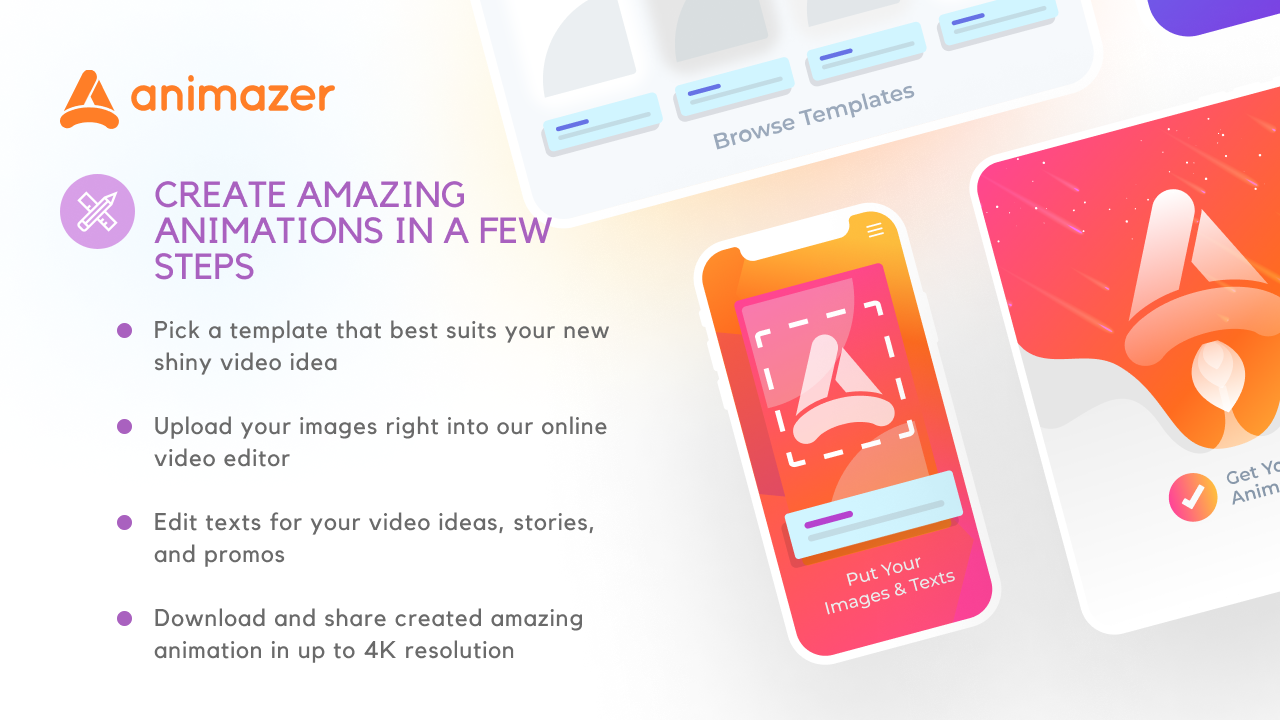
Key Features and Benefits of Animazer
Animazer isn’t just easy to use; it’s packed with features designed to deliver professional results and tangible benefits for its users.
Premium Template Library
Animazer offers a diverse collection of high-quality templates designed by professionals. These aren’t generic placeholders; they feature sophisticated animations, layouts, and transitions.
- Benefit: Saves significant design time and ensures your videos look polished and modern right from the start. You don’t need design skills to achieve a professional look.
Platform-Specific Templates (Instagram, YouTube, Square)
The tool includes templates optimized for specific platforms and formats:
- Instagram Story Templates: Designed vertically (9:16 aspect ratio) with engaging animations and sound to capture attention in the fast-paced Stories feed. These are perfect for promotions, announcements, or behind-the-scenes content.
- YouTube Intro Templates: Create captivating openers for your YouTube videos that establish your brand identity and hook viewers from the beginning. A strong intro can significantly improve audience retention.
- Square Video Templates (1:1): Ideal for feeds on Instagram, Facebook, and Twitter. Square videos take up more screen real estate on mobile devices, leading to increased visibility and engagement (likes, comments, shares). Perfect for ads, product highlights, or informational snippets. For maximizing social media impact, consider integrating tools discussed in our post on how to Streamline Social Media & Boost ROI with Sociamonials.
- Benefit: Ensures your videos are perfectly formatted for maximum impact on each platform, boosting engagement and reach without manual resizing or reformatting.

Simple Customization (Images & Text)
While template-based, Animazer allows for essential customization. You can easily swap placeholder images with your own logos or product photos and edit text fields to match your message and branding.
- Benefit: Enables personalization and brand consistency without requiring complex editing skills. Your videos will feel unique to your brand, not just generic templates.
High-Resolution Output (Up to 4K)
Animazer allows you to render your final videos in high resolutions, including up to 4K. This ensures your content looks crisp and professional on all screen sizes, from mobile devices to large displays.
- Benefit: Future-proofs your content and delivers a premium viewing experience, enhancing perceived brand quality.
Fast Rendering
The cloud-based nature of the tool means rendering is handled efficiently on Animazer’s servers, freeing up your computer’s resources and delivering the final video quickly.
- Benefit: Speeds up the production workflow significantly, allowing you to create and deploy video content much faster than traditional methods.
No Software Installation
As an online tool, Animazer requires no downloads or installations. You can access it from any computer with an internet connection.
- Benefit: Provides flexibility and accessibility, allowing you to work on your videos from anywhere without worrying about software compatibility or updates.
Animazer vs. Alternatives (Like Vimeo)
When considering video tools, platforms like Vimeo often come to mind. Vimeo is a powerful platform known for video hosting, high-quality playback, creation tools (like Vimeo Create), and advanced analytics. However, Animazer positions itself differently, serving a specific need within the video creation ecosystem.
While Vimeo offers a broader suite of tools including hosting and more complex editing capabilities, Animazer focuses squarely on the rapid creation of professional-looking promotional videos and animations using templates. It’s designed for users who prioritize speed, ease of use, and stunning visuals without needing advanced editing features or hosting solutions integrated into the same platform.
Think of it this way:
- Vimeo (and similar platforms): Often more comprehensive, potentially involving a steeper learning curve or more features than needed for quick promotional content. Better suited for those needing robust hosting, detailed analytics, or more granular editing control.
- Animazer: Laser-focused on simplifying the creation of short, impactful promotional videos through high-quality templates. Ideal for users who need professional results quickly and easily, especially for social media and advertising snippets.
For businesses and creators needing to consistently churn out engaging social media content, ads, or video intros/outros with minimal fuss, Animazer presents a compelling, user-friendly alternative focused purely on efficient creation.
Best Use Cases for Animazer
The simplicity and template-driven nature of Animazer make it versatile. Here’s how different users can leverage it:
Content Creators
- YouTube Intros/Outros: Quickly create branded openings and closing segments for videos.
- Social Media Promos: Generate short, eye-catching clips to announce new content on Instagram, Twitter, or Facebook.
- Channel Trailers: Produce engaging trailers to attract new subscribers.
- Animated Explainers: Simplify complex topics using animated text and image templates. For generating the scripts or ideas for these explainers, exploring AI writing tools can be beneficial. You might find our Effortless Content Creation: WordHero AI Review helpful.
E-commerce Businesses
- Product Showcase Videos: Create dynamic slideshows or animated presentations of products.
- Sale & Promotion Announcements: Quickly design visually appealing videos for flash sales, discounts, or new arrivals.
- Social Media Ads: Generate optimized video ads for platforms like Instagram and Facebook to drive traffic and sales.
- Customer Testimonials: Animate quotes or highlights from positive customer reviews. Improving conversions is key, and understanding how elements like video fit into your overall strategy is vital. Learn more about boosting results by reading about How Smart Links Transform Your Brand and Boost Conversions.
Small Businesses & Service Providers
- Service Explainer Videos: Briefly explain services offered using engaging animations.
- Event Promotions: Create animated invitations or announcements for webinars, workshops, or local events.
- Brand Awareness Campaigns: Produce short, shareable videos introducing the business and its values.
- Portfolio Highlights: Showcase past work or case studies in a dynamic video format.
Animazer empowers businesses and creators to produce professional video content that captures attention and drives results, without the typical barriers of complexity and cost.
LifetimeSoftwareHub Team
Integrating Video and Monitoring Performance
Once you start creating stunning videos with Animazer and embedding them on your website or sharing them across social media, it’s important to consider their impact. High-quality videos can significantly enhance user engagement, but they can also affect page load times if not optimized correctly. Ensuring your website remains fast and performs well technically is crucial for user experience and SEO.
After enriching your site with engaging video content, you might start thinking about overall website health and technical SEO. Questions might arise about site speed, mobile-friendliness, and crawlability. You might even find yourself asking, “What is SiteGuru?” or exploring similar tools designed to audit and improve website performance. While Animazer helps you create the visual assets, maintaining a technically sound website ensures those assets deliver the best possible results. Regularly monitoring site performance becomes even more critical as you add more rich media content.
Finding tools like Animazer often happens when exploring valuable software options, maybe even through lifetime deals. Understanding the landscape of such offers can save significant costs. For insights into this, check out The Ultimate Guide to Lifetime SaaS Deals.
Conclusion: Unlock Your Video Potential with Animazer
In today’s visually driven online world, the inability to produce high-quality video content quickly and affordably can significantly hinder growth for content creators, e-commerce stores, and small businesses. Animazer directly addresses this pain point by providing an exceptionally user-friendly, template-based platform for crafting professional-grade promotional videos and animations.
With its focus on ease of use, diverse template library optimized for key platforms, and high-resolution output, Animazer empowers users to overcome the traditional barriers of video production. Whether you need captivating Instagram stories, polished YouTube intros, or engaging square videos for social feeds, this tool streamlines the process, allowing you to create stunning visuals in just a few clicks.
If you’re tired of struggling with complex software or finding video production costs prohibitive, Animazer offers a practical and effective solution. It’s time to stop letting video creation challenges hold you back and start leveraging the power of visual content to grow your brand and connect with your audience.
Related Reading
Frequently Asked Questions about Animazer
Who is Animazer best for?
Animazer is ideal for content creators, e-commerce businesses, small business owners, marketers, and anyone who needs to create professional-looking promotional videos quickly and easily without extensive technical skills or budget. If you need fast, template-driven video creation for social media, ads, or website content, Animazer is a great fit.
Do I need design or video editing skills to use Animazer?
No, absolutely not! Animazer is designed specifically for ease of use. The platform relies on pre-designed templates. You simply choose a template, upload your images/logos, and edit the text. No complex timelines, effects, or animation skills are required.
What kind of videos can I create with Animazer?
You can create a variety of short promotional videos and animations, including Instagram Stories, YouTube intros/outros, square videos for social media feeds (Facebook, Instagram, Twitter), product showcases, sale announcements, event promotions, animated text videos, and more.
Can I use my own branding (logo, images)?
Yes, Animazer allows you to upload your own images and logos to incorporate into the video templates, helping you maintain brand consistency.
What output resolution is available?
Animazer supports rendering videos in high resolutions, up to 4K, ensuring your final product looks sharp and professional on any device or screen size.
Is Animazer a replacement for video hosting platforms like Vimeo or YouTube?
No, Animazer is primarily a video creation tool, focused on making promotional videos easily. It is not a video hosting platform like Vimeo or YouTube. You would create your video in Animazer and then upload the final file to your preferred hosting platform or social media channels.

 Software
Software
