Share This Article
Tired of spending countless hours manually manipulating data, sending repetitive emails, or generating the same reports week after week in Google Sheets? For educators juggling student grades and communications, freelancers managing client projects and invoices, and anyone bogged down by tedious spreadsheet tasks, the dream of automation often feels out of reach. Many believe coding is a complex skill reserved for developers, requiring extensive training. But what if there was a way to unlock the power of automation within the familiar environment of Google Sheets, without needing a computer science degree? Introducing Learn To Code In Google Sheets by Better Sheets, a beginner-friendly guide designed to give you just enough scripting knowledge to start automating your workflow and reclaiming your valuable time.
The Daily Grind: Repetitive Tasks Killing Productivity
Let’s face it, spreadsheets are powerful, but they can also become time sinks. Educators often find themselves copying and pasting student data, manually calculating weighted averages, or sending individual progress reports – tasks that consume hours that could be spent on teaching. Freelancers wrestle with tracking project hours, generating custom invoices for different clients, pulling data from various sources into a central dashboard, or managing outreach follow-ups. The common thread? Repetitive, rule-based tasks that scream for automation.
This manual grind isn’t just tedious; it’s costly. It drains mental energy, increases the risk of errors, and limits your capacity to focus on higher-value activities like curriculum development, client acquisition, or strategic planning. You know there must be a better way, a method to make Google Sheets work *for* you, not the other way around. Perhaps you’ve glanced at the “Tools” > “Script editor” menu in Sheets, only to be intimidated by the blank coding window staring back. The potential is there, but the barrier to entry seems high.
Unlocking Automation: Introducing Google Apps Script (The Easy Way)
The key to automating Google Sheets lies in Google Apps Script, a scripting language based on JavaScript that allows you to extend Google Workspace applications. With just a few lines of code, you can create custom functions, automate repetitive actions, integrate with other Google services (like Gmail or Calendar), and build simple web applications directly within your spreadsheet.
But where do you start? That’s precisely the problem Learn To Code In Google Sheets by Better Sheets solves. This course isn’t designed to turn you into a professional developer overnight. Instead, it focuses on providing a practical, foundational understanding of Apps Script specifically for Google Sheets users. It cuts through the jargon and complexity, offering a “very basic guide” that equips you with the essential skills to start automating *your* specific tasks.
Imagine creating a custom menu item that instantly formats your report, automatically sends personalized emails based on spreadsheet data, or pulls information from an external source with a single click. This is the power that basic scripting unlocks.
Better Sheets Philosophy
How Learn To Code In Google Sheets Empowers You
Learn To Code In Google Sheets by Better Sheets is structured to demystify coding and make it accessible. It focuses on practical application rather than abstract theory. Here’s how it helps educators, freelancers, and anyone seeking task automation:
- Gentle Introduction to Coding Concepts: Starts with the absolute basics, explaining core concepts like variables, functions, and loops in the context of Google Sheets. No prior coding experience is assumed.
- Understanding the Script Editor: Guides you through navigating the Apps Script editor within Google Sheets, showing you where to write, save, and run your scripts.
- Writing Your First Scripts: Provides hands-on exercises to write simple scripts that perform useful tasks, like manipulating cell values, formatting ranges, or displaying messages.
- Automating Common Tasks: Focuses on practical examples relevant to the target audience, such as creating custom functions (e.g., `=CALCULATE_GRADE(A1:A5)`), automating data entry or cleanup, and triggering actions based on cell changes.
- Connecting Sheets to Other Services (Basic): Introduces the potential for sending emails via Gmail or creating calendar events directly from your spreadsheet data, laying the groundwork for more complex integrations later.
- Building Confidence: The core aim is to build your confidence and show you that coding within Sheets is achievable. It provides just enough knowledge to get started and tackle simple automation challenges.
Key Features and Benefits for Educators and Freelancers
What makes Learn To Code In Google Sheets by Better Sheets particularly valuable for its target audience?
For Educators:
- Automate Grading Calculations: Create custom functions for complex weighting or curve calculations specific to your syllabus.
- Streamline Communication: Learn the basics of sending personalized feedback or progress reports via email directly from your grade sheet.
- Manage Student Data Efficiently: Write simple scripts to sort, filter, or format student lists, attendance records, or assessment data quickly.
- Create Custom Tools: Build simple dashboards or utilities within Sheets to track learning objectives or resource allocation without needing external software.
For Freelancers:
- Automate Invoicing: Generate custom invoices based on project data stored in your sheet and potentially email them out (basic integration).
- Standardize Reporting: Write scripts to automatically format client reports, pull data from tracked hours, or summarize project progress.
- Manage Leads & Outreach: Automate follow-up reminders or track communication logs within your CRM spreadsheet.
- Data Consolidation: Learn techniques to pull data from multiple sheets or tabs into a central dashboard for analysis.
For Task Automation Seekers:
- Eliminate Manual Data Entry: Automate the process of copying and pasting data between sheets or formatting imported data.
- Create Custom Menus & Buttons: Add buttons or menu items to trigger your custom scripts, making automation accessible even to non-technical colleagues.
- Schedule Tasks: Understand the concept of time-driven triggers to run scripts automatically (e.g., daily data cleanup or weekly report generation).
- Foundation for Growth: While basic, the course provides the essential building blocks needed to understand more complex automation solutions or even explore other tools. For example, while you might use dedicated software to understand What is SiteGuru and how it analyzes website performance, the underlying data collection and initial processing could potentially be automated within Google Sheets using the skills learned here.
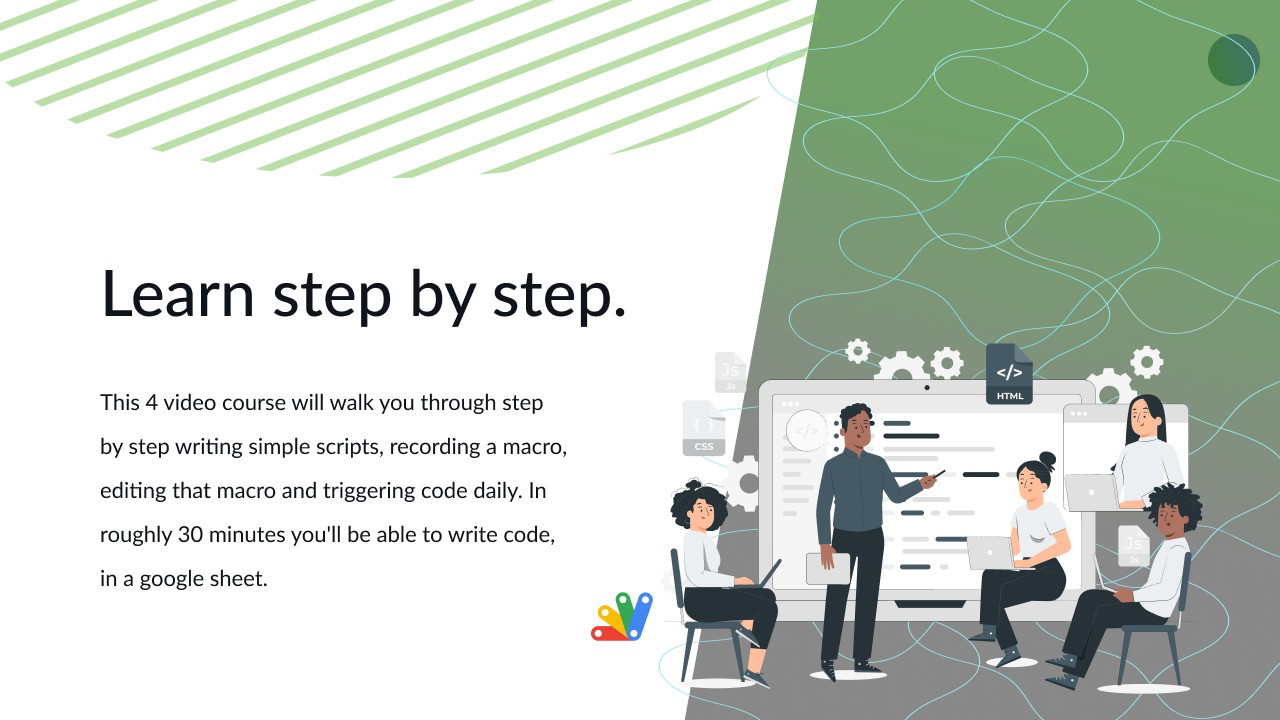
Pros and Cons: An Honest Look
Like any educational resource, Learn To Code In Google Sheets by Better Sheets has its strengths and limitations:
Pros:
- ✅ Extremely Beginner-Friendly: Tailored for absolute beginners with no coding background.
- ✅ Highly Practical Focus: Concentrates on immediate, applicable skills within Google Sheets.
- ✅ Builds Confidence Quickly: Demystifies scripting and shows tangible results early on.
- ✅ Saves Time on Repetitive Tasks: Equips users to automate their most common spreadsheet bottlenecks.
- ✅ Cost-Effective Skill Acquisition: Provides valuable automation skills without the cost of extensive bootcamps. Often available through deals like those found exploring The Ultimate Guide to Lifetime SaaS Deals.
Cons:
- ❌ Very Basic Scope: As advertised, it covers only the fundamentals. Complex projects will require further learning.
- ❌ Not a Comprehensive JavaScript Course: Focuses solely on Apps Script within the Google Sheets context.
- ❌ Limited Depth on Advanced Topics: Doesn’t delve deeply into APIs, complex UI development, or advanced error handling.
Who Is This Course Perfect For?
Learn To Code In Google Sheets by Better Sheets is ideal for:
- Educators: Teachers, administrators, or support staff looking to automate grading, reporting, and communication tasks within Google Sheets.
- Freelancers & Solopreneurs: Individuals managing projects, clients, finances, or marketing efforts in spreadsheets who want to save time on repetitive admin work.
- Office Professionals & Admins: Anyone who frequently uses Google Sheets and performs recurring tasks like data cleaning, formatting, report generation, or simple calculations.
- Aspiring Automators: Individuals curious about coding and automation but intimidated by traditional programming courses. This serves as a gentle, practical entry point.
- Continuous Learners: Professionals who value acquiring new skills to enhance productivity. Complementary learning resources like Headway, which summarizes non-fiction books, can further support skill development in areas like productivity and business strategy.
If you’re already an experienced programmer or looking to build highly complex, enterprise-level applications, this course might be too basic. However, for its target audience, it strikes the right balance between simplicity and practical utility.
Getting Started with Google Sheets Automation
Ready to stop letting repetitive spreadsheet tasks dominate your day? Taking the first step into Google Apps Script doesn’t have to be daunting. Learn To Code In Google Sheets by Better Sheets provides the structured, beginner-focused guidance you need.
Here’s how to begin your automation journey:
- Access the Course: Click the link below to learn more and enroll in the Learn To Code In Google Sheets course.
- Follow the Modules: Progress through the lessons at your own pace, focusing on understanding the core concepts.
- Practice Actively: Apply what you learn immediately by trying out the script examples in your own Google Sheets.
- Identify Your Bottlenecks: Think about the most repetitive, time-consuming tasks you perform in Sheets.
- Start Simple: Begin by automating small, manageable tasks to build confidence before tackling more complex automations.
The goal isn’t to become a coding expert overnight, but to acquire practical skills that deliver immediate time savings and efficiency gains. Imagine the relief of automating just one or two of your most tedious weekly tasks!
Take Control of Your Spreadsheets Today!
Stop drowning in manual spreadsheet tasks. It’s time to harness the power of automation hiding just beneath the surface of Google Sheets. Whether you’re an educator striving for more teaching time, a freelancer seeking efficiency, or simply someone tired of repetitive data work, learning the basics of Apps Script is a game-changer.
Learn To Code In Google Sheets by Better Sheets offers the perfect starting point – a clear, concise, and practical introduction designed specifically for non-programmers. Invest a little time in learning these foundational skills, and reap the rewards of automation for years to come.
Related Reading
FAQ: Learn To Code In Google Sheets
Do I need any coding experience before taking this course?
Absolutely not! Learn To Code In Google Sheets by Better Sheets is specifically designed for complete beginners. It starts from scratch and assumes no prior programming knowledge.
How long does it take to complete the course?
The course is self-paced. Since it’s a basic guide, you can likely work through the core concepts and examples within a few hours, depending on your learning speed and how much you practice.
What kind of tasks can I realistically automate after this course?
You’ll be equipped to automate simple, repetitive tasks like formatting cells based on conditions, creating custom functions for calculations you perform often, automating data copying/pasting between specific cells or sheets, and triggering basic actions like sending a simple email notification.
Is this course enough to become a Google Apps Script developer?
No, this course provides a foundational introduction focused on practical automation within Sheets. Becoming a professional developer requires much deeper knowledge of JavaScript, APIs, web development concepts, and more advanced Apps Script features. This course is the first step, not the final destination.
What if I get stuck or have questions?
The course material is designed to be clear and easy to follow. While direct support specifics depend on the Better Sheets platform, the examples are straightforward, and the Google Apps Script community online is also a valuable resource for troubleshooting.
Is this a one-time purchase or a subscription?
Typically, Better Sheets courses like this are offered as a one-time purchase, giving you lifetime access to the material. Check the details on the purchase page via the link provided.


 Software
Software
