Share This Article
Keeping a consistent publishing schedule is the lifeblood of any successful blog, content marketing strategy, or small business website. Yet, juggling content ideas, managing multiple authors, hitting deadlines, and ensuring posts go live exactly when intended can feel like a chaotic juggling act. Many WordPress users rely on manual tracking, spreadsheets, and countless reminders, leading to missed opportunities, inconsistent output, and unnecessary stress. If this sounds familiar, you understand the need for a streamlined process. Fortunately, there’s a powerful solution designed specifically for WordPress users: WP Scheduled Posts, a tool built to automate your workflow and simplify content collaboration.
The Content Scheduling Conundrum: Why Manual Methods Fail
For bloggers, content creators, and small businesses, content is king. But managing the kingdom can be exhausting. The typical WordPress setup offers basic scheduling, but it often falls short when dealing with a dynamic content strategy. Common frustrations include:
- Inconsistent Publishing: Manually scheduling each post is time-consuming and prone to human error. Life happens, deadlines slip, and suddenly your carefully planned content calendar has gaps.
- Collaboration Chaos: Working with multiple authors or team members without a centralized system often involves endless email chains, shared document confusion, and uncertainty about who is doing what and when.
- The Dreaded “Missed Schedule” Error: Many WordPress users have experienced the frustration of logging in only to find a post didn’t publish as planned due to the infamous “Missed Schedule” error, often caused by cron job issues.
- Time Drain: The hours spent manually organizing, scheduling, and cross-checking posts could be better invested in creating high-quality content or focusing on other crucial business activities.
- Lack of Visibility: Without a visual overview, it’s difficult to see your content pipeline at a glance, spot potential content gaps, or easily reschedule posts when priorities shift.
These challenges hinder productivity, limit growth, and can negatively impact audience engagement and SEO rankings which rely heavily on content freshness and consistency.
Introducing WP Scheduled Posts: Your WordPress Content Command Center
Imagine regaining control over your WordPress content strategy, automating tedious tasks, and collaborating seamlessly with your team, all within your WordPress dashboard. That’s precisely what WP Scheduled Posts offers. It’s an editorial calendar and scheduling powerhouse designed to transform how you manage your WordPress content workflow.
This plugin acts as a central hub for planning, creating, scheduling, and managing all your WordPress posts. It eliminates the need for external spreadsheets and complicated workarounds, bringing efficiency and organization directly into your familiar WordPress environment.
How WP Scheduled Posts Streamlines Your Workflow
WP Scheduled Posts isn’t just a scheduler; it’s a comprehensive content management system integrated into WordPress. Here’s how it tackles the common pain points:
The Visual Editorial Calendar
Say goodbye to confusing spreadsheets. WP Scheduled Posts provides a stunning, intuitive editorial calendar right within your WordPress dashboard. This calendar gives you a clear, month-to-month overview of your entire content plan. You can see scheduled posts, drafts, and identify gaps instantly.
Effortless Drag-and-Drop Scheduling
Need to change a publication date? Simply drag and drop the post to a new date on the calendar. Creating, editing, and rescheduling content becomes incredibly fluid and fast. This flexibility is crucial for adapting to changing priorities or unexpected events without disrupting your entire workflow.
Powerful Auto-Scheduling
Plan your content weeks or even months in advance. Set the exact date and time you want each post to go live, and WP Scheduled Posts handles the rest, publishing it automatically. This “set it and forget it” functionality ensures consistency and frees up your time.
Integrated Author Management
Whether you’re a solo blogger managing guest posts or a small business with a content team, WP Scheduled Posts simplifies collaboration. Manage all authors, view their assignments, and track progress directly within the calendar interface. This centralized approach eliminates communication bottlenecks.
Automated Social Sharing
Extend the reach of your content effortlessly. WP Scheduled Posts integrates directly with Twitter and Facebook. Once a post is published on your WordPress site, the plugin can automatically share it to your connected social media profiles, saving you yet another manual step and maximizing content visibility. For more advanced social media management, you might explore tools like Sociamonials, which offers broader platform support and analytics. Read more about how to Streamline Social Media & Boost ROI with Sociamonials.
The “Missed Schedule” Savior
One of the most significant advantages is the built-in Missed Schedule Handler. This feature actively monitors your scheduled posts and ensures they get published even if WordPress encounters its common scheduling hiccups. This provides peace of mind and guarantees your content goes live when intended, every time.
Key Features and Benefits of WP Scheduled Posts
Let’s break down the core advantages that make WP Scheduled Posts an invaluable asset for WordPress users:
- Optimize Productivity: Automate scheduling and social sharing to save significant time and effort.
- Enhance Content Strategy: Visualize your entire content plan, making strategic planning easier and more effective.
- Improve Collaboration: Manage multiple authors and track content progress seamlessly in one place.
- Ensure Consistency: Guarantee regular content publishing with reliable auto-scheduling and the missed schedule handler.
- Increase Visibility: Use the drag-and-drop calendar for a clear overview and easy adjustments.
- Boost Reach: Leverage automatic social sharing to promote your content as soon as it’s published.
- Maintain Reliability: Eliminate the frustration of missed WordPress schedules.
- Centralized Control: Manage everything directly within your WordPress dashboard – no need for external tools for core scheduling and planning.
While WP Scheduled Posts focuses on streamlining your content *publishing* workflow, ensuring your website itself is healthy and optimized is also crucial. Understanding aspects like site speed, SEO errors, and uptime requires different tools. For instance, many website owners ask, What is SiteGuru? SiteGuru is an example of an SEO auditing tool that analyzes your website for technical issues and SEO improvements, complementing the content scheduling efficiency provided by WP Scheduled Posts.
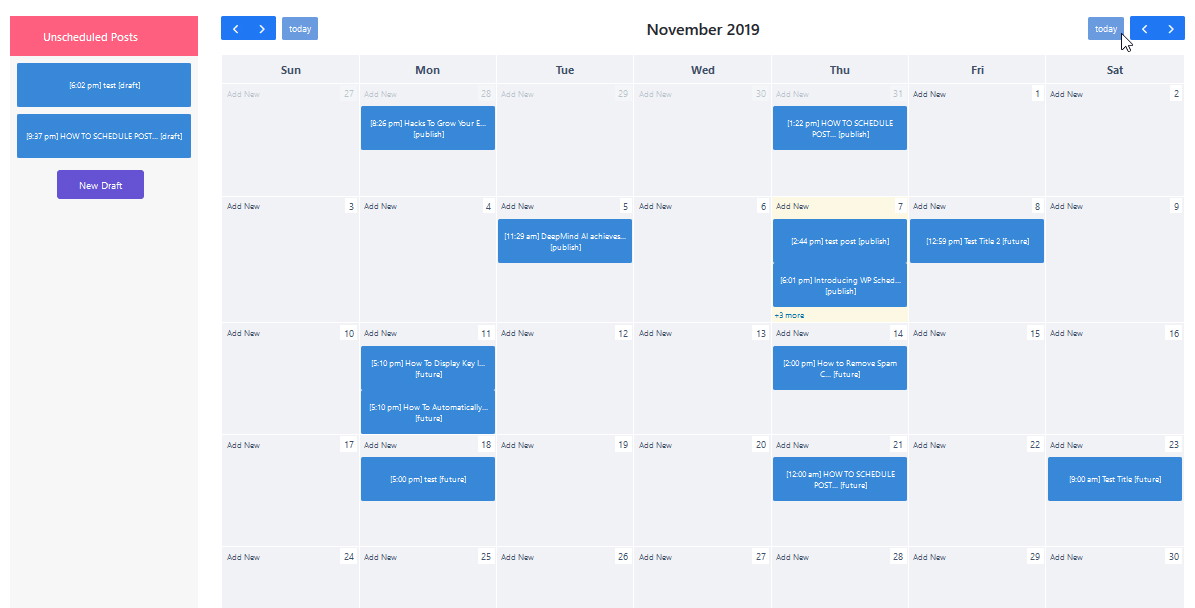
Pros and Cons of WP Scheduled Posts
Like any tool, it’s helpful to weigh the advantages and potential limitations:
Pros:
- Intuitive Visual Calendar: Makes planning and rescheduling incredibly easy.
- Robust Automation: Auto-scheduling and auto-social sharing save considerable time.
- Reliable Publishing: The Missed Schedule Handler is a major benefit for WordPress users.
- Built-in Collaboration: Simplifies managing multiple authors within WordPress.
- All-in-One Solution: Consolidates editorial planning, scheduling, and basic social sharing.
- WordPress Native: Integrates seamlessly into your existing dashboard.
Cons:
- WordPress Specific: Only works for WordPress websites.
- Social Sharing Limited: Currently integrates primarily with Twitter and Facebook; broader social media management might require dedicated tools.
- Learning Curve: While intuitive, exploring all features might take a little time initially.
Who Is WP Scheduled Posts Best For?
WP Scheduled Posts is particularly beneficial for:
- Bloggers: Maintaining a consistent publishing schedule is crucial for audience growth and SEO. WP Scheduled Posts automates this, allowing bloggers to focus on content creation. Consider pairing it with AI writing assistants for even greater efficiency; check out our Effortless Content Creation: WordHero AI Review.
- Content Creators & Marketers: Managing complex content calendars across different campaigns and contributors becomes manageable and visible.
- Small Businesses: Teams can coordinate content publication easily, ensuring brand messaging stays consistent and timely without dedicating excessive resources to manual scheduling.
- Agencies: Managing content schedules for multiple clients within WordPress becomes significantly more organized and efficient.
- Anyone Using WordPress Heavily for Content: If your WordPress site is central to your content strategy, this plugin provides essential organizational and automation capabilities.
Exploring tools like this often falls under the umbrella of finding great software solutions, sometimes through special offers like those discussed in The Ultimate Guide to Lifetime SaaS Deals.
How to Get Started with WP Scheduled Posts
Getting started with WP Scheduled Posts is straightforward:
- Obtain and Install the Plugin: Get the plugin and install it on your WordPress website like any other plugin.
- Activate and Configure: Activate the plugin and navigate to its settings menu in your WordPress dashboard.
- Connect Social Accounts (Optional): If you want to use auto-social sharing, connect your Twitter and Facebook accounts.
- Explore the Calendar: Familiarize yourself with the editorial calendar interface. You’ll see your existing drafts and scheduled posts.
- Start Scheduling: Create new posts directly from the calendar or schedule existing drafts using the intuitive interface. Drag and drop to adjust dates as needed.
- Manage Authors (If Applicable): Assign posts to different authors and monitor progress via the calendar.
The plugin is designed to be user-friendly, allowing you to quickly integrate it into your existing WordPress workflow.
Conclusion: Take Control of Your WordPress Content Workflow
Stop letting manual scheduling and collaboration hurdles slow down your content production. WP Scheduled Posts offers a robust, integrated solution to automate your WordPress workflow, manage your editorial calendar visually, collaborate effectively with your team, and ensure your valuable content gets published reliably and on time.
By implementing this powerful plugin, bloggers, content creators, and small businesses can reclaim valuable time, maintain consistency, improve team coordination, and ultimately, optimize their entire content strategy directly within WordPress. If you’re ready to ditch the spreadsheets and scheduling stress, it’s time to explore what WP Scheduled Posts can do for you.
Related Reading
FAQ: Frequently Asked Questions about WP Scheduled Posts
Q1: Does WP Scheduled Posts replace the default WordPress scheduler?
A: It enhances it significantly. While WordPress has basic scheduling, WP Scheduled Posts adds a visual calendar, drag-and-drop rescheduling, author management, auto-social sharing, and crucially, the Missed Schedule Handler to make the process far more robust and user-friendly.
Q2: Can I manage posts for Custom Post Types?
A: Yes, WP Scheduled Posts typically supports scheduling and managing standard posts as well as custom post types configured on your WordPress site, offering flexibility beyond just blog articles.
Q3: How does the Missed Schedule Handler work?
A: It runs checks to detect posts that WordPress failed to publish at their scheduled time (often due to WP-Cron issues). If it finds a missed post, it ensures the post gets published correctly, preventing content delays.
Q4: Is it difficult to set up?
A: No, installation is like any standard WordPress plugin. Configuration is generally straightforward, involving connecting social accounts (optional) and exploring the calendar interface. Most users find it intuitive to start scheduling quickly.
Q5: Can I import my existing content calendar?
A: WP Scheduled Posts works directly with your WordPress content. Once installed, it will automatically display your existing drafts and scheduled posts within its calendar view. It doesn’t typically import external spreadsheet calendars, but replaces the need for them.


 Software
Software
