Share This Article
Google Sheets. It’s free, accessible, and surprisingly powerful. Yet, for many consultants, educators, and small business owners, it remains an intimidating labyrinth of cells, formulas, and cryptic functions. You know it holds potential – potential to streamline client reporting, manage student progress, track inventory, analyze marketing campaigns, or balance budgets – but unlocking that potential feels like a monumental task. You might spend hours wrestling with complex formulas, manually compiling data, or searching endless forums for solutions, only to end up frustrated and stuck with inefficient workflows. What if there was a structured, practical way to transform Google Sheets from a source of stress into your most valuable business tool? Introducing Better Sheets, a comprehensive resource designed specifically to help you master Google Sheets and apply it to solve real-world problems effectively.
Why Mastering Google Sheets Isn’t Just a ‘Nice-to-Have’ Anymore
In today’s data-driven world, spreadsheet proficiency is no longer a niche skill reserved for accountants or data scientists. It’s a fundamental aspect of modern business strategy and operational efficiency. For consultants, educators, and small businesses, the ability to effectively manage, analyze, and visualize data using tools like Google Sheets can be transformative.
- For Consultants: Delivering insightful analysis, creating dynamic reports, managing project timelines, and tracking client progress often hinges on robust spreadsheet skills. Imagine presenting data-backed recommendations with confidence, building custom dashboards for clients, or automating repetitive reporting tasks. Mastering Sheets elevates your service delivery and perceived value.
- For Educators: Managing class lists, tracking grades and attendance, analyzing student performance data, planning curriculum, and collaborating on resources can all be streamlined with Google Sheets. Efficient spreadsheet use frees up valuable time, allowing you to focus more on teaching and less on administrative burdens.
- For Small Businesses: From managing finances, tracking sales pipelines, and analyzing marketing ROI to inventory control, employee scheduling, and customer relationship management (CRM), Google Sheets can serve as a flexible, cost-effective command center. Understanding how to leverage it properly can unlock critical business insights and drive growth, helping you compete effectively even with limited resources. Perhaps you’re even thinking about starting a side hustle; knowing your numbers is key, much like the foundational knowledge taught in the How to Make a $1,000 a Month Business Course.
Ignoring the power of spreadsheets means leaving efficiency, insights, and opportunities on the table. It often leads to reliance on expensive, specialized software for tasks that could be handled within Sheets, or worse, making decisions based on incomplete or poorly understood data. The core problem isn’t the tool itself, but the gap in knowledge needed to wield it effectively.
How Better Sheets Bridges the Knowledge Gap: Your Path to Spreadsheet Mastery
This is where Better Sheets comes in. It’s not just another collection of tips and tricks; it’s a structured educational platform focused on practical application. Created by Andrew Kamphey, Better Sheets offers a unique approach to learning Google Sheets, emphasizing real-world problem-solving over abstract function memorization.
Instead of drowning you in technical jargon, Better Sheets provides:
- Comprehensive Video Courses: Covering everything from foundational concepts to advanced techniques like complex formulas, Apps Script automation, data visualization, and building custom tools directly within Sheets. The lessons are designed to be easily digestible and immediately applicable.
- Practical Templates: Get access to pre-built templates for common business needs – project trackers, financial dashboards, content calendars, CRMs, and more. These serve as excellent learning tools and starting points for your own projects.
- Real-World Use Cases: Learn how to build specific solutions, such as monitoring cryptocurrency portfolios, creating simple storefronts, tracking marketing metrics, or even setting up systems to detect financial anomalies. The focus is always on tangible outcomes.
- Better Sheets Tools: Go beyond the standard limitations of Google Sheets with custom tools designed to enhance productivity and unlock new capabilities within your spreadsheets.
- Lifetime Access: Many resources, including core courses, offer lifetime access, ensuring you can revisit lessons and stay updated as your needs evolve. This aligns well with the value proposition found in many lifetime software deals. If you’re interested in exploring more tools with this model, check out The Ultimate Guide to Lifetime SaaS Deals.
The philosophy behind Better Sheets is empowerment: equipping you with the skills to not just use Google Sheets, but to bend it to your will, automating tasks, building solutions, and ultimately saving time and making smarter decisions.
Key Features & Benefits of Learning with Better Sheets
Choosing Better Sheets as your guide to Google Sheets mastery offers numerous advantages, particularly for consultants, educators, and small business owners:
- Practical, Problem-Oriented Learning: Forget dry theory. Learn by doing, tackling real business challenges like building dashboards, automating reports, or managing complex datasets.
- Boost Productivity & Efficiency: Discover shortcuts, advanced formulas (like QUERY, IMPORTRANGE, FILTER), and automation techniques (using Apps Script) to drastically reduce the time spent on manual spreadsheet tasks.
- Build Custom Solutions Without Code (Mostly): Learn to create powerful tools and systems directly within Sheets, often without needing extensive coding knowledge, reducing reliance on external software.
- Enhance Data Analysis Skills: Go beyond basic sums and averages. Learn to clean, structure, analyze, and visualize data effectively to uncover trends, insights, and opportunities.
- Improve Collaboration: Master Google Sheets’ collaboration features to work more effectively with teams, clients, or colleagues on shared datasets and projects.
- Access to Templates and Tools: Leverage pre-built templates and exclusive Better Sheets tools to accelerate your progress and enhance your spreadsheets’ capabilities.
- Lifetime Learning Resource: With lifetime access options, Better Sheets becomes an ongoing resource you can return to whenever you face a new spreadsheet challenge or need a refresher.
- Community & Support: Engage with other learners and get insights from the creator, fostering a supportive learning environment.
Imagine automating your monthly client reports, creating interactive grade books that provide instant student feedback, or building a dynamic inventory system that alerts you to low stock levels – all within Google Sheets. This is the level of proficiency Better Sheets aims to unlock.
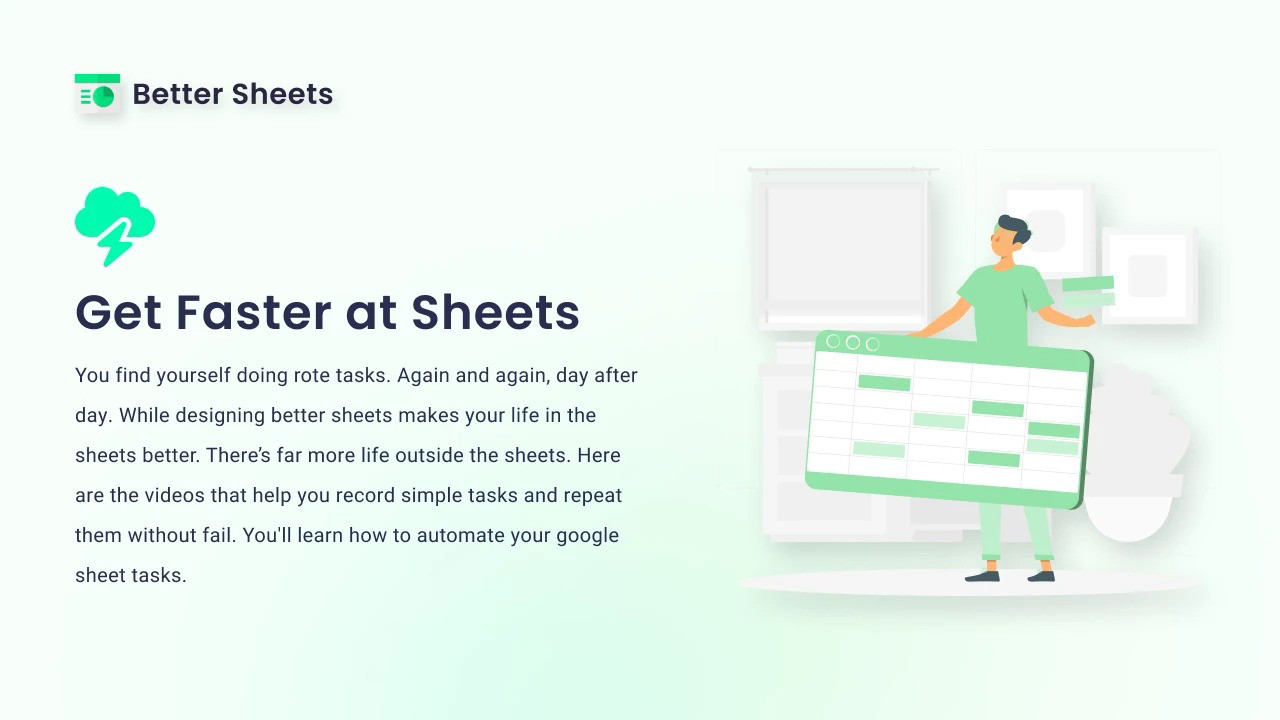
Pros and Cons of Better Sheets
Like any educational resource, Better Sheets has its strengths and potential drawbacks:
Pros:
- Highly Practical Focus: Strong emphasis on applying skills to solve real problems relevant to businesses and professionals.
- Comprehensive Coverage: Addresses a wide range of topics from beginner to advanced, including automation with Apps Script.
- Engaging Teaching Style: Video lessons are generally clear, concise, and focused on practical demonstration.
- Valuable Templates & Tools: The included resources provide immediate value and learning opportunities.
- Lifetime Access Option: Offers significant long-term value compared to subscription-based courses.
- Creator Expertise: Andrew Kamphey is deeply knowledgeable about Google Sheets and its practical applications.
Cons:
- Niche Focus: Primarily centered on Google Sheets; those needing deep dives into Excel or other spreadsheet software will need additional resources.
- Learning Curve for Advanced Topics: While practical, mastering concepts like Apps Script still requires dedication and effort.
- Self-Paced Learning Requires Discipline: Like all self-directed courses, progress depends on the learner’s motivation and time commitment.

Who Benefits Most from Better Sheets? (Ideal Use Cases)
Better Sheets is particularly well-suited for:
- Consultants: Needing to build custom client dashboards, automate reporting, analyze complex datasets for recommendations, and manage projects efficiently.
- Educators: Looking to streamline administrative tasks (grading, attendance, data analysis), create interactive learning tools, manage curriculum planning, and collaborate more effectively.
- Small Business Owners & Solopreneurs: Wanting a cost-effective way to manage finances, track sales and marketing, handle inventory, build simple CRMs, automate workflows, and gain better business insights without investing heavily in specialized software. Proficiency here complements skills needed for other business areas, like content creation (perhaps using tools discussed in our Effortless Content Creation: WordHero AI Review) or social media management (as covered in Streamline Social Media & Boost ROI with Sociamonials).
- Marketing & Sales Professionals: Needing to track campaign performance, manage leads, analyze ROI, build forecast models, and create performance dashboards.
- Project Managers: Requiring tools for task tracking, resource allocation, timeline management, and progress reporting.
- Anyone Frustrated with Spreadsheet Inefficiency: If you feel like you’re constantly fighting with Google Sheets or spending too much time on manual data tasks, Better Sheets offers a structured path to improvement.
It’s less ideal for absolute beginners who have never opened a spreadsheet before (though foundational content exists) or for power users seeking highly advanced, niche programming integrations beyond standard Apps Script capabilities. The sweet spot is for those with some basic familiarity who want to significantly level up their skills for practical business application.

How to Get Started with Better Sheets
Beginning your journey to Google Sheets mastery with Better Sheets is straightforward:
- Explore the Offerings: Visit the Better Sheets website to see the range of courses, templates, and tools available. Pay attention to bundles or lifetime access deals that provide significant long-term value.
- Choose Your Path: Select the course or bundle that best aligns with your current skill level and goals. Whether you need fundamentals or want to dive into advanced automation, there’s likely a path for you.
- Enroll and Access Materials: Once enrolled, you’ll gain access to the video lessons, templates, and any included tools.
- Learn and Apply: Work through the modules at your own pace. Crucially, apply what you learn immediately to your own projects or business challenges. The practical application is key to retention and true mastery.
- Engage and Iterate: Utilize the community resources if available, experiment with the techniques, and don’t be afraid to adapt the templates and methods to your specific needs.
Remember, mastering Google Sheets is a journey, not a destination. Better Sheets provides the map, the tools, and the guidance, but consistent practice and application are what will truly transform your skills.
Conclusion: Stop Fighting Spreadsheets, Start Mastering Them
Google Sheets is a ubiquitous tool with untapped potential lying dormant for many consultants, educators, and small businesses. The difference between frustration and fluency lies in acquiring the right knowledge and applying it effectively. Better Sheets offers a practical, results-oriented pathway to achieving that fluency.
By focusing on real-world problem-solving, providing structured courses, valuable templates, and powerful tools, Better Sheets empowers you to transform Google Sheets into a strategic asset. Stop letting spreadsheet limitations dictate your workflow or hinder your decision-making. Invest in your skills, unlock efficiency, and gain the confidence to tackle any data challenge that comes your way. While understanding website performance might lead you to ask “What is SiteGuru?”, mastering your internal business data through Sheets is equally, if not more, critical for operational success.
Take control of your data and unlock new levels of productivity.
Related Reading
Frequently Asked Questions (FAQ)
Is Better Sheets suitable for absolute beginners?
While Better Sheets includes foundational content, it’s most effective for those with at least basic familiarity with spreadsheet concepts. Absolute beginners might need a preliminary introduction elsewhere before diving deep into Better Sheets’ practical applications.
Do I need any specific software other than Google Sheets?
No, the core learning revolves entirely around Google Sheets, which is free with a Google account. Some advanced lessons might touch on Google Apps Script (also free within Sheets), but no external paid software is required to follow the courses.
How long does it take to see results?
This depends on your starting skill level and the time you invest. However, because the courses are practical, you can start applying techniques and seeing efficiency gains almost immediately after learning specific formulas or automation tricks.
Is there ongoing support available?
Support options may vary depending on the specific course or bundle purchased. Often, there’s a community aspect or direct access to the creator for questions related to the course material.
Can Better Sheets help me automate tasks?
Yes, automation using Google Apps Script is a significant component of the more advanced Better Sheets content, teaching you how to build custom functions and triggers to save time on repetitive tasks.
What if I mainly use Microsoft Excel?
While many concepts are transferable, Better Sheets focuses specifically on Google Sheets’ features, functions (like QUERY), and interface. Excel users might find value, but the direct application and specific examples are Sheets-centric.

 Software
Software
