Share This Article
Are you drowning in repetitive, manual tasks that consume hours of your valuable time? For busy sales managers, resource-strapped small businesses, and driven solopreneurs, the daily grind of clicking, typing, copying, and pasting across different websites can feel like a major roadblock to growth. Managing leads, scraping data, updating CRMs, engaging on social media – these essential activities often turn into time-consuming chores that steal focus from strategy and core business functions. Imagine reclaiming those lost hours, automating the mundane, and freeing yourself and your team to focus on what truly matters. What if there was a way to capture a process just once and let intelligent automation handle it forever? Introducing TaskMagic, an AI-powered tool designed to eliminate manual web tasks and revolutionize your workflow.
The Crushing Weight of Manual Web Tasks
In today’s fast-paced digital landscape, efficiency is paramount. Yet, countless professionals find themselves bogged down by repetitive actions performed within a web browser. Think about the daily routine: logging into multiple platforms, manually transferring data between tabs, scraping contact information from LinkedIn or directories, sending personalized outreach messages one by one, updating spreadsheets, monitoring competitors – the list goes on. Each click, each copy-paste, each manual entry might seem small in isolation, but compounded over days, weeks, and months, they represent a significant drain on productivity and resources.
For sales managers, this means less time coaching their team, strategizing high-level plays, or closing key deals. Instead, hours might be spent manually updating sales pipelines, researching prospects across various sites, or compiling reports. Small business owners, often wearing multiple hats, find these manual tasks directly eating into time that could be spent on product development, customer service, or strategic planning. Solopreneurs, who rely solely on their own efforts, feel this burden most acutely; every minute spent on repetitive admin is a minute not spent on generating revenue or growing their brand.
While traditional automation platforms like Zapier or Make are powerful for connecting different apps via APIs, they often fall short when it comes to automating actions *within* a web browser interface itself – the clicks, scrolls, and data entry that mimic human interaction. This is where the real bottleneck often lies for tasks involving websites or platforms without robust API access. The result? Frustration, burnout, increased potential for errors, and missed opportunities.
Introducing TaskMagic: Your Personal Automation Robot
Imagine having a digital assistant that could watch you perform a web task once and then replicate it perfectly, tirelessly, anytime you need. That’s the core brilliance of TaskMagic. This innovative tool takes a fundamentally different approach to automation. Instead of relying solely on complex API integrations, TaskMagic allows you to *record* your actions directly within a browser – clicking buttons, filling forms, navigating pages, scraping data – and then transforms that recording into a repeatable, automated workflow. It’s like creating a macro for the web, but supercharged with AI and built for complex, multi-step processes.
TaskMagic operates via its own dedicated browser window, keeping your automations separate from your regular browsing. Simply hit “record,” perform the task exactly as you normally would, and TaskMagic captures every step. Once recorded, you can play back the automation on demand, schedule it to run at specific times, or even trigger it based on certain conditions. The best part? It requires absolutely no coding knowledge. If you can do the task manually in a browser, you can automate it with TaskMagic.
This makes sophisticated web automation accessible to everyone, from sales teams needing to streamline lead enrichment to solopreneurs wanting to automate social media interactions or content posting. It bridges the gap left by traditional tools, tackling the intricate, browser-based tasks that often remain stubbornly manual.
How TaskMagic Automates Your Web Workflow
Getting started with TaskMagic is designed to be intuitive. The process generally follows these simple steps:
- Record Your Task: Open the TaskMagic application and click “Add Automation” or “Record.” A dedicated browser window appears. Navigate to the website(s) involved in your task and perform the actions exactly as you normally would – log in, click buttons, type text into fields, copy data, navigate between pages, etc. TaskMagic meticulously logs every interaction.
- Review and Refine (Optional): Once you stop the recording, TaskMagic presents a list of the captured steps. You can review these steps, delete any unnecessary ones, or add more sophisticated logic if needed (though often, the raw recording is sufficient).
- Add Data Sources (If Necessary): For tasks involving variable data (like sending personalized messages to a list of leads), you can connect data sources like Google Sheets or CSV files. TaskMagic can then loop through your data, performing the recorded actions for each row.
- Run Your Automation: Simply click “Play” to watch TaskMagic execute the recorded steps in its browser window. You can run it manually whenever needed, schedule it to run automatically at set intervals, or even trigger it via webhooks for more advanced integrations.
- Utilize AI and Templates: TaskMagic also incorporates AI to suggest potential automations based on your activities. Furthermore, it offers pre-built automation templates for common tasks on popular platforms like LinkedIn, Instagram, and various SaaS tools, allowing you to get started even faster.
This record-and-replay mechanism demystifies automation. You don’t need to understand APIs, webhooks, or coding syntax. You simply show TaskMagic what needs to be done, and it learns to do it for you.
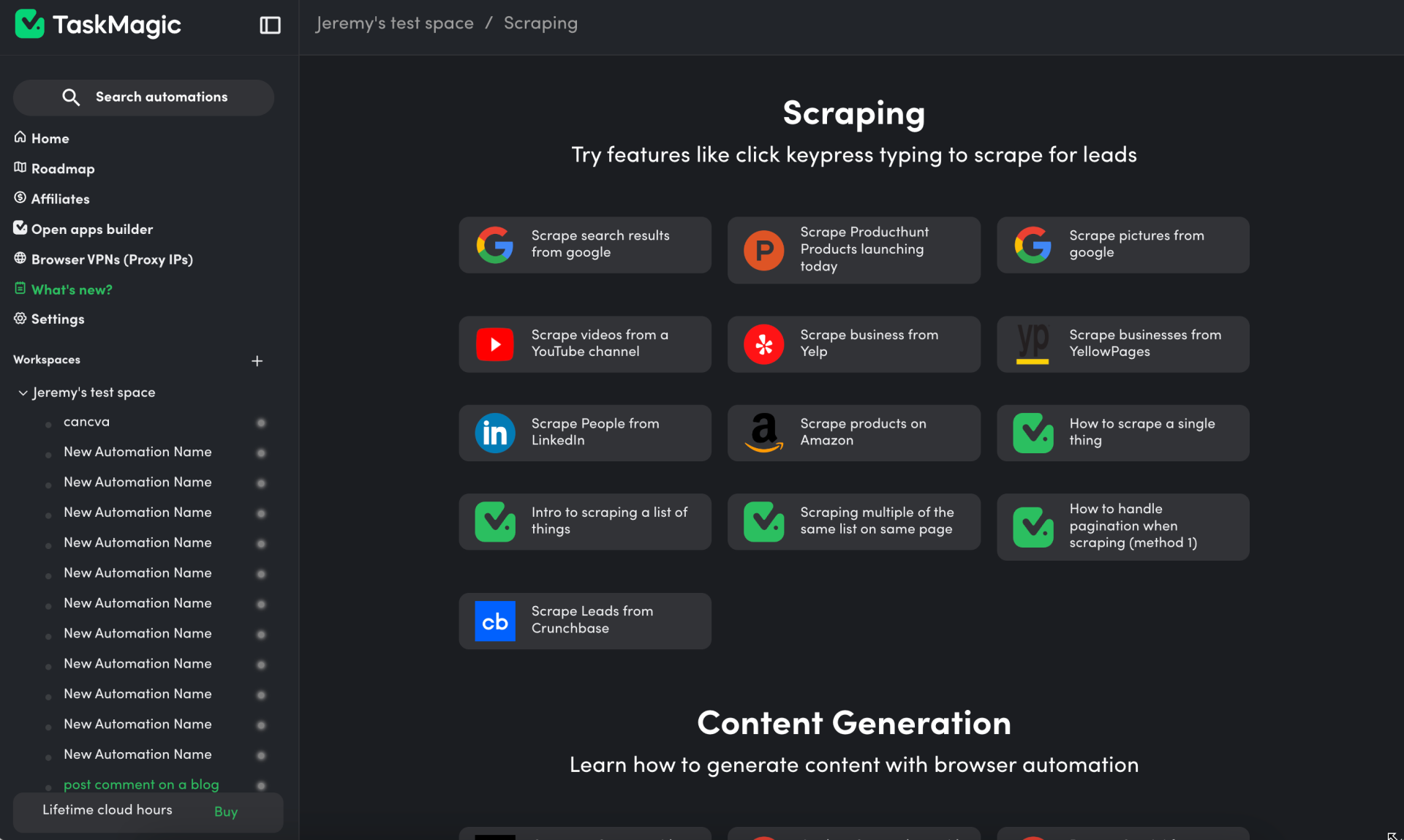
Key Features and Benefits of TaskMagic
TaskMagic isn’t just about recording clicks; it offers a suite of features designed for robust and practical web automation:
- Effortless Recording: Capture complex workflows simply by performing them. Benefit: Drastically reduces the time and technical skill needed to create automations. Eliminates hours of tedious manual work.
- AI-Powered Suggestions: The platform can intelligently predict and suggest tasks you might want to automate. Benefit: Uncover hidden automation opportunities and optimize workflows you hadn’t even considered.
- Powerful Web Scraping: Easily extract data from web pages without coding. Select the data points you need during recording (like names, emails, prices, product details), and TaskMagic can pull them into a spreadsheet or other formats. Benefit: Streamline lead generation, market research, price monitoring, and data collection.
- Pre-built Templates: Access a library of ready-to-use automations for common platforms and tasks. Benefit: Get started immediately with proven workflows for social media, outreach, data entry, and more.
- No-Code Interface: Build, manage, and run automations through an intuitive visual interface. Benefit: Empowers non-technical team members (sales, marketing, admin) to create their own automations, freeing up developer resources.
- Data Integration (Google Sheets, CSV): Connect spreadsheets to feed data into your automations (e.g., list of profiles to visit, messages to send). Benefit: Enables personalized automation at scale for outreach, data enrichment, and reporting.
- Scheduling & Triggers: Run automations on a schedule (e.g., daily, weekly) or trigger them via webhooks. Benefit: Ensures tasks are performed consistently without manual intervention, even outside of working hours.
- Unlimited Team Collaboration: Workspaces allow unlimited teammates to collaborate on building and managing automations. Benefit: Scales with your business, allowing entire teams to benefit from and contribute to automation efforts.
- Desktop Application: Runs locally on your machine (Windows, Mac, Linux) via a desktop app, offering robust performance. Benefit: Provides a stable and controlled environment for your automations.

TaskMagic vs. Alternatives like Make & Zapier
Tools like Make and Zapier are excellent for connecting different applications through their APIs (Application Programming Interfaces). They excel at tasks like “When I receive a new email in Gmail, create a task in Asana” or “When a new row is added to Google Sheets, send a Slack message.” They work best when the apps involved have robust APIs that allow for data transfer and specific actions.
However, TaskMagic fills a different, crucial niche: automating actions directly within a web browser interface. It specializes in mimicking human interaction – clicks, typing, scrolling, navigating, and scraping data directly from the web page itself. This is invaluable when:
- An application doesn’t have an API, or its API doesn’t support the specific action you need.
- You need to interact with complex web forms or navigate multiple pages within a single site.
- Your workflow involves visually identifying and extracting data from web pages (scraping).
- You need to automate tasks on social media platforms where APIs might be limited or costly.
Think of it this way: Zapier and Make are like the postal service, efficiently moving packaged information (data via APIs) between different buildings (apps). TaskMagic is like a robot assistant sitting at a computer *inside* one of those buildings, using the website’s interface just like a human would.
Many businesses find they need both types of tools. TaskMagic can handle the front-end, browser-based automation, potentially even preparing data that is then passed to Zapier or Make for further processing across other apps.
Who Benefits Most from TaskMagic?
TaskMagic is particularly transformative for:
- Sales Managers & Teams: Automate lead scraping from LinkedIn Sales Navigator or directories, enrich lead data by visiting profiles, send personalized connection requests or initial messages at scale, update CRM records automatically after calls or interactions performed online, monitor competitor pricing or product updates.
- Small Businesses: Automate social media posting and engagement across platforms, manage online orders or inventory updates on e-commerce dashboards, sync data between non-integrated tools, automate repetitive reporting tasks, manage customer support inquiries initiated via web forms.
- Solopreneurs: Automate content distribution to different platforms, manage freelance job board applications, track personal finances across different banking portals, automate repetitive client onboarding steps performed online, manage social media engagement to build presence without sacrificing productive time.
- Marketing Agencies: Automate client reporting by scraping analytics dashboards, manage social media profiles for multiple clients, perform repetitive SEO tasks like checking rankings or directory submissions, automate ad campaign setup steps.
- Anyone Tired of Repetitive Web Tasks: If you find yourself performing the same sequence of clicks and typing in your browser day after day, TaskMagic can likely save you significant time and effort.
Exploring tools like TaskMagic is crucial for staying competitive. While some tools focus on website health – for instance, if you’ve ever wondered ‘What is SiteGuru?’, it’s primarily an SEO auditing tool checking for website issues – TaskMagic focuses on automating the *actions* you take on the web, streamlining your operations directly.
Integrating TaskMagic and Maximizing ROI
Getting the most out of TaskMagic involves identifying your most time-consuming, repetitive web-based tasks. Start small: pick one or two processes that cause the most frustration or consume the most time. Record them, test the automation, and refine as needed. As you get comfortable, you can tackle more complex workflows.
Leverage the pre-built templates to accelerate your setup for common platforms. Engage with the TaskMagic community for support, ideas, and troubleshooting. Since you can have unlimited teammates, encourage different departments (sales, marketing, operations) to explore how TaskMagic can streamline their specific workflows.
Consider combining TaskMagic with other tools. For instance, use TaskMagic to scrape leads into a Google Sheet, then use Zapier to move those leads into your CRM or email marketing platform. TaskMagic often acts as the crucial first step in a larger automated process, handling the difficult browser interaction part.
Remember, the goal is to free up human potential. By automating the robotic tasks, you empower yourself and your team to focus on strategic thinking, creativity, customer relationships, and high-value activities that truly drive business growth.
Exploring automation tools like TaskMagic is a smart investment, much like understanding the value of The Ultimate Guide to Lifetime SaaS Deals can save you significantly in the long run. Finding the right tools, whether for automation, marketing intelligence like Vizologi – Plus exclusive, or improving your online presence, is key. Similarly, understanding How Smart Links Transform Your Brand and Boost Conversions can enhance your marketing efforts, complementing the efficiency gains from automation. Even specialized tools, for example, those designed to Streamline Social Media & Boost ROI with Sociamonials, play a role in a comprehensive business toolkit.
Reclaim Your Time, Automate Your Growth
Stop letting repetitive web tasks dictate your schedule and limit your potential. Sales managers, small business owners, and solopreneurs all stand to gain immense value by automating the mundane. TaskMagic offers a uniquely accessible and powerful solution for tackling those browser-based chores that other automation tools can’t easily handle.
By simply recording your actions once, you can create robust automations that save you countless hours, reduce errors, and enable you to scale your operations efficiently. Whether it’s lead generation, data entry, social media management, or any other repetitive web task, TaskMagic puts the power of automation directly into your hands – no coding required.
Ready to break free from manual processes and unlock new levels of productivity?
Frequently Asked Questions (FAQ)
What kind of tasks can TaskMagic automate?
TaskMagic excels at automating tasks performed within a web browser. This includes things like: data entry into web forms, scraping data from websites, logging into multiple accounts, navigating complex website menus, clicking buttons, filling out forms, sending messages on social media platforms, downloading files, and much more. If you can do it manually in a browser by clicking and typing, TaskMagic can likely automate it.
Is TaskMagic difficult to learn?
No, TaskMagic is designed to be user-friendly, especially for non-technical users. The core functionality revolves around recording your actions, which is very intuitive. While there are more advanced features for complex scenarios, creating basic automations is straightforward and doesn’t require coding knowledge. They also provide tutorials and community support.
How is TaskMagic different from Zapier or Make?
Zapier and Make primarily connect different applications via their APIs. TaskMagic focuses on automating actions *within* a web browser’s interface, mimicking human clicks and typing. It’s ideal for automating tasks on websites or apps that lack APIs or where API functionality is limited for the specific task you need.
What operating systems does TaskMagic work on?
TaskMagic is a desktop application available for Windows, macOS, and Linux.
Can I use TaskMagic with Google Sheets?
Yes, TaskMagic integrates with Google Sheets (and CSV files), allowing you to use spreadsheet data as input for your automations. This is useful for tasks like sending personalized messages to a list of contacts or filling forms with data from your sheet.
Can multiple people use TaskMagic?
Yes, TaskMagic supports unlimited teammates and workspaces, making it suitable for collaboration within teams and organizations.

 Software
Software
