Share This Article
Understanding what visitors do once they land on your website is crucial for success, whether you’re a blogger trying to increase engagement, an ecommerce store owner aiming for more sales, or a marketer optimizing campaigns. Without clear insights, you’re essentially navigating in the dark, making decisions based on guesswork rather than data. Many rely on complex tools or juggle multiple platforms, but what if there was a streamlined way to see exactly how users interact with your site, track conversions effortlessly, and manage analytics across unlimited websites? This is where powerful analytics solutions come into play, offering clarity and actionable insights. One such tool designed to provide this visibility is Visitor Tracking – Unlimited Website Tracking, a comprehensive platform built for those who need deep, real-time understanding of their audience.
Why Understanding Visitor Behavior is Non-Negotiable
In the competitive digital landscape, simply driving traffic to your website isn’t enough. You need to understand the entire user journey. Bloggers struggle to identify which content resonates most or where readers drop off. Ecommerce businesses face challenges in pinpointing friction points in the buying process that lead to abandoned carts. Marketers need to attribute conversions accurately to specific campaigns and understand the path users take from initial click to final action. Without robust tracking, you risk:
- Wasted Marketing Spend: Pouring resources into channels or campaigns that don’t actually drive valuable conversions.
- Poor User Experience (UX): Failing to identify confusing navigation, broken links, or poorly performing pages that frustrate visitors.
- Low Conversion Rates: Missing opportunities to optimize landing pages, calls-to-action, and checkout processes because you don’t know where users are struggling.
- Inability to Scale: Difficulty managing analytics efficiently if you operate multiple websites for different projects or clients.
- Guesswork Over Strategy: Making critical business decisions based on assumptions rather than concrete data about user behavior.
Traditional tools like Google Analytics provide valuable data, but often require significant configuration and can lack the real-time, granular detail needed for immediate insights, especially regarding individual user sessions and funnel visualization. Alternatives like Hotjar offer heatmaps and recordings, while Mixpanel focuses on event-based tracking, but managing multiple specialized tools can become complex and costly. The need for a unified, powerful, yet accessible solution is clear.
How Comprehensive Visitor Tracking Tools Illuminate the Path
Modern visitor tracking platforms go beyond simple pageview counts. They aim to provide a holistic view of user interaction. Tools like Visitor Tracking – Unlimited Website Tracking typically operate by placing a small snippet of code (usually JavaScript) onto your website pages. Once installed, this code monitors user actions in real-time or near real-time.
Here’s a breakdown of the core functionalities often involved:
- Session Recording & Streaming: Capturing anonymized recordings or live streams of user sessions, showing mouse movements, clicks, scrolls, and form interactions. This helps visualize exactly how users navigate your site.
- Funnel Analysis: Defining key steps in a user journey (e.g., landing page -> product page -> cart -> checkout) and tracking how many users progress through each stage, identifying drop-off points.
- Conversion Tracking: Monitoring specific goals, such as form submissions, button clicks, page visits (like a ‘thank you’ page), or purchases. This connects user behavior directly to business outcomes.
- Source Attribution: Identifying where visitors came from (e.g., Google search, social media, referring sites, email campaigns) and connecting this source to their subsequent actions and conversions. Understanding how effective different channels are is vital, much like knowing how smart links can transform your brand visibility.
- Cross-Session Tracking: Connecting multiple visits from the same user over time to understand the complete customer journey, from initial discovery to eventual conversion.
- Multi-Site Management: Offering a centralized dashboard to monitor analytics across numerous websites, essential for agencies, marketers managing multiple brands, or entrepreneurs with diverse online properties.
By combining these elements, these tools provide a much richer understanding than basic analytics alone, enabling data-driven optimizations to improve performance.
Key Features & Benefits of Visitor Tracking – Unlimited Website Tracking
The Visitor Tracking – Unlimited Website Tracking software is specifically designed to address the core challenges faced by bloggers, ecommerce owners, and marketers by offering a robust suite of features focused on clarity and usability.
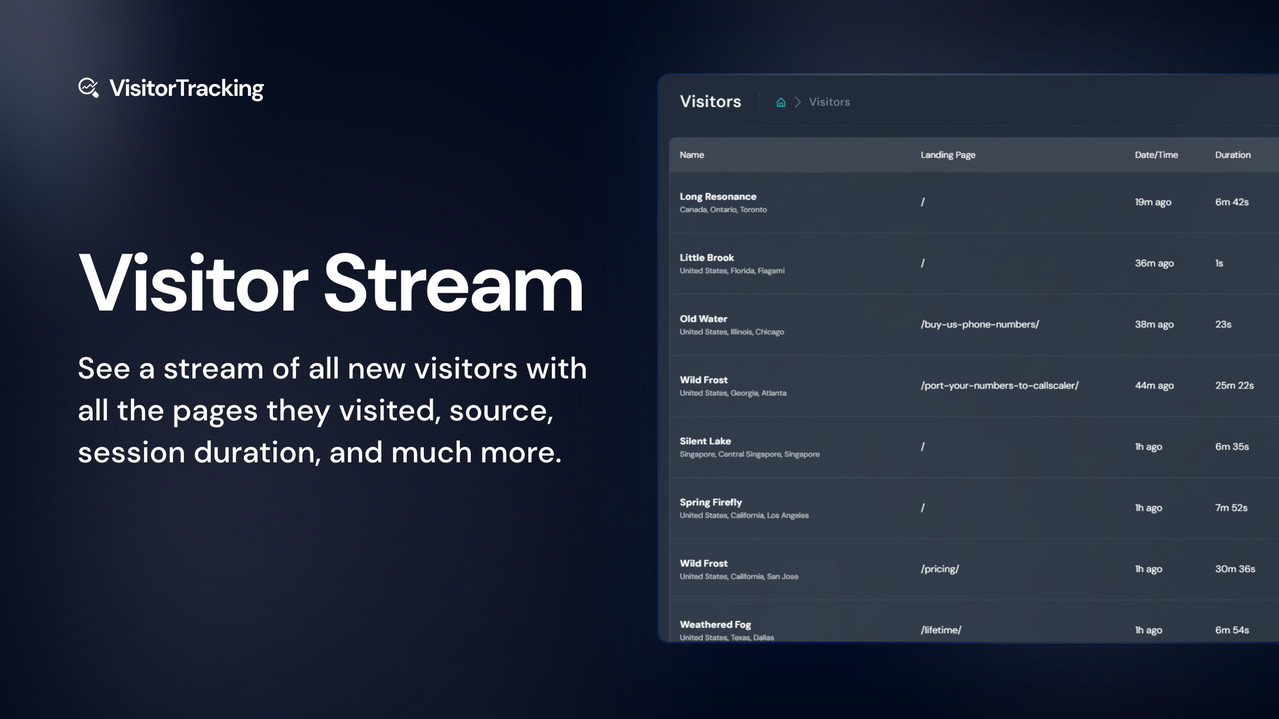
- Unlimited Website Tracking: A standout feature, especially for agencies or businesses with multiple online presences. Manage analytics for all your websites (and even client sites) from a single, unified dashboard without artificial limits.
- Live Visitor Streaming: Take the blindfold off and watch user sessions unfold in real-time. See which page they landed on, their source (Google, Facebook, etc.), and every subsequent action. This is invaluable for understanding immediate user behavior and identifying popular content or friction points as they happen.
- Comprehensive Dashboard View: Get a snapshot of trends across all your tracked websites. View stats for the last 24 hours, 7 days, 30 days, or 90 days, filtering by sessions, pageviews, or unique visitors to quickly gauge performance and spot patterns.

- Customer Journey Tracking: Unveil the complete story behind each conversion. See the original acquisition source, track multiple visits from the same user, and understand the touchpoints that lead them from initial interest to final action. This provides a cohesive narrative often missing in standard analytics.
- Funnel & Conversion Tracking (Passive): Define and monitor conversion funnels and specific goals easily. A unique aspect is its “passive” conversion tracking, which automatically monitors how your conversion rates change over time as you update your site, potentially serving as a simpler alternative to complex A/B testing setups for identifying impactful changes.
- Source & Page Insights: Instantly see the origin of your visitors (search engines, social media, direct) and all the pages they visit during their session. This helps identify high-performing traffic sources and content engagement patterns.

These features combine to transform website analytics from a confusing maze of data into actionable insights, empowering users to make informed decisions that drive growth.
Pros and Cons of Visitor Tracking
Like any tool, Visitor Tracking has its strengths and potential considerations:
Pros:
- Unlimited Website Tracking: A major advantage for users managing multiple sites, offering significant value compared to tools charging per site.
- Comprehensive Feature Set: Combines visitor streaming, funnel analysis, conversion tracking, and customer journey mapping in one platform.
- User-Friendly Interface: Designed for clarity, making complex data accessible even for those less experienced with deep analytics. The dashboard provides quick high-level views.
- Real-Time Insights: The live visitor streaming offers immediate feedback on user interactions.
- Passive Conversion Monitoring: A unique approach to tracking the impact of site changes on conversion rates without active A/B tests.
- Potential for Lifetime Deals: As often featured on platforms promoting SaaS deals, there might be opportunities to secure access via a one-time purchase, significantly reducing long-term costs. Exploring The Ultimate Guide to Lifetime SaaS Deals can provide context on the value of such offers.
Cons:
- Newer Entrant: Compared to established giants like Google Analytics or Hotjar, it might have a smaller user base and fewer third-party integrations initially.
- Learning Curve: While designed for usability, users completely new to behavioral analytics might still need some time to familiarize themselves with all features and concepts.
- Focus on Behavior vs. SEO Audits: It excels at user behavior analysis but isn’t designed for technical SEO audits in the way tools specifically built for that purpose are.
Understanding the Value Proposition (Pricing Considerations)
While specific pricing details can change, the core value proposition of Visitor Tracking – Unlimited Website Tracking often revolves around its unlimited website allowance. For agencies, freelancers, or businesses operating multiple domains, this can represent substantial savings compared to platforms that charge per site or based on traffic tiers across all sites combined. Furthermore, tools like this occasionally appear as lifetime deals (LTDs), offering the potential for significant long-term ROI by eliminating recurring monthly fees. Evaluating such opportunities requires understanding the nuances of LTDs, as detailed in The Ultimate Guide to Lifetime SaaS Deals. The focus is on providing a comprehensive suite of behavioral analytics tools without the enterprise-level price tag or per-site limitations, making advanced tracking accessible to a broader audience.
Best Use Cases for Visitor Tracking
This tool is particularly beneficial for specific user groups:
- Bloggers: Identify most engaging content by seeing how far users scroll and which articles lead to newsletter sign-ups or affiliate clicks. Understand reader navigation patterns to improve site structure and internal linking. See which traffic sources bring the most engaged readers.
- Ecommerce Store Owners: Visualize the checkout process to pinpoint where customers drop off. Analyze behavior on product pages to optimize descriptions, images, and calls-to-action. Track the customer journey from ad click to purchase to understand campaign effectiveness. Optimize landing pages based on real user interaction data.
- Marketers & Agencies: Monitor campaign performance across multiple client websites from one dashboard. Provide clients with clear visual reports on user behavior and funnel performance. Track conversions accurately and attribute them to the correct sources. Use insights to refine marketing strategies and improve landing page conversion rates. Leverage customer journey tracking to understand multi-touch attribution.
User Testimonials & Real-World Impact
Visitor Tracking gives us the visibility we needed across our portfolio of niche sites. Seeing the live stream and understanding the full customer journey has directly led to optimizations that boosted conversions by over 15%.
Marketing Agency Owner
While specific case studies evolve, feedback often highlights the ease of setup, the power of seeing live user interactions, and the significant value derived from the unlimited site tracking feature, especially for users previously constrained by the costs of scaling analytics across multiple properties.
How to Get Started with Visitor Tracking
Getting started with Visitor Tracking – Unlimited Website Tracking is typically straightforward:
- Sign Up: Register for an account on their platform.
- Add Your Website(s): Enter the domain(s) you want to track in the dashboard.
- Install Tracking Code: Copy the provided JavaScript snippet.
- Paste Code onto Your Site: Add the code to the `` section or just before the closing `` tag of your website’s HTML. Most CMS platforms (like WordPress, Shopify) have simple ways to add header/footer scripts, often via plugins or theme settings.
- Verify Installation: Once the code is added, the platform usually verifies it automatically or provides a verification button.
- Start Tracking: Data should begin appearing in your dashboard as visitors interact with your site. You can then configure funnels, goals, and explore the live visitor streams.
The process is designed to be quick, allowing you to gain insights within minutes of setup.
Conclusion: Stop Guessing, Start Measuring
In today’s data-driven world, understanding your website visitors is paramount. Relying on basic analytics or guesswork leaves valuable insights and conversion opportunities on the table. Tools like Visitor Tracking – Unlimited Website Tracking provide the necessary depth, offering features like live visitor streaming, funnel analysis, customer journey mapping, and crucially, the ability to track unlimited websites without breaking the bank.
For bloggers aiming to boost engagement, ecommerce stores striving for higher sales, and marketers seeking campaign clarity and ROI, investing in comprehensive visitor tracking is investing in growth. What gets measured gets managed – it’s time to start measuring what truly matters on your website.
Related Reading
Frequently Asked Questions (FAQ)
What exactly does Visitor Tracking software do?
Visitor Tracking software monitors and records how users interact with your website. This includes pages visited, time spent on pages, clicks, scrolls, form interactions, traffic sources, and progression through defined funnels, ultimately helping you understand user behavior and optimize your site for better performance and conversions.
How is Visitor Tracking different from Google Analytics?
Google Analytics primarily provides aggregated quantitative data (pageviews, bounce rates, traffic sources). While powerful, it can be less intuitive for visualizing individual user journeys or specific interaction details like session recordings. Visitor Tracking tools often focus more on qualitative insights (like session replays, heatmaps – though Visitor Tracking focuses on streaming/journey mapping) and provide features like unlimited site tracking and simplified funnel/conversion setup, complementing GA’s broader quantitative view.
Is Visitor Tracking an alternative to Hotjar or Mixpanel?
Yes, it can be considered an alternative, particularly combining elements from both. Like Hotjar, it offers insights into user behavior visualization (via streaming instead of heatmaps/recordings in Hotjar’s case). Like Mixpanel, it allows for funnel and conversion tracking, though its ‘passive’ tracking approach differs from Mixpanel’s event-driven model. Visitor Tracking’s key differentiator is often its unlimited site tracking and integrated feature set focused on the complete customer journey from a single dashboard.
Is Visitor Tracking difficult to set up?
No, setup is typically easy. It usually involves signing up, adding your website domain(s) to the dashboard, and pasting a small JavaScript tracking code snippet into your website’s code (often via a simple plugin or theme setting in common CMS like WordPress).
Can I really track unlimited websites?
Yes, the “Unlimited Website Tracking” feature is a core offering of this specific software, allowing you to monitor analytics for as many websites as you own or manage under one account, which is a significant benefit for agencies or multi-site owners.
How does this compare to SEO tools? For instance, what is SiteGuru used for?
Visitor Tracking focuses on user behavior analytics – understanding *what* visitors do on your site and *why*. Tools like SiteGuru, on the other hand, are typically focused on technical SEO audits and website health checks – identifying issues like broken links, missing meta descriptions, page speed problems, and other technical factors that affect search engine rankings. While both aim to improve website performance, Visitor Tracking helps optimize user experience and conversions based on behavior, whereas SiteGuru helps optimize technical aspects for search engines. They serve different, though complementary, purposes.

 Software
Software
