Share This Article
In today’s visually saturated digital landscape, standing out requires more than just compelling text; it demands unique, engaging, and consistent visuals. For graphic designers, marketers, and web designers, the hunt for the perfect illustration can be a time-consuming and often frustrating process. Stock image sites can feel generic, custom illustrations are expensive, and maintaining a cohesive brand aesthetic across different platforms is a constant challenge. Finding graphics that resonate with your audience, particularly those that align with modern, clean design trends like the popular Notion style, can feel like searching for a needle in a haystack. What if there was a way to instantly access a vast library of high-quality, stylistically consistent illustrations designed specifically for digital projects? Enter Notioly, a curated collection poised to transform your design workflow.
The Visual Content Challenge: Why Finding the Right Illustrations is Hard
Creating visually appealing websites, marketing campaigns, presentations, and social media content is crucial for capturing attention and conveying messages effectively. However, sourcing the right visuals presents several hurdles:
- Generic Stock Photos: Many stock illustration sites offer visuals that lack personality and are overused, making it difficult for brands to appear unique.
- Inconsistent Styles: Mixing illustrations from different artists or sources often leads to a disjointed brand identity. Achieving visual harmony across all touchpoints becomes a complex puzzle.
- High Costs of Custom Work: Commissioning custom illustrations guarantees uniqueness but comes with a hefty price tag and significant time investment, which isn’t feasible for every project or budget.
- Time Drain: Sifting through endless libraries, vetting artists, or attempting DIY graphics consumes valuable hours that could be spent on core strategic tasks.
- Format and Licensing Complexity: Ensuring illustrations are available in the right formats (like SVG for scalability) and understanding licensing terms can add another layer of complexity.
This constant struggle impacts productivity, stifles creativity, and can ultimately dilute brand impact. Marketers need visuals that convert, designers need assets that inspire, and web designers need graphics that enhance user experience without slowing down site speed. The need for a streamlined, high-quality source is undeniable.
Introducing Notioly: Your Go-To Library for Notion-Style Illustrations
Notioly directly addresses these challenges by providing a specialized collection of over 400 Notion-style illustrations. This distinctive aesthetic, known for its clean lines, minimalist feel, and friendly vibe, is incredibly popular and versatile, fitting seamlessly into modern web designs, user interfaces, presentations, and marketing materials. Think of it as your dedicated resource for graphics that feel contemporary, approachable, and professional.
Unlike sprawling stock sites with inconsistent quality and styles, Notioly offers a curated, cohesive set. This makes it significantly easier to maintain brand consistency and find visuals that complement each other perfectly. It’s designed for creators who value aesthetics and efficiency, providing ready-to-use assets that elevate digital content without the typical sourcing headaches.
Having a consistent and high-quality illustration library is a game-changer for anyone creating digital content regularly.
A Happy Designer
How Notioly Streamlines Your Workflow
Using Notioly is straightforward. Once you gain access, you can browse the collection of over 400 illustrations, categorized for easy searching. The illustrations are provided in common, designer-friendly formats:
- SVG Files: Scalable Vector Graphics are perfect for web design and digital use, as they can be resized infinitely without losing quality. This ensures crisp visuals on any screen size.
- PNG Files: High-resolution Portable Network Graphics are ideal for presentations, documents, social media, and situations where a raster format is preferred.
The process is simple: find the illustration that fits your project, download it in your preferred format, and integrate it into your design. Whether you’re using tools like Figma, Sketch, Adobe Illustrator, Canva, or even page builders, these illustrations can be easily imported and customized (colors can often be adjusted in SVG files) to match your brand palette.
This immediate access significantly cuts down the time spent searching for or creating visuals, allowing designers and marketers to focus on the bigger picture: crafting compelling narratives and user experiences. While tools exist for various aspects of online presence – for instance, if you asked ‘What is SiteGuru?’ you’d learn it’s focused on SEO analysis and website health audits, a different but complementary need – Notioly specifically targets the crucial element of visual communication with its unique illustration style.
Key Features and Benefits of Notioly
Notioly isn’t just another illustration pack; it’s a carefully crafted resource designed to provide tangible benefits:
- Extensive Collection: With over 400 illustrations, you have a wide variety of scenes, concepts, and objects to choose from, suitable for diverse applications from tech startups to educational platforms.
- Consistent Notion Style: Achieve a cohesive and modern look across all your projects effortlessly. The unified style ensures brand consistency without extra effort.
- High-Quality Formats: Access both SVG and PNG formats, providing flexibility for web, print, and digital use. SVGs allow for easy color customization to match brand guidelines.
- Time and Cost Savings: Dramatically reduce the time spent searching for or commissioning illustrations. Avoid the high costs associated with custom design work.
- Versatility for Multiple Roles:
- Graphic Designers: Quickly find assets for client projects, presentations, and branding materials.
- Marketers: Enhance landing pages, email campaigns, social media posts, and advertisements with engaging visuals.
- Web Designers: Improve UI/UX with delightful illustrations that guide users and add personality to websites and apps.
- Ease of Use: Simple download and integration process compatible with standard design software and platforms.
- Unique Aesthetic: Stand out from competitors using generic stock visuals. The Notion style is contemporary and widely appreciated.
Using tools like Notioly can be particularly advantageous when acquired through special offers, much like the deals discussed in The Ultimate Guide to Lifetime SaaS Deals. Securing valuable assets via lifetime deals can offer significant long-term value.
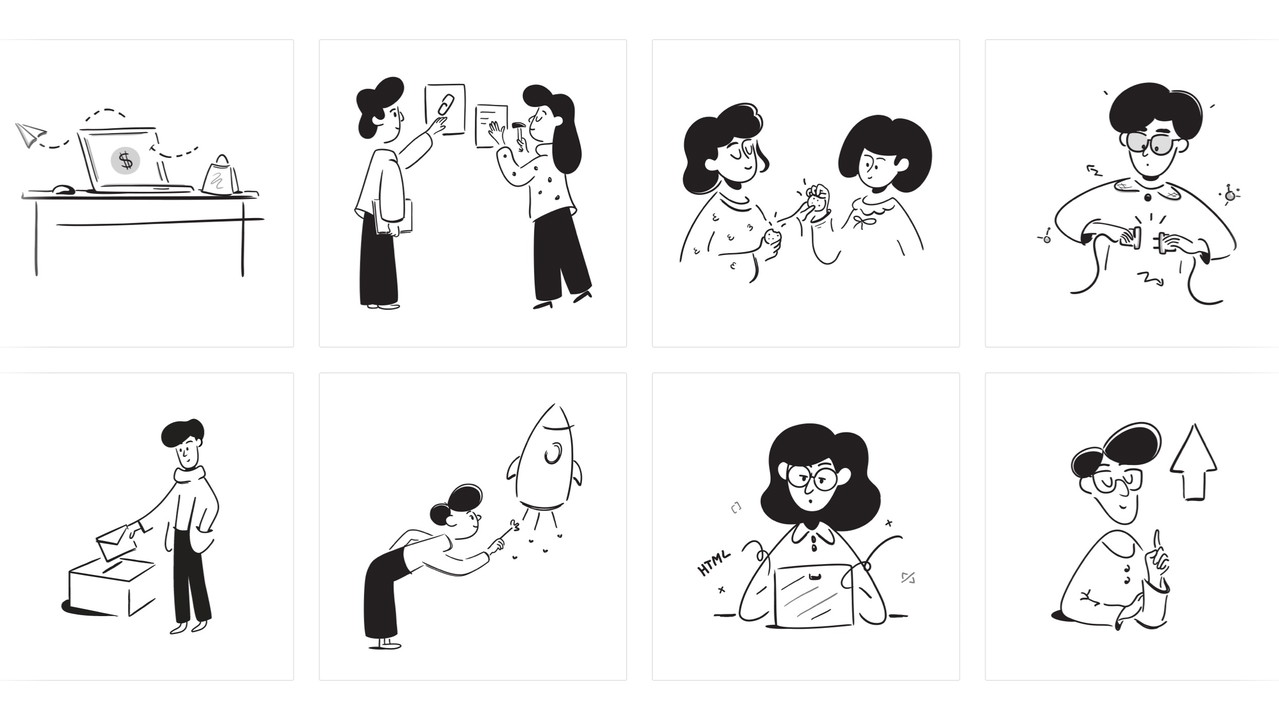
Pros and Cons of Notioly
Like any tool, Notioly has its strengths and potential limitations:
Pros:
- Highly Specific Style: Perfect if you love and need the Notion aesthetic.
- Consistency Guaranteed: All illustrations share the same visual language.
- SVG Format Included: Offers scalability and customization potential.
- Saves Significant Time: Quick access to a large, ready-to-use library.
- Cost-Effective: More affordable than commissioning custom work for 400+ illustrations.
- Ideal for Modern Digital Projects: Fits well with current design trends.
Cons:
- Limited Style Scope: If the Notion style doesn’t fit your brand, this collection might not be suitable. It’s specialized, not a general-purpose stock site.
- Finite Collection Size: While 400+ is substantial, you might eventually need illustrations outside this specific set for highly niche topics.
For those specifically seeking this clean, minimalist, and friendly illustration style, the pros heavily outweigh the cons. It excels within its niche.
Best Use Cases for Notioly Illustrations
The versatility of the Notion style makes Notioly illustrations suitable for a wide range of applications:
- Website Design: Enhance hero sections, feature lists, onboarding flows, and empty states.
- User Interface (UI) Design: Use in apps, dashboards, and software interfaces to improve user experience.
- Marketing Materials: Create eye-catching social media graphics, blog post headers, email newsletters, and ad visuals. For enhancing social media presence further, consider tools discussed in our article on how to Streamline Social Media & Boost ROI with Sociamonials.
- Presentations: Make slides more engaging and professional for pitches, webinars, and reports.
- Content Creation: Illustrate concepts in articles, guides, and tutorials. Pair these visuals with well-crafted text generated by tools like Wiz Write for maximum impact.
- Educational Content: Simplify complex ideas with clear, friendly visuals in online courses or instructional materials.
Essentially, anywhere you need clean, modern, and approachable illustrations to communicate ideas visually, Notioly can be a valuable asset. The illustrations can also play a role in driving engagement, which ties into broader marketing strategies like using smart links, a topic explored in How Smart Links Transform Your Brand and Boost Conversions.

How to Get Started with Notioly
Getting started with Notioly is simple:
- Visit the Notioly Page: Click here to learn more and access the collection.
- Explore the Library: Browse the extensive collection to see the range of illustrations available.
- Download Assets: Once you have access, download the illustrations you need in SVG or PNG format.
- Integrate into Your Projects: Start using the illustrations immediately in your designs, marketing campaigns, and web projects.
The ease of access and use means you can elevate your visuals almost instantly.
Conclusion: Elevate Your Visuals with Notioly
In a digital world demanding high-quality, consistent, and engaging visuals, Notioly offers a powerful solution for graphic designers, marketers, and web designers. Its curated collection of over 400 Notion-style illustrations provides a unique aesthetic that is modern, clean, and versatile. By offering ready-to-use assets in essential formats like SVG and PNG, Notioly saves valuable time and resources, allowing creators to focus on producing impactful content and experiences.
If you’re tired of generic stock photos, struggling with brand consistency, or daunted by the cost of custom illustrations, Notioly presents an attractive alternative. It empowers you to enhance your digital presence with professional, cohesive visuals that resonate with today’s audiences.
Ready to stop searching and start creating stunning visuals?
Related Reading
FAQ About Notioly
What exactly is the “Notion style”?
The Notion style refers to a minimalist, clean, and often outline-based illustration aesthetic popularized by the productivity tool Notion. It typically uses simple shapes, limited color palettes, and focuses on clarity and approachability.
Can I edit the colors of the Notioly illustrations?
Yes, the SVG files included in the Notioly collection are vector-based. This means you can easily edit the colors using vector editing software like Adobe Illustrator, Figma, Sketch, or Inkscape to match your specific brand guidelines.
What kind of license comes with the illustrations?
You should always review the specific license terms provided upon acquiring Notioly, but generally, collections like this offer broad commercial usage rights, allowing you to use the illustrations in websites, marketing, presentations, and other commercial projects without needing to provide attribution. Check the specific terms for details on redistribution or use in templates for resale.
Are there enough illustrations for various industries?
The collection includes over 400 illustrations covering a wide range of general business, technology, productivity, and conceptual themes. While highly specific niche industries might require supplemental graphics, the breadth of the collection makes it suitable for most common digital communication needs for marketers, designers, and web developers.
Is Notioly a replacement for a full graphic designer?
Notioly is a resource library, not a design service. It provides high-quality assets that streamline the workflow for designers and non-designers alike. While it significantly helps in creating professional-looking content quickly, complex branding projects or highly custom visual needs might still require the expertise of a graphic designer.

 Software
Software
