Share This Article
Website maintenance can often feel like a never-ending battle against digital decay. For developers, marketers, and web design agencies, few things are more frustrating than discovering broken links, encountering dreaded 404 errors, or navigating the complexities of site redirects during a rebuild or URL change. These issues aren’t just technical annoyances; they actively harm your website’s SEO performance and chip away at user trust, leading to lost traffic and frustrated visitors. Imagine a potential client clicking a link to your portfolio, only to be met with a “Page Not Found” error – the damage to credibility is instant. Fortunately, managing these critical aspects of website health doesn’t have to be a manual nightmare. Tools like WP 301 Redirects are designed specifically to automate and simplify this process, ensuring a seamless experience for your users and preserving your hard-earned search engine rankings.
The Silent Killers: Why Broken Links and 404 Errors Damage Your Site
Broken links and 404 errors are more than just minor inconveniences. They send negative signals to search engines like Google, indicating that your site may be outdated or poorly maintained. This can lead to a drop in search rankings, making it harder for potential customers to find you. From a user experience perspective, hitting a dead end is frustrating. It disrupts the user journey, increases bounce rates, and can quickly erode confidence in your brand or service. Whether it’s an internal link to a page that no longer exists or an external link pointing to a resource that has moved, each broken link represents a potential lost opportunity.
For developers managing site migrations or redesigns, ensuring all old URLs correctly point to their new counterparts is crucial but incredibly time-consuming. Marketers launching campaigns need to ensure landing page URLs are always active and tracking links function correctly. Web design agencies juggle multiple client sites, each requiring vigilant monitoring for link health. Manually checking every link on a growing website is simply impractical. This is where automated solutions become essential not just for efficiency, but for maintaining the fundamental health and performance of a website.
Understanding Site Health: Beyond Redirects (A Note on Comprehensive Audits)
While managing redirects and broken links is critical, it’s part of a larger picture of overall website health. Thinking about “What is SiteGuru” brings this into focus. Tools like SiteGuru are designed to provide comprehensive website audits, analyzing a wide array of factors including on-page SEO, technical issues, content quality, and mobile-friendliness. They give you a holistic view of your site’s performance and areas needing improvement. However, even with a great overall audit tool, specific, persistent problems like link rot and redirect management often require a dedicated, specialized solution. That’s where tools laser-focused on link integrity and redirection, such as WP 301 Redirects, truly shine by offering deep, automated control over this vital aspect of site maintenance.
Introducing WP 301 Redirects: Your Solution for Seamless Link Management
WP 301 Redirects is a powerful WordPress plugin specifically designed to address the challenges of broken links, 404 errors, and redirect management. It offers a suite of tools aimed at improving both SEO and user experience by ensuring that visitors always land on the right page, even if they follow an old link or mistype a URL. It’s built with the needs of developers, marketers, and agencies in mind, providing both automated fixes and granular control.
Instead of manually hunting for broken links or painstakingly setting up individual redirects through `.htaccess` files or complex server configurations, WP 301 Redirects provides an intuitive interface within your WordPress dashboard. It automates much of the process, saving countless hours and preventing costly mistakes that can impact site traffic and conversions.
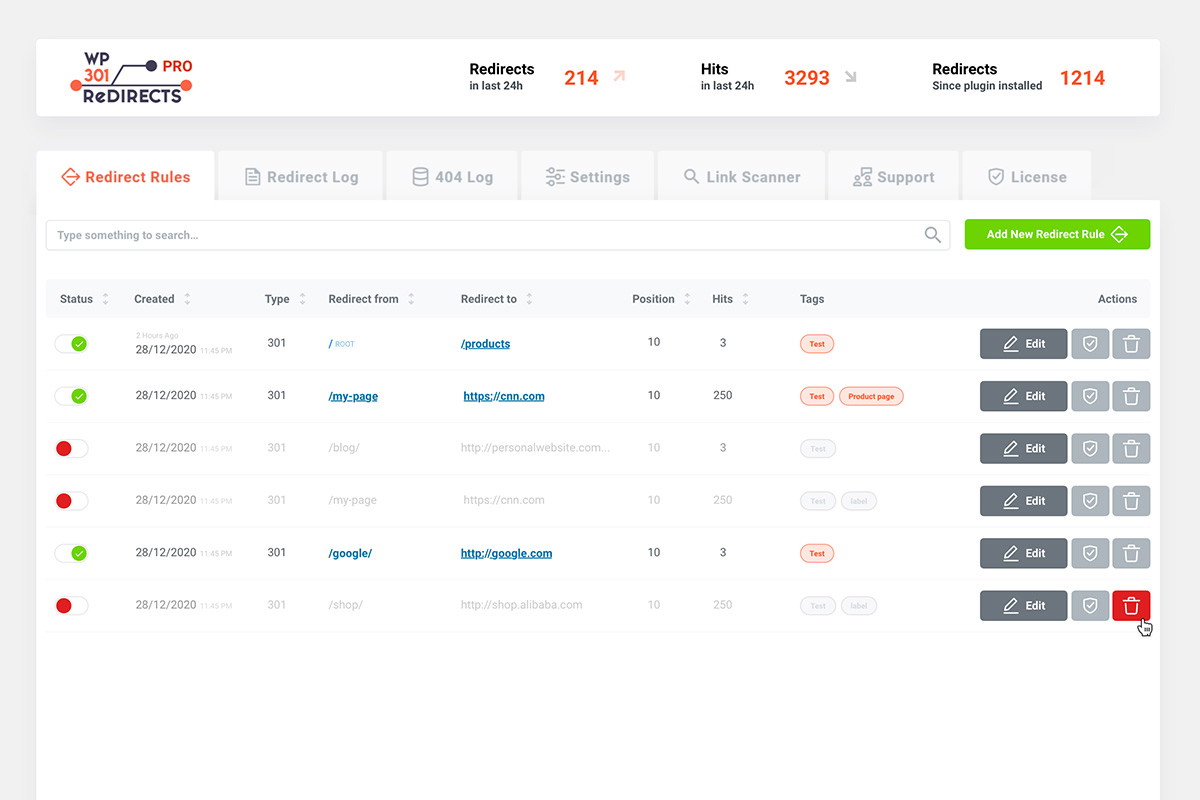
How WP 301 Redirects Works: Key Functionality
WP 301 Redirects operates on several levels to protect your site’s integrity:
- Automatic Redirects for Typos: The plugin intelligently detects when a visitor tries to access a URL that closely resembles an existing page but contains a typo. Instead of showing a 404 error, it automatically redirects them to the most similar correct URL. You can even control the sensitivity of this detection.
- Link Scanner: Integrated with SaaS capabilities, the Link Scanner tool automatically crawls your site to identify broken internal links and potentially harmful external links. It flags links that need fixing or removal, helping you maintain a clean and trustworthy link profile.
- Manual Redirect Rules: For specific needs, such as redirecting old URLs after a site migration, changing permalinks, or managing campaign links, you can easily set up manual 301 (permanent) or 302 (temporary) redirects. Simply input the old URL and the new destination URL.
- 404 Error Logging: The plugin logs all 404 errors, showing you exactly which URLs visitors are trying to access but failing. This provides valuable insights into broken links you might have missed or common typos users are making.
- Centralized Management: For agencies or users managing multiple sites, WP 301 Redirects offers a central dashboard to monitor logs, stats, and perform remote actions across all connected sites without needing to log into each one individually.
Key Features and Benefits for Developers, Marketers, & Agencies
WP 301 Redirects offers tangible benefits tailored to the needs of its core users:
For Developers:
- Effortless Site Migrations: Changing domain names or restructuring URLs becomes significantly easier. Set up redirects quickly to ensure no traffic is lost and SEO value is transferred.
- Automated Error Handling: Reduces the time spent debugging 404 errors and fixing broken links caused by development changes or content updates.
- Clean Code & Performance: Avoids bloating `.htaccess` files with countless redirect rules, keeping server configuration cleaner and potentially improving performance.
For Marketers:
- Preserve Campaign ROI: Ensure that links used in marketing campaigns (email, social media, ads) always resolve correctly, even if landing pages are updated or moved. Redirect old campaign URLs to new ones seamlessly. For advanced link management and tracking beyond simple redirects, consider exploring tools that help you Unlock Your Marketing Potential.
- Improve SEO Rankings: By eliminating broken links and ensuring proper redirects, you send positive signals to search engines, helping to maintain or improve rankings.
- Enhanced User Experience: Prevent users from hitting dead ends, leading to lower bounce rates and higher engagement. A smooth experience builds trust. You can further enhance user interaction by adding tools like a WhatsApp Widget | Capture more leads (2025) for direct communication.
- Affiliate Link Management: Clean up long, messy affiliate links by creating shorter, branded redirect links, improving click-through rates and user trust.

For Web Design Agencies:
- Centralized Client Management: The dashboard allows monitoring and managing redirects and link health across multiple client websites from a single interface.
- Whitelabeling & Branding: Rebrand the plugin with your agency’s logo and details, providing a professional, integrated experience for your clients without touching code.
- Proactive Maintenance: The Link Scanner helps proactively identify issues on client sites before they impact performance or the client notices. Generate branded PDF reports to showcase your work.
- Value-Added Service: Offer robust redirect and link management as part of your website maintenance packages, enhancing client retention and satisfaction. Managing links effectively is crucial, and understanding tools like WP Links can also be beneficial; you can learn how to Master WordPress Link Management & Boost SEO with WP Links in our related post.
Advanced Features: Link Scanner and Reputation Checks
One of the standout features of WP 301 Redirects is its integrated Link Scanner. This tool goes beyond just finding broken links (404s). It actively checks the reputation of external sites you link to using Google Safe Browsing and Alexa Rank API integrations.
Why is this important? Linking to sites flagged for malware, phishing, or having a poor reputation can negatively impact your own site’s SEO and trustworthiness. The Link Scanner helps you identify and remove these potentially harmful outbound links, protecting both your visitors and your search engine standing. It provides actionable insights based on the scan results, allowing you to quickly address problematic links.

Getting Started with WP 301 Redirects
Implementing WP 301 Redirects is straightforward:
- Install the Plugin: Obtain the plugin and install it on your WordPress site like any other plugin.
- Activate Your License (if applicable): Enter your license key to unlock all features, or use a keyless site license for broader deployment.
- Configure Settings: Adjust basic settings, such as the sensitivity for automatic typo redirects and notification preferences.
- Run a Link Scan: Initiate the Link Scanner to check your site for broken and harmful links. Review the results and take action.
- Set Up Manual Redirects (if needed): Navigate to the Redirect Rules section and add any specific redirects required for site changes or campaign management.
- Monitor Logs: Regularly check the 404 and redirect logs via the dashboard to stay informed about site activity and potential issues.
The plugin’s interface is designed to be intuitive, making it accessible even for users who aren’t deeply technical, while still offering the advanced controls that developers and agencies require.
Conclusion: Stop Losing Traffic, Start Redirecting Smartly
Broken links, 404 errors, and poorly managed redirects are silent conversion killers and SEO roadblocks. For developers needing smooth site transitions, marketers aiming for seamless campaign execution, and agencies managing multiple client sites, addressing these issues efficiently is paramount. WP 301 Redirects provides a comprehensive, automated, and user-friendly solution within the WordPress ecosystem.
By automatically handling typos, scanning for broken and harmful links, simplifying manual redirect creation, and offering centralized management, this plugin saves valuable time, protects your SEO efforts, and ensures a better experience for your website visitors. Don’t let link rot and redirect chaos undermine your online presence. Take control and optimize your site’s health today.
Related Reading
Frequently Asked Questions (FAQ) about WP 301 Redirects
Q: What is a 301 redirect and why is it important?
A: A 301 redirect is a permanent redirect from one URL to another. It tells search engines that a page has permanently moved, passing most of the original page’s SEO value (link equity) to the new URL. This is crucial for maintaining search rankings when changing URLs or restructuring a site.
Q: Can WP 301 Redirects handle redirects for non-WordPress sites?
A: No, WP 301 Redirects is specifically a WordPress plugin designed to work within the WordPress environment. The centralized dashboard, however, can manage multiple WordPress sites where the plugin is installed.
Q: How does the automatic typo redirection work?
A: The plugin analyzes the requested URL that resulted in a 404 error. It compares this mistyped URL to your existing site URLs and identifies the closest match based on similarity algorithms. If a sufficiently close match is found, it automatically redirects the user to the correct page instead of showing the 404 error page.
Q: Is the Link Scanner safe for my site’s performance?
A: Yes, the Link Scanner is designed to run efficiently in the background. As it’s SaaS-integrated, much of the processing load can be handled off-server, minimizing impact on your website’s performance during scans.
Q: Can I use WP 301 Redirects to cloak affiliate links?
A: While you can use redirects to create shorter, cleaner links for affiliate marketing (often called link masking or pretty linking), it’s important to comply with affiliate network terms of service and disclosure requirements (like using `rel=”nofollow sponsored”` attributes). WP 301 Redirects facilitates creating these redirects easily.
Q: Does WP 301 Redirects replace the need for regular site backups?
A: No. While WP 301 Redirects helps maintain site health regarding links and redirects, it is not a backup solution. Regular, full-site backups are still essential for disaster recovery and security.
Q: Is there a limit to the number of redirects I can create?
A: The plugin itself doesn’t impose a hard limit, but having an excessive number of redirects (tens of thousands) could potentially impact server performance depending on your hosting environment. However, for typical use cases, including large site migrations, it handles redirects efficiently.

 Software
Software
