Share This Article
Ever found yourself drowning in a sea of browser tabs, each representing a task, an idea, or something important you needed to revisit, only to lose track completely? It’s a common struggle in today’s digital whirlwind. You stumble upon a crucial article, a must-buy product, or a critical work resource, promising yourself you’ll come back to it later. But “later” often turns into “never” as new tabs pile up, burying the old ones. This digital clutter doesn’t just overwhelm; it leads to missed opportunities and forgotten tasks. Fortunately, there’s a simple yet powerful solution designed to bring order to your browser chaos: Chrome Tab Reminder.
The Digital Rabbit Hole: Why We Lose Track of Tabs
In the age of information abundance, our web browsers often become extensions of our brains – cluttered, multi-tasking, and sometimes, forgetful. We open tabs for research, shopping comparisons, work projects, reading later, and countless other reasons. Each tab holds a piece of information or a task, but managing them effectively is a challenge few have mastered.
The consequences? You might forget to follow up on a critical email thread linked in a tab, miss a deadline because the relevant information was buried, or lose out on a limited-time offer you intended to grab. This isn’t just about disorganization; it’s about the mental load and stress of trying to keep track of everything. The fear of closing a tab and losing something important keeps us accumulating them, paradoxically making it harder to find what truly matters. Whether you’re deep-diving into complex topics, perhaps asking “What is SiteGuru?” for your website optimisation strategy, or simply trying to manage daily online tasks, the risk of information slipping through the cracks is real.
Enter Chrome Tab Reminder: Your Browser’s Memory Boost
Imagine effortlessly scheduling a return visit to any webpage with just a couple of clicks. That’s precisely what Chrome Tab Reminder offers. It’s a lightweight, intuitive Chrome extension designed to solve the “I’ll get back to this later” problem by allowing you to quickly set reminders for specific browser tabs.
Instead of relying on overflowing bookmark folders, messy note-taking apps, or fragile mental notes, Chrome Tab Reminder integrates directly into your browsing workflow. It acts as a personal assistant for your tabs, ensuring that important websites resurface exactly when you need them, transforming your browser from a source of clutter into a streamlined productivity hub.
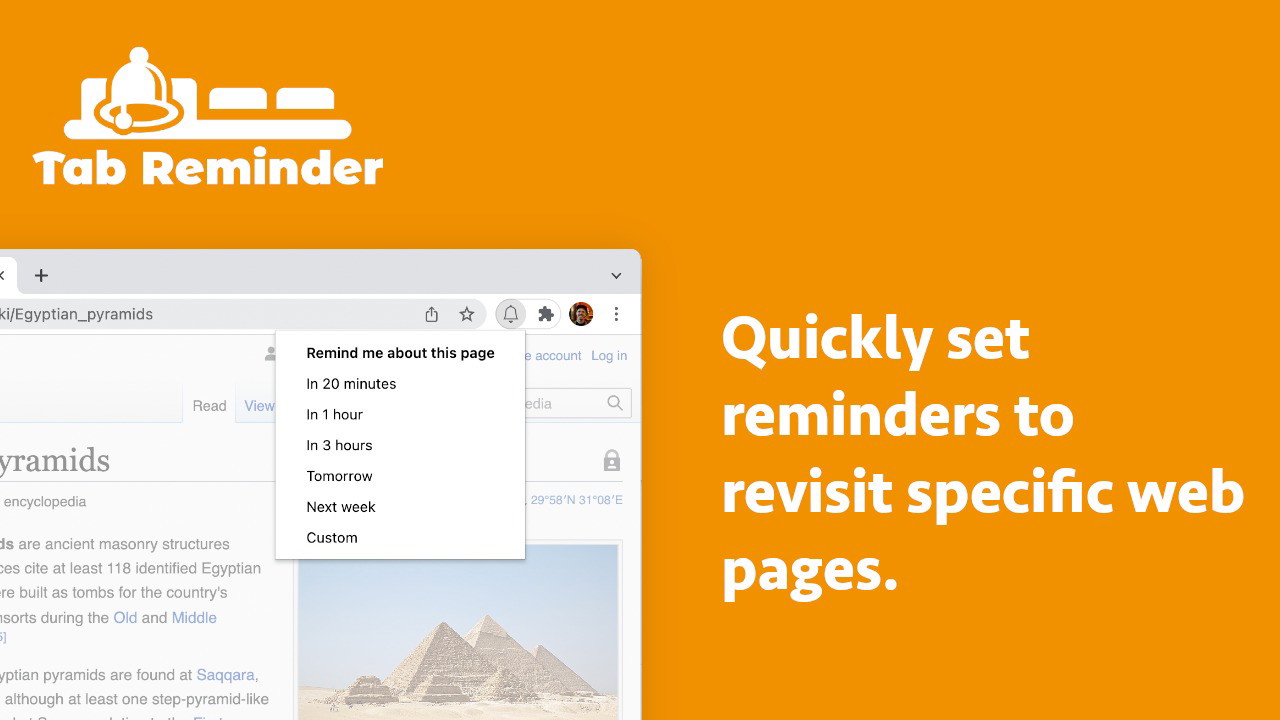
How Chrome Tab Reminder Works: Simplicity in Action
Getting started with Chrome Tab Reminder is incredibly straightforward. Once you’ve added the extension to your Chrome browser, its icon sits conveniently in your toolbar.
Here’s the simple process:
- Navigate to the Tab: Go to the webpage you want to be reminded about.
- Click the Extension Icon: Click the Chrome Tab Reminder icon in your browser toolbar.
- Set the Reminder Time: A small, clean interface pops up. You can choose from predefined times (e.g., “In 1 hour,” “Tomorrow morning”) or set a specific date and time.
- Confirm: Click ‘Set Reminder’, and you’re done!
When the designated time arrives, the extension will notify you, often by reopening the tab or providing a clear notification, ensuring you revisit the website exactly when planned. It’s designed to be unobtrusive yet effective, fitting seamlessly into your natural browsing habits.

Key Features and Benefits of Chrome Tab Reminder
While simple in concept, Chrome Tab Reminder packs a punch when it comes to practical benefits:
- Effortless Reminder Setting: Set reminders in seconds with an intuitive interface. Benefit: Saves valuable time and mental energy, making follow-ups frictionless.
- Customizable Timing: Choose preset intervals or pinpoint exact dates and times. Benefit: Ensures you revisit tabs at the most opportune moment for your schedule or task.
- Seamless Chrome Integration: Works directly within your browser without needing separate apps. Benefit: Maintains your workflow and doesn’t add extra steps or distractions.
- Reduced Tab Clutter: Feel confident closing tabs, knowing you have a reminder set. Benefit: Leads to a cleaner browser window and less digital overwhelm.
- Improved Task Management: Use it to schedule follow-ups for work tasks, research checkpoints, or personal errands tied to specific webpages. Benefit: Boosts productivity and ensures nothing important slips through the cracks.
- Never Forget Important Information: Whether it’s an article to finish, a form to submit, or a price to check, reminders keep you on track. Benefit: Reduces the stress of remembering everything and prevents missed opportunities.
Think about managing operational tasks – perhaps coordinating projects via web-based tools, tracking shipments, monitoring website analytics, or even keeping tabs on valuable resources like The Ultimate Guide to Lifetime SaaS Deals for future software needs. Chrome Tab Reminder ensures these time-sensitive pages get the attention they require.
Who Can Benefit from Chrome Tab Reminder?
The beauty of Chrome Tab Reminder lies in its universal applicability. Anyone who uses the Chrome browser and finds themselves juggling multiple tabs or needing to revisit pages later can benefit. This includes:
- Students: Set reminders for research articles, online library resources, assignment submission portals, or lecture notes.
- Professionals: Track project management dashboards, follow up on client communications found online, revisit industry news, or schedule time to review important documents.
- Researchers: Keep track of academic papers, data sources, and relevant websites discovered during deep dives.
- Online Shoppers: Set reminders to check for price drops, compare products later, or return to a checkout page when ready.
- Content Creators & Marketers: Schedule times to revisit competitor analysis pages, check social media analytics, or finish reading insightful blog posts about topics like how smart links transform marketing.
- Anyone Managing Information Overload: If you frequently find interesting articles, recipes, tutorials, or tools you want to explore later but often forget, this extension is for you.
Stop letting important web pages vanish into the digital ether. Chrome Tab Reminder gives you the power to resurface information exactly when you need it.
LifetimeSoftwareHub
Integrating Chrome Tab Reminder Into Your Daily Workflow
To maximize the benefits of Chrome Tab Reminder, consider integrating it consciously into your daily habits:
- End-of-Day Review: Before closing your browser, quickly review open tabs. Set reminders for anything needing action tomorrow instead of leaving them open overnight.
- Research Sessions: When researching, set reminders immediately for promising sources you don’t have time to read thoroughly at that moment.
- Task Association: If a tab relates to a specific task on your to-do list, set a reminder for when you plan to tackle that task.
- Meeting Prep: Found an article relevant to an upcoming meeting? Set a reminder to review it an hour beforehand.
- Regular Check-ins: Use it for recurring tasks, like checking specific dashboards or reports weekly or monthly.
By making tab reminders a reflex action, you transform a passive browsing experience into an active, organized system that supports your goals and reduces mental clutter.

Take Control of Your Tabs Today
Browser tab overload and the fear of losing important information are significant sources of digital stress and inefficiency. Chrome Tab Reminder offers a refreshingly simple and effective way to combat this. By providing an easy method to schedule return visits to any webpage, it empowers you to close tabs confidently, keep your browser tidy, and ensure crucial tasks and information don’t get lost in the shuffle.
If you’re ready to reclaim your focus, boost your productivity, and bring order to your browsing experience, it’s time to give Chrome Tab Reminder a try. Stop letting valuable tabs slip away and start managing your online world with intention.
Related Reading
Frequently Asked Questions (FAQ)
Is Chrome Tab Reminder difficult to use?
Not at all! It’s designed for simplicity. After installing the Chrome extension, setting a reminder takes just a few clicks directly from the tab you want to remember.
How does the reminder notification work?
When the set time arrives, the extension typically provides a clear notification within Chrome. Depending on its specific implementation, it might reopen the tab automatically or prompt you to open it, ensuring you don’t miss the reminder.
Can I set reminders far in the future?
Yes, Chrome Tab Reminder usually allows you to set reminders for specific dates and times, including those weeks or months ahead, making it useful for long-term planning.
Will this extension slow down my browser?
Chrome Tab Reminder is designed to be lightweight and should not noticeably impact your browser’s performance. Its focus is on a simple, efficient function.
Can I manage or cancel reminders I’ve set?
Yes, typically you can view a list of your active reminders within the extension’s interface and cancel or modify them as needed.

 Software
Software
