Share This Article
Creating professional, engaging emails and webpages often feels like a bottleneck, especially for those without extensive coding knowledge. Whether you’re an ecommerce store owner needing a quick landing page for a sale, a graphic designer wanting to bring mockups to life without code, or a marketer launching a new campaign, the technical hurdles can slow you down. Imagine effortlessly building visually stunning emails and web pages, customizing them to perfectly match your brand, and launching them in minutes, not days. This is where tools designed for speed and simplicity come in, and Dragit is emerging as a powerful ally for creatives and entrepreneurs alike.
The Struggle Is Real: Why Building Emails & Webpages Can Be a Drag
In today’s fast-paced digital world, speed and visual appeal are non-negotiable. However, creating high-quality digital assets often presents significant challenges:
- The Coding Barrier: Many powerful customization options require HTML, CSS, or JavaScript knowledge, creating a steep learning curve or dependence on expensive developers.
- Time Constraints: Marketers and business owners juggle multiple tasks. Spending hours wrestling with complex builders or code takes away from strategy, customer engagement, and growth activities.
- Brand Inconsistency: Maintaining a consistent look and feel across different emails, landing pages, and website elements can be difficult, especially when using multiple tools or relying on rigid templates.
- Design Limitations: Some platforms, while functional, offer limited design flexibility. Tools like Mailchimp are primarily email-focused, and while platforms like Notion are great for documentation, they aren’t built for visually rich, conversion-focused landing page design. You need pixel-perfect control without the code complexity.
- Collaboration Hurdles: Getting feedback and iterating on designs with team members or clients can involve clunky processes like sending screenshots back and forth, leading to delays and miscommunication.
These obstacles can stifle creativity, hinder campaign performance, and ultimately impact your bottom line. What if there was a way to bypass these frustrations entirely?
Enter Dragit: Your No-Code Solution for Effortless Design
Dragit directly addresses these pain points by offering an intuitive, powerful platform designed to help you build, customize, and launch emails and webpages quickly, without needing any coding skills. It acts as a bridge, empowering non-technical users to create professional-grade designs that were previously out of reach or required significant investment.
Think of it as your digital design studio, simplified. Whether you’re crafting a promotional email, designing a high-converting landing page for your ecommerce store, or building a quick microsite for an event, Dragit streamlines the entire process.
How Dragit Works: Simplifying the Design Process
The magic of Dragit lies in its user-centric approach. Here’s a breakdown of how it empowers you:
- Intuitive Drag-and-Drop Interface: At its core, Dragit features a visual editor. You simply select elements like text blocks, images, buttons, dividers, and more, and drag them onto your canvas. Arrange and resize them exactly how you envision – what you see is truly what you get.
- Template Library: Don’t want to start from scratch? Dragit provides a library of beautifully designed, ready-to-use templates for various emails and webpages. Choose a template that fits your goal, whether it’s an announcement, a newsletter, a product launch page, or something else entirely.
- Effortless Customization: Once you have a template or a basic layout, customization is easy. Click on any element to change text, upload your own images (including animated GIFs), adjust colors to match your brand palette, modify fonts, and tweak spacing until it’s perfect.
- Device Preview: Ensure your creations look flawless on any screen. Dragit allows you to instantly preview how your email or webpage will appear on desktops, tablets, and mobile devices, preventing embarrassing layout issues.
- Collaboration Features: Working with a team or clients? Dragit facilitates smooth collaboration. Share project links for real-time feedback and approvals, invite team members to work on designs together, and keep everything organized in one central place.
- Export & Launch: When your design is ready, Dragit makes it simple to export the clean HTML code for use in your preferred email marketing service provider or web hosting platform.
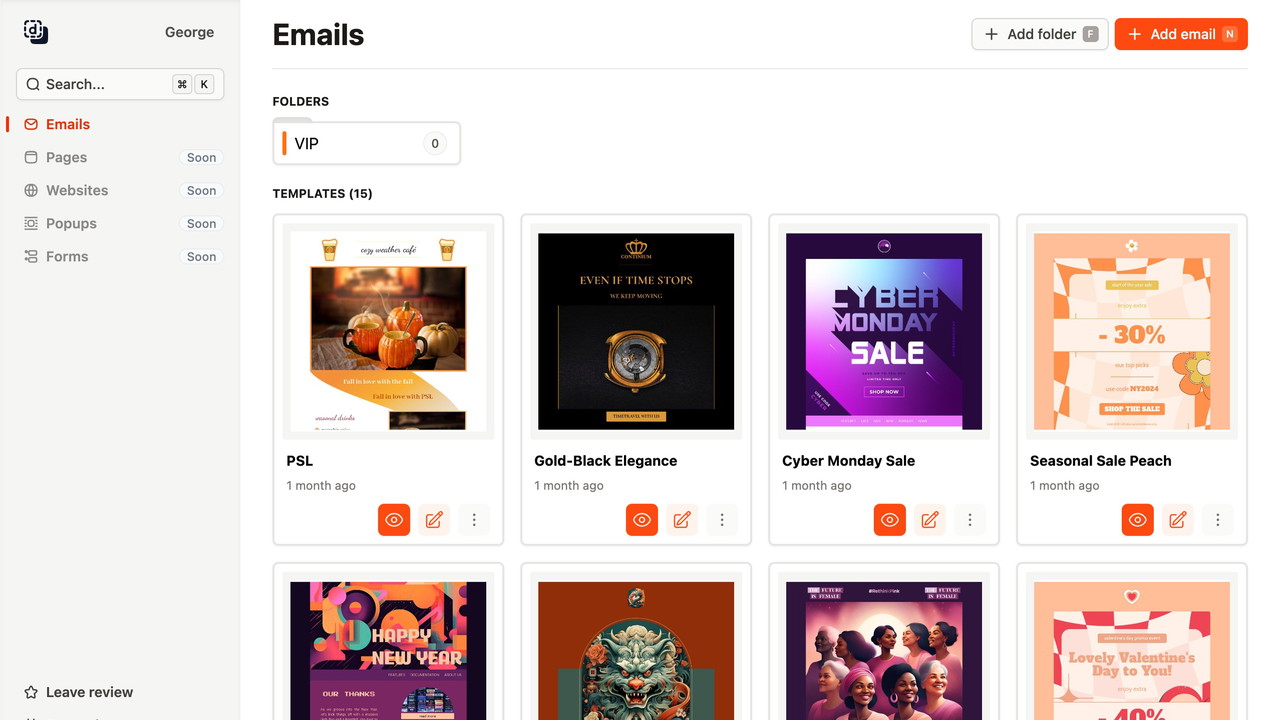
Key Features and Benefits of Using Dragit
Dragit isn’t just about ease of use; it packs features designed to deliver tangible results:
- Feature: True Drag-and-Drop Builder
Benefit: Unmatched Speed and Simplicity. Build complex layouts visually in minutes, eliminating the need for coding and drastically reducing design time. Perfect for quick turnarounds. - Feature: Extensive Template Library
Benefit: Jumpstart Your Creativity. Never stare at a blank canvas again. Choose from professionally designed templates for various use cases, saving time and ensuring a polished starting point. - Feature: Deep Customization Options
Benefit: Maintain Brand Consistency. Easily modify colors, fonts, images, and layouts to perfectly align with your brand identity across all your digital communications. - Feature: Responsive Previews
Benefit: Ensure Optimal User Experience. Preview designs across devices instantly to guarantee they look great and function correctly everywhere, improving engagement and conversion rates. - Feature: Collaboration Tools
Benefit: Streamline Team Workflows. Share designs, gather feedback, and collaborate with team members or clients efficiently within the platform, reducing back-and-forth and speeding up approvals. - Feature: HTML Block for Advanced Users
Benefit: Flexibility When You Need It. While primarily no-code, Dragit includes an HTML block for users who want to add custom code snippets or embed third-party elements, offering extensibility without sacrificing ease of use for core functions. - Feature: Project and Template Organization
Benefit: Work More Efficiently. Keep your designs, templates, and projects neatly organized for quick access and easy management, especially valuable for agencies or users managing multiple brands.

Pros and Cons: An Honest Look at Dragit
Every tool has its strengths and weaknesses. Here’s a balanced view of Dragit:
Pros:
- Extremely User-Friendly: The core strength is its intuitive drag-and-drop interface, making it accessible to complete beginners.
- Significant Time Savings: Rapidly build and iterate on designs compared to traditional methods or more complex software.
- No Coding Required: Empowers non-technical users to create professional designs independently.
- Good Template Variety: Offers a solid starting point for various email and webpage needs.
- Collaboration Features: Simplifies teamwork and client approval processes.
- Focus on Visual Design: Excellent for creating visually appealing landing pages and emails where aesthetics matter.
- Potential for Lifetime Deals: Keep an eye out for lifetime deals on platforms like AppSumo, which can offer incredible value. Finding the right deal is key, as explained in The Ultimate Guide to Lifetime SaaS Deals.
Cons:
- Niche Focus: Primarily focused on email and webpage *design*. It doesn’t replace full-fledged email marketing platforms (like Mailchimp for automation sequences) or comprehensive website builders/CMS (like WordPress for complex sites). You export the HTML to use elsewhere.
- Advanced Feature Set: While it has an HTML block, users needing extremely complex dynamic content or deep integrations might find dedicated enterprise solutions more suitable (though often much more expensive and complex).
- Relatively Newer Tool: Compared to established giants, it might have fewer integrations or community resources, although this is rapidly changing.
Exploring Your Options with Dragit
While we aren’t discussing specific price points in this post, Dragit offers various options to suit different needs. The best way to understand the value is to explore their current offerings directly through their site. Often, tools like Dragit participate in special promotions or lifetime deals, offering significant long-term savings compared to recurring monthly subscriptions. Exploring these can be a smart investment, especially for budget-conscious businesses and freelancers.
Who is Dragit Best For? Ideal Use Cases
Dragit shines particularly bright for specific users and scenarios:
- Ecommerce Businesses: Quickly create stunning promotional emails, sale announcement pages, product launch landing pages, and lead capture forms without relying on developers. Maintain brand consistency effortlessly.
- Graphic Designers: Bring your static designs to life as interactive emails or webpages rapidly. Perfect for creating client mockups, simple portfolio pages, or campaign assets without diving into code. It allows you to focus on the visuals.
- Marketers: Launch campaigns faster. Build dedicated landing pages for PPC or social media campaigns, design engaging email newsletters, and create event registration pages with ease. Integrate the exported HTML into your existing marketing automation tools. Complement your campaigns by finding targeted leads with tools like LeadRocks.
- Small Businesses & Startups: Create a professional online presence for specific needs (like a simple landing page or email template) without the high cost of custom development or complex software subscriptions.
- Agencies: Streamline the design process for client emails and landing pages. Use the collaboration features for efficient feedback loops and deliver visually polished assets quickly. Manage social media alongside with tools reviewed in posts like Streamline Social Media & Boost ROI with Sociamonials.
- Content Creators: If you need simple landing pages for digital products, courses, or lead magnets, Dragit provides a fast, code-free way to build them. Consider pairing it with AI writing tools; learn more in our Boost Content Creation: WordHero AI Writer Review.
Dragit empowers users to translate their vision into digital reality, bypassing the technical roadblocks that often hinder creativity and speed.
LifetimeSoftwareHub Team
How to Get Started with Dragit
Ready to ditch the code and start designing beautiful emails and webpages effortlessly? Getting started with Dragit is straightforward:
- Visit the Dragit Website: Click here to explore Dragit and see their latest features and offers.
- Sign Up: Choose the plan or offer that best suits your needs and create your account.
- Explore Templates or Start Blank: Dive into the template library or start with a blank canvas in the editor.
- Drag, Drop, and Customize: Begin building your email or webpage using the intuitive visual editor. Upload your assets, adjust styles, and preview across devices.
- Collaborate (Optional): If working with others, utilize the sharing and collaboration features.
- Export and Launch: Once satisfied, export the HTML code and use it in your email service provider or web platform.
The learning curve is minimal, especially if you’re familiar with any visual design tools. You’ll likely be creating impressive designs within your first session.
Conclusion: Stop Coding, Start Creating with Dragit
In a digital landscape that demands both speed and quality, tools that simplify complex processes are invaluable. Dragit stands out as a powerful, user-friendly solution for Ecommerce professionals, graphic designers, and marketers who need to create stunning emails and webpages without getting bogged down in code.
By offering an intuitive drag-and-drop interface, a rich template library, robust customization options, and seamless collaboration features, Dragit empowers you to bring your creative visions to life faster and more efficiently than ever before. It’s a compelling alternative to relying solely on the design limitations of tools like Mailchimp or trying to force platforms like Notion into roles they weren’t built for.
If you’re tired of coding frustrations, slow design processes, or inconsistent branding, it’s time to explore a smarter way. Take control of your email and webpage design today.
Related Reading
Frequently Asked Questions (FAQ)
Q: Do I need any technical skills to use Dragit?
A: No! Dragit is specifically designed for users without coding knowledge. Its intuitive drag-and-drop interface makes building emails and webpages accessible to everyone.
Q: Can I use Dragit with my existing Email Service Provider (ESP) or website platform?
A: Yes. Dragit allows you to export clean HTML code. You can then import this code into most popular ESPs (like Mailchimp, ActiveCampaign, etc.) for sending emails, or embed it into your website builder or CMS for landing pages.
Q: How is Dragit different from Mailchimp?
A: Mailchimp is a comprehensive email marketing platform with automation, list management, and basic email design features. Dragit is primarily a specialized *design* tool focused on creating visually rich emails and webpages with more flexibility and ease via its drag-and-drop builder. You would typically design in Dragit and then export the HTML to use within Mailchimp or another ESP/platform.
Q: How is Dragit different from Notion?
A: Notion is a versatile workspace tool primarily for notes, project management, wikis, and databases. While you can create simple public pages, it’s not optimized for designing conversion-focused landing pages or visually complex emails like Dragit is.
Q: Are the designs created in Dragit mobile-responsive?
A: Yes, Dragit is built with responsiveness in mind. The platform includes tools to preview your designs on different screen sizes (desktop, tablet, mobile) to ensure they adapt correctly.
Q: Can I use my own fonts and brand colors?
A: Absolutely. Dragit allows extensive customization, including uploading custom images, using specific hex color codes for branding, and choosing from a wide range of fonts or potentially integrating custom ones depending on the plan.

 Software
Software
