Share This Article
For authors, bloggers, and content creators deeply embedded in the Notion ecosystem, the idea of transforming those meticulously organized pages into a public-facing, professional blog often feels like a daunting leap. You’ve poured time into crafting valuable content within Notion’s flexible interface, but bridging the gap to a live website typically involves navigating complex platforms like WordPress, wrestling with code, or facing steep learning curves. What if there was a way to bypass the technical hurdles and launch your blog directly from your favorite workspace in minutes? This is precisely the problem that Buildfast aims to solve, offering a seamless bridge from Notion to a fully functional, beautiful blog without needing a single line of code.
The Content Creator’s Dilemma: Trapped in Notion?
Notion has revolutionized how many creatives organize their thoughts, plan projects, and draft content. Its block-based system, databases, and linking capabilities make it an unparalleled tool for structuring information. However, when it comes to publishing that content for a wider audience, the built-in sharing features fall short for creating a professional blog presence. You hit a wall.
The traditional path involves exporting content, learning a new Content Management System (CMS) like WordPress, dealing with hosting, themes, plugins, security, and ongoing maintenance. This technical overhead consumes valuable time and energy that could be better spent creating. For many authors and bloggers, the friction is simply too high, leading to brilliant ideas remaining confined within their Notion workspace, never reaching the audience they deserve. The desire is there: share your expertise, build your brand, connect with readers. The execution, however, often feels overwhelming.
The gap between content creation in Notion and publishing a polished blog online represents a significant bottleneck for many creators.
Content Creation Challenges
Furthermore, maintaining consistency between your Notion drafts and your live blog can become a chore. Updating a post often means editing in two places, increasing the risk of errors and outdated information. This inefficiency stifles the agile workflow that Notion otherwise promotes.
Introducing Buildfast: Your Notion-to-Blog Superhighway
Buildfast emerges as an elegant and powerful solution specifically designed for this challenge. It acts as a direct conduit, transforming your existing Notion pages into a live, professional blog with astonishing speed and simplicity. Think of it as the missing piece that connects your private creative space to your public digital stage.
Instead of migrating content or learning a new platform, Buildfast leverages the content you already have in Notion. By simply connecting your Notion workspace and selecting the pages you want to publish, Buildfast handles the technical heavy lifting behind the scenes. It renders your Notion content as a fast, SEO-friendly website, effectively turning Notion itself into the CMS for your blog.
This approach radically simplifies the blogging process for Notion users. It eliminates the need for coding, complex setups, or tedious content transfers. If you can organize content in Notion, you can now run a professional blog with Buildfast.
How Buildfast Works: The Magic Behind the Curtain
The process of launching your blog with Buildfast is remarkably straightforward, designed for speed and ease of use:
- Connect Notion: Securely authorize Buildfast to access the specific Notion pages you intend to use for your blog.
- Duplicate & Configure: Buildfast often uses a template structure. You duplicate a provided Notion template or link your existing page structure. This tells Buildfast where to find your posts, categories, author information, etc.
- Customize Appearance: Choose from available themes, customize colors, fonts, and layout options to match your personal brand or aesthetic. No coding needed – it’s all done through intuitive visual controls.
- Set Up Domain: Decide where your blog will live. You can use a Buildfast subdomain or, for a more professional touch, easily connect your own custom domain (e.g., `yourblog.com`) or subdomain (`blog.yourdomain.com`). You can even host it on a specific path of your main site (e.g., `yourdomain.com/blog`).
- Publish: With a single click, Buildfast generates your blog, pulling the content directly from your designated Notion pages.
The real power lies in the ongoing synchronization. Any changes you make to your published pages within Notion are automatically reflected on your live blog (typically updated daily, with options for manual syncs). This means Notion remains your single source of truth. Edit a typo, add a new section, or publish a new post entirely within Notion, and Buildfast ensures your blog stays up-to-date effortlessly.
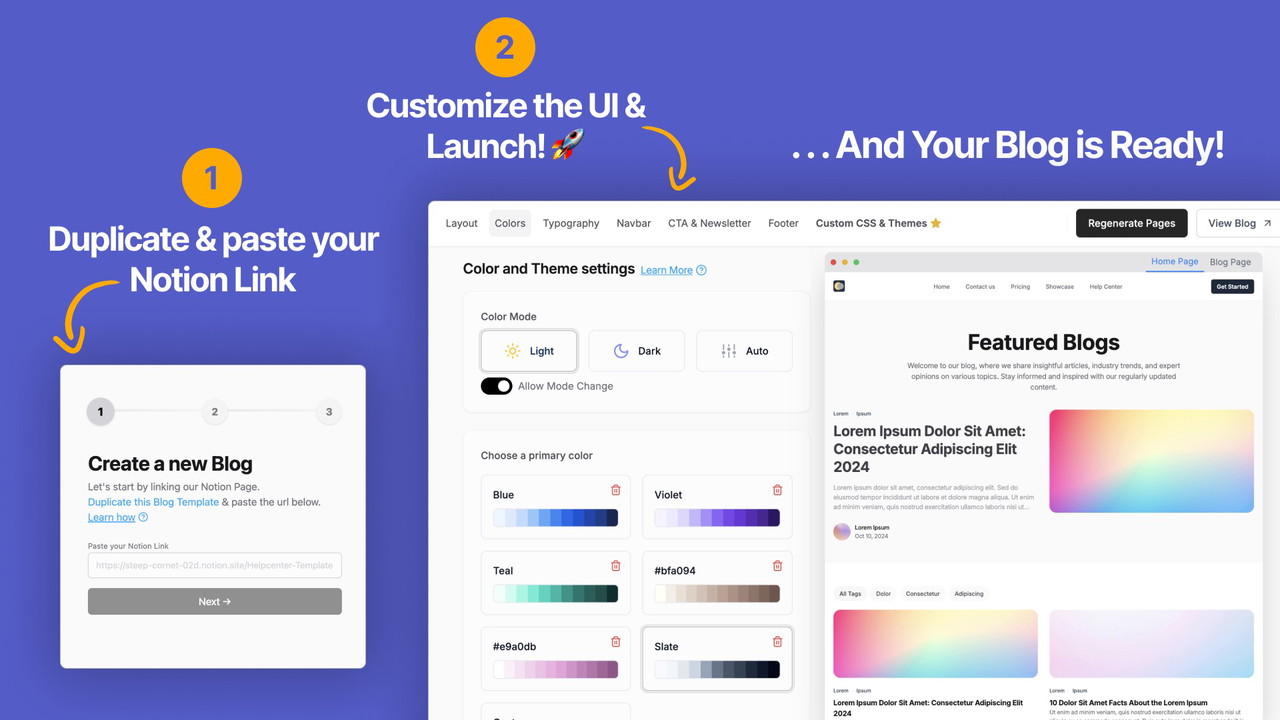
Key Features and Benefits for Authors and Bloggers
Buildfast isn’t just about convenience; it’s packed with features designed to help creators succeed:
- Effortless Setup & Launch: Go from Notion page to live blog in minutes, not days or weeks. Perfect for creators who want to focus on content, not configuration.
- Seamless Notion Sync: Keep your workflow unified. Edit in Notion, and your blog updates automatically. This is a massive time-saver compared to traditional CMS workflows.
- Custom Domain & Path Hosting: Maintain brand consistency by hosting your blog on your own domain, subdomain, or even a specific path on your existing website (e.g., `yourdomain.com/blog`). This flexibility is crucial for professional branding.
- No Coding Required: Absolutely zero coding knowledge is needed. Customize design, manage content, and launch – all through user-friendly interfaces. This makes it highly accessible for non-technical creators.
- Built-in SEO Optimization: Buildfast includes essential SEO settings out-of-the-box. Easily add metadata (titles, descriptions), Open Graph (OG) images for social sharing previews, and favicons. The platform is built with Google-friendly practices in mind to help your content get discovered. While it handles the foundational SEO structure, creators looking for deep competitive analysis might ask, “What is SiteGuru?” or explore tools like Screpy for AI-powered website analysis. Buildfast focuses on getting your SEO basics right, effortlessly.
- Integrated Newsletter Functionality: Grow your audience directly from your blog. Buildfast allows you to embed a newsletter signup form, making it easy to capture leads and build your email list. Webhook integrations can notify you or other services when someone subscribes.
- Customization Options: Match your blog’s look and feel to your brand identity with customizable colors, fonts, and themes.
- AI Content Helper: Buildfast includes an AI assistant to help streamline your workflow further. It can generate outlines for posts or provide analysis and suggestions for improving your writing, offering a helpful boost during the content creation process.
- Performance: Blogs generated by Buildfast are designed to be lightweight and fast-loading, contributing to a positive user experience and better SEO rankings.

Buildfast vs. WordPress: A Focused Alternative
WordPress is undeniably the giant in the blogging world, powering a massive portion of the internet. Its strength lies in its incredible flexibility, vast plugin ecosystem, and theme variety. However, this power comes with complexity. For Notion users, particularly authors, bloggers, and creators who prioritize content over configuration, WordPress can feel like overkill.
Here’s where Buildfast shines as a compelling alternative:
- Simplicity: Buildfast is laser-focused on one thing: turning Notion pages into blogs. This focus results in a much simpler, more intuitive user experience compared to the sprawling options of WordPress.
- Speed to Launch: You can genuinely launch a Buildfast blog in minutes if your Notion content is ready. Setting up a comparable WordPress site takes significantly longer.
- Native Notion Workflow: Buildfast integrates directly with your existing Notion workflow. WordPress requires exporting, importing, or using third-party connectors that may not be as seamless.
- Lower Maintenance: With Buildfast, you don’t worry about hosting complexities, plugin updates, theme compatibility issues, or core software updates. Buildfast handles the backend infrastructure.
WordPress remains a great choice for those needing intricate site structures, e-commerce capabilities beyond simple checkouts, or highly specific functionalities via plugins. But for authors, bloggers, and content creators whose primary goal is to publish their Notion content professionally and efficiently, Buildfast offers a streamlined, elegant, and potent alternative.
Related Reading
Who Is Buildfast Best For?
Buildfast is ideally suited for:
- Authors: Share excerpts, behind-the-scenes content, writing tips, or build an author platform directly from your Notion notes.
- Bloggers: Focus purely on writing in Notion and let Buildfast handle the publishing and technical aspects. Perfect for niche bloggers, thought leaders, and personal blogs.
- Content Creators: If you create tutorials, guides, or educational content in Notion, Buildfast provides a seamless way to publish it professionally.
- Solopreneurs & Freelancers: Quickly establish a web presence or blog to showcase expertise without getting bogged down in web development.
- Notion Power Users: Anyone who loves Notion and wants to extend its capabilities into public-facing content sharing.
If your primary need is a fast, easy, and elegant way to turn your Notion content into a blog without technical headaches, Buildfast is likely an excellent fit.
Getting Started with Buildfast
Launching your blog with Buildfast is designed to be intuitive. The general steps involve signing up for Buildfast, connecting your Notion account, selecting or setting up the Notion page(s) that will serve as your blog’s source, configuring your domain and appearance settings, and hitting publish. Buildfast provides documentation and potentially templates to guide you through the specifics.
The key takeaway is the low barrier to entry. If your content is already organized in Notion, you’re potentially just minutes away from having a live, professional blog.
Unlock Your Notion Content: Start Blogging Today
Stop letting your valuable content languish in Notion. If you’re an author, blogger, or content creator looking for the simplest, fastest way to launch a professional blog directly from your Notion workspace, Buildfast presents a compelling solution. It removes the technical barriers, streamlines your workflow, and empowers you to share your voice with the world, effortlessly.
Embrace the power of your existing Notion setup and transform it into a dynamic online presence. Focus on what you do best – creating amazing content – and let Buildfast handle the rest.
Frequently Asked Questions (FAQ) about Buildfast
1. Do I need to know how to code to use Buildfast?
No, absolutely not. Buildfast is designed specifically for users who want to avoid coding. Setup, customization, and publishing are all handled through user-friendly interfaces.
2. Can I use my own domain name?
Yes, Buildfast allows you to connect your custom domain (e.g., `yourblog.com`), a subdomain (e.g., `blog.yourdomain.com`), or even host it on a custom path of your main domain (e.g., `yourdomain.com/blog`).
3. How does the content sync work?
Buildfast automatically checks your connected Notion pages for changes, typically on a daily basis, and updates your live blog accordingly. Most platforms also offer a manual sync button for immediate updates.
4. Is Buildfast good for SEO?
Buildfast provides built-in tools for essential on-page SEO, such as metadata, OG tags, and favicons. The sites generated are typically fast and follow Google-friendly practices. For advanced SEO analysis beyond what Buildfast offers, you might explore dedicated tools.
5. What happens if I stop using Buildfast?
Your content remains safe and sound within your Notion workspace. You would lose the live blog hosted by Buildfast, but your original content is unaffected as it always resides in Notion.
6. Can I integrate other tools like analytics or lead capture?
Buildfast often allows for integrations, such as adding analytics tracking codes (like Google Analytics) and includes built-in newsletter features. You might also consider tools like WhatsApp Widget for additional lead capture methods, depending on Buildfast’s custom code injection capabilities.

 Software
Software
