Share This Article
Freelancing offers incredible freedom, but let’s be honest – client communication isn’t always sunshine and rainbows. If you’re a freelancer, solopreneur, or web designer, you’ve likely encountered those heart-sinking moments: the client who keeps adding “just one more thing” (hello, scope creep!), the invoice that’s mysteriously overdue, the project feedback that feels personal, or even the gut-wrenching task of firing a client who just isn’t a good fit. Crafting the right response in these sticky situations can feel like walking a tightrope. You want to be professional, firm, and clear, but also maintain the relationship (if possible) and avoid burning bridges. Spending hours agonizing over the perfect wording eats into valuable billable time and adds unnecessary stress. What if there was a way to handle these tough conversations confidently and efficiently? Imagine having professionally crafted email scripts ready to go for virtually any awkward scenario. This is where tools designed specifically for freelancer communication come into play, and one standout resource is Say What?! Email Templates for Freelancers in Sticky Situations.
The Freelancer’s Communication Conundrum: Why Sticky Situations Stall Your Success
Running a freelance business means wearing many hats – creator, project manager, accountant, and, crucially, communicator. While positive client interactions are rewarding, navigating the difficult ones is often where freelancers stumble. These aren’t just minor inconveniences; poor communication or the inability to address tricky issues effectively can lead to significant problems:
- Scope Creep Epidemic: Clients asking for extra work outside the original agreement without expecting additional charges. Addressing this awkwardly can lead to resentment or unpaid labor.
- The Late Payment Limbo: Chasing overdue invoices is uncomfortable and can strain cash flow. Sending reminders that are too harsh or too lenient can backfire.
- Boundary Setting Battles: Clients contacting you at all hours, expecting immediate responses, or blurring professional lines. Establishing and enforcing boundaries via email requires careful phrasing.
- Handling Difficult Feedback: Receiving vague, overly critical, or unprofessional feedback can be demoralizing. Responding constructively without getting defensive is a vital skill.
- The Awkward Breakup: Knowing when and how to professionally end a client relationship that’s become toxic or unproductive is essential for your well-being and business health.
- Onboarding Ambiguity: Failing to set clear expectations from the start can lead to misunderstandings down the line.
- Pricing Pushback: Defending your rates or explaining value when a client questions your pricing requires confidence and clarity.
Each of these scenarios demands a specific type of communication – one that is clear, professional, firm yet polite, and legally mindful (where applicable). Reinventing the wheel every time you face one of these situations is exhausting and inefficient. You risk saying the wrong thing, damaging relationships, losing income, or simply wasting precious hours you could be spending on actual client work or growing your business. Sometimes, the sheer variety of tasks freelancers handle means juggling completely different types of tools and knowledge areas; one moment you’re drafting a complex client email, the next you might be wondering ‘What is SiteGuru?’ while tackling a website audit.
Introducing Say What?! Email Templates: Your Communication Lifeline
Imagine having a comprehensive library of pre-written email templates specifically designed for the unique, often challenging, situations freelancers face. That’s precisely what Say What?! Email Templates for Freelancers in Sticky Situations offers. This isn’t just a random collection of emails; it’s a curated resource built from real-world freelancing experience, addressing the nuances of client communication head-on.
Developed to alleviate the stress and time-suck of drafting difficult emails from scratch, Say What?! provides freelancers, solopreneurs, and web designers with the exact words they need, when they need them most. It acts as your virtual communication coach, providing clear, effective, and professional language for those moments that used to make your stomach churn.
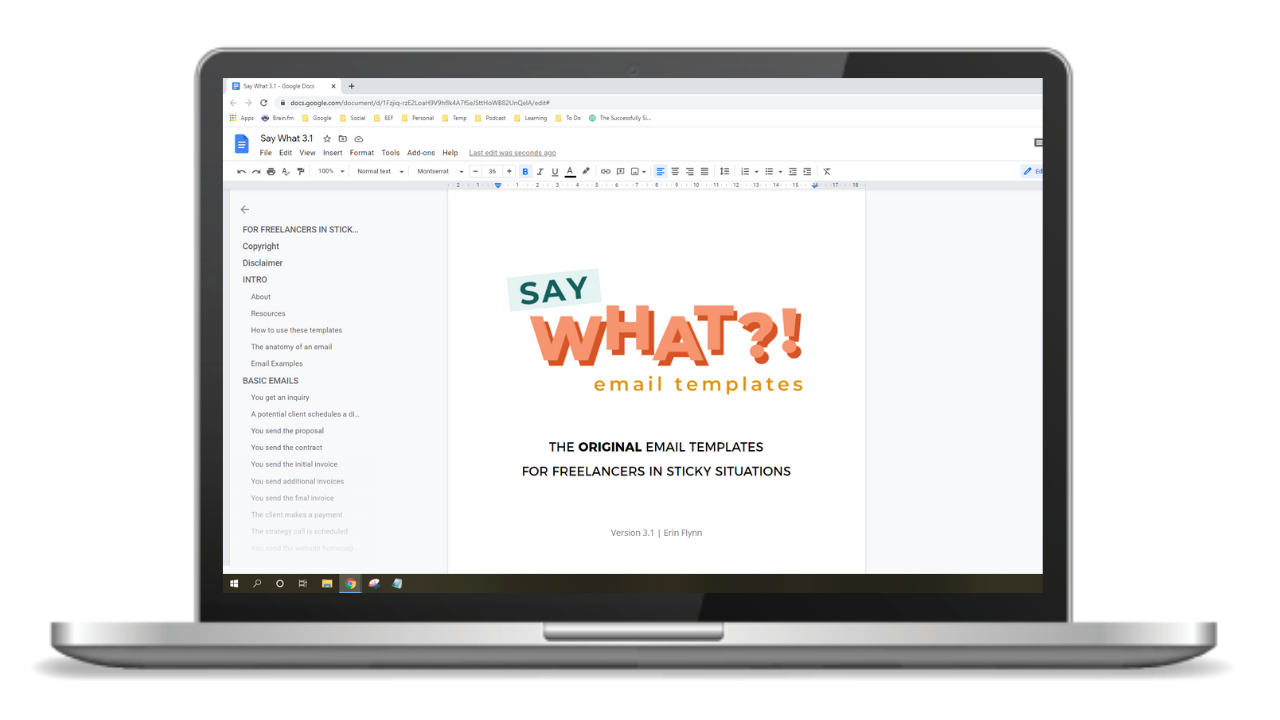
How Say What?! Solves Your Communication Woes
The core value of Say What?! lies in its practicality and direct application to real freelance challenges. Here’s how it helps:
- Saves Time Dramatically: Instead of staring at a blank screen, you can quickly find a relevant template, customize it slightly, and hit send. This frees up hours each month.
- Boosts Confidence: Knowing you’re using professionally crafted language removes the anxiety of saying the wrong thing. You can communicate assertively without second-guessing yourself.
- Enhances Professionalism: Consistent, clear, and polite communication builds trust and reinforces your professional image, even when discussing difficult topics.
- Protects Your Boundaries: Templates specifically address common boundary issues like scope creep, urgent requests, and communication hours, helping you manage client expectations effectively.
- Improves Client Relationships: Clear communication prevents misunderstandings. While some templates address ending relationships, many are designed to resolve issues constructively and preserve positive connections.
- Simplifies Difficult Conversations: Topics like late payments, project delays, or negative feedback are handled with tact and clarity, minimizing potential conflict.
Key Features and Benefits of Say What?! Templates
Say What?! Email Templates for Freelancers in Sticky Situations stands out due to its comprehensive nature and focus on the freelancer experience. Here are some key aspects:
- Massive Template Library: With over 125 templates, the collection covers an extensive range of scenarios, from initial client onboarding and project management updates to handling payment issues, scope changes, feedback, offboarding, and more.
- Categorized for Easy Access: Templates are logically organized, making it simple to find the right script for your specific situation quickly. No more hunting through disorganized files.
- Real-World Scenarios: These aren’t generic business emails. They are tailored to the specific dynamics and challenges inherent in freelance client relationships.
- Plug-and-Play Format: Designed for easy copy-pasting, the templates require minimal customization. Just fill in the specific details (client name, project specifics, dates) and you’re ready to go.
- Focus on “Sticky Situations”: The core strength is tackling the uncomfortable conversations that freelancers often dread, providing tested language that works.
- Suitable for Various Freelancers: While particularly beneficial for web designers, copywriters, VAs, and consultants, the principles and many templates apply broadly across different freelance niches.
Think of it as adding a crucial tool to your freelance toolkit. Just as designers need design software and writers might explore tools like those discussed in our Effortless Content Creation: WordHero AI Review, effective communication tools are non-negotiable for sustainable freelancing.
Pros and Cons
Like any tool, it’s helpful to consider the advantages and potential limitations:
Pros:
- Huge Time Saver: Drastically reduces time spent drafting emails for common and difficult situations.
- Reduces Stress and Anxiety: Removes the guesswork and fear associated with sensitive client communications.
- Increases Professionalism: Ensures your emails are consistently clear, concise, and professional.
- Comprehensive Coverage: Addresses a vast array of freelance-specific scenarios.
- Easy to Use: Simple copy-paste format requires minimal technical skill.
- Helps Enforce Boundaries: Provides scripts to manage scope creep and client expectations effectively.
Cons:
- Requires Customization: While plug-and-play, templates always benefit from minor personalization to match your voice and the specific context.
- Not a Substitute for Communication Skills: Templates provide the words, but understanding the underlying principles of good communication is still important.
- Digital Product Format: As a collection of templates, it’s a resource to use, not automated software (which can be a pro for simplicity).
Who Is Say What?! Best For?
This resource is particularly valuable for:
- New Freelancers: Still learning the ropes of client communication and boundary setting.
- Experienced Freelancers: Looking to save time and streamline their communication processes for common issues.
- Web Designers & Developers: Often face scope creep, feedback challenges, and technical communication needs.
- Copywriters & Content Creators: Need to manage revisions, feedback, and project scope effectively.
- Virtual Assistants (VAs): Juggle multiple clients and communication styles.
- Solopreneurs: Handling all aspects of their business, including client interactions.
- Anyone Who Dislikes Writing Difficult Emails: If crafting sensitive emails causes stress or procrastination, these templates are a lifesaver.
Essentially, if you interact with clients via email as a freelancer or solopreneur and have ever felt unsure how to phrase something difficult, Say What?! Email Templates can provide immense value. Investing in tools that streamline your workflow, whether it’s communication templates or exploring lifetime software deals as discussed in The Ultimate Guide to Lifetime SaaS Deals, is key to building a sustainable business.
Getting Started with Say What?! Templates
Using the Say What?! templates is straightforward. Once you gain access, you’ll typically find the templates organized by situation or category. The process usually involves:
- Identify the Situation: Determine the specific communication challenge you’re facing (e.g., chasing a late payment, addressing scope creep).
- Find the Relevant Template: Browse the categories or search for keywords to locate the appropriate email script.
- Copy the Template: Select and copy the template text.
- Customize: Paste the text into your email client and personalize the bracketed information (client name, project details, dates, specific amounts, etc.). Read through it to ensure it aligns with your specific circumstances and brand voice.
- Review and Send: Give it a final read-through and confidently hit send.
The ease of use ensures you can implement these solutions immediately without a steep learning curve.
Conclusion: Take Control of Your Freelance Communication
Effective communication is the bedrock of successful client relationships and a thriving freelance business. Sticky situations are inevitable, but how you handle them determines their impact on your stress levels, income, and reputation. Wasting time and energy agonizing over difficult emails is a drain you can’t afford.
Say What?! Email Templates for Freelancers in Sticky Situations provides a practical, efficient, and confidence-boosting solution. By equipping yourself with proven scripts for challenging conversations, you reclaim your time, protect your boundaries, and enhance your professionalism. Stop dreading your inbox and start communicating with clarity and confidence.
Ready to make client communication less stressful and more effective? Explore the power of pre-written, expert templates designed specifically for freelancers like you.
Frequently Asked Questions (FAQ)
1. Are these templates suitable for all types of freelancers?
While created with roles like web designers, copywriters, and VAs strongly in mind, the vast majority of templates cover universal freelance situations (payments, scope, feedback, boundaries) applicable to most freelance professions.
2. Do I need any special software to use these templates?
No, these are typically provided in a format (like a document library or course platform) where you can easily copy the text and paste it into your preferred email client (Gmail, Outlook, etc.).
3. Can I customize the templates?
Absolutely! Customization is encouraged. The templates provide a strong foundation, but you should always tailor the specifics (names, dates, project details) and adjust the tone slightly to match your personal brand voice.
4. How many templates are included?
The collection includes over 125 email templates covering a wide range of freelance communication scenarios.
5. Will using templates make my emails sound robotic?
Not if used correctly. The key is personalization. Use the template as a guide and starting point, then infuse your own voice and specific details. They are designed to sound professional and human, not robotic, providing a structure for clarity and politeness in tricky spots.


 Software
Software