Share This Article
In today’s fast-paced digital world, clear and effective communication is paramount, especially for freelancers, sales managers, and small businesses juggling multiple responsibilities. Crafting error-free emails, compelling sales pitches, engaging blog posts, or accurate reports takes time and skill. Minor errors, awkward phrasing, or language barriers can lead to misunderstandings, lost opportunities, and a less professional image. What if you had an intelligent assistant seamlessly integrated into your workflow, ready to enhance your writing instantly? Meet Pismo, an AI-powered tool designed to rewrite, proofread, and translate your text wherever you write, transforming your communication efficiency.
The Challenge: Communication Bottlenecks for Growing Businesses
For freelancers striving to impress clients, sales managers chasing targets, and small businesses building their brand, communication is constant. Yet, the pressure to communicate quickly and effectively often clashes with limited time and resources. Common hurdles include:
- Time Constraints: Manually proofreading every email, proposal, or social media update consumes valuable time that could be spent on core business activities. Rushing often leads to overlooked mistakes.
- Maintaining Professionalism: Consistent grammatical errors, typos, or awkward phrasing can undermine credibility. Ensuring a professional tone across all communications, especially under pressure, is challenging.
- Writer’s Block & Clarity: Sometimes, expressing ideas clearly and concisely is difficult. Expanding on a brief point or shortening lengthy text to fit specific requirements can be a frustrating roadblock.
- Language Barriers: In an increasingly global marketplace, communicating with international clients, partners, or reading foreign market insights requires translation, adding another layer of complexity and potential cost.
- Tool Overload: Relying on separate tools for grammar checking, style suggestions, translation, and summarizing creates a fragmented workflow, requiring constant switching between applications. Many find themselves searching for a robust alternative to popular options like Grammarly that offers a more integrated solution.
These challenges aren’t just minor inconveniences; they represent significant operational friction, impacting productivity, client relationships, sales cycles, and overall business growth. Finding a unified solution becomes crucial.
Pismo AI: Your Integrated Writing Solution
Pismo emerges as a powerful ally designed to tackle these communication hurdles head-on. It’s not just another writing tool; it’s an AI assistant that integrates directly into your existing workflow. Think of it as having a skilled editor, proofreader, and translator available on demand, wherever you type.
Instead of copying and pasting text into a separate application, Pismo works through quick commands within the platforms you already use daily. Whether you’re drafting an email in Outlook, collaborating in Slack, writing notes in Google Docs, or even designing in Figma, Pismo is there to assist. This seamless integration is key to its efficiency – it minimizes disruption and maximizes productivity by bringing the solution directly to the problem area.
How Pismo Works: AI-Powered Writing Enhancement
Pismo leverages advanced artificial intelligence to understand the context and nuances of your writing. By using simple, intuitive commands, you can instruct the AI to perform specific tasks on your selected text. Here’s a glimpse into its core mechanism:
- Select & Command: Highlight the text you want to modify within your application.
- Execute Command: Use a quick command or shortcut to tell Pismo what you need (e.g., “proofread,” “shorten,” “translate to Spanish,” “expand”).
- Instant Results: Pismo processes the text and provides the modified version directly in place or suggests changes, allowing you to accept or reject them instantly.
This process eliminates the need for context switching, making sophisticated writing assistance feel like a native feature of whatever application you’re using. It works across a wide range of platforms, including popular tools like Slack, Outlook, Telegram, Google Docs, and even design software like Figma, ensuring broad compatibility for diverse workflows.
Key Features and Benefits: Transforming Your Communication
Pismo offers a suite of features designed to address the core writing challenges faced by professionals. Here’s how it empowers freelancers, sales managers, and small businesses:
Rewrite, Expand, Shorten, and Summarize
- Feature: Modify existing text for clarity, length, or impact. Expand brief ideas into more detailed explanations, shorten lengthy passages to meet word counts, summarize key points into bullet lists, or simply rewrite sentences for better flow.
- Benefit: Save significant time on editing and refining content. Ensure your message is always clear, concise, and tailored to the specific context, whether it’s a detailed report or a brief social media post. Overcome writer’s block by expanding on initial thoughts.
AI-Powered Proofreading
- Feature: Automatically detect and correct errors in spelling, grammar, and punctuation. Pismo goes beyond basic checks, identifying missing words, incorrect comma usage, and other subtle mistakes. It can also help modify the tone, style, and complexity of your writing to match your audience and purpose.
- Benefit: Ensure error-free, professional communication every time. Enhance your credibility and avoid costly misunderstandings caused by simple mistakes. Spend less time polishing and more time focusing on the core message and business objectives. This positions Pismo as a strong alternative for users considering tools like Grammarly but seeking integrated AI capabilities.
Seamless Translation
- Feature: Instantly translate selected text into numerous languages directly within your current application. Translate incoming messages from international clients or outgoing communications to reach a global audience.
- Benefit: Break down language barriers effortlessly. Expand your market reach, collaborate effectively with international teams and clients, and stay informed about global trends by easily understanding foreign content.
On-Demand AI Content Generation
- Feature: Need to draft something quickly? Pismo’s AI can generate high-quality, relevant content based on your prompts, helping you kickstart emails, messages, or even blog snippets.
- Benefit: Overcome writer’s block and accelerate content creation. Quickly generate initial drafts or ideas when you’re short on time or inspiration. While tools like WordHero AI focus heavily on generation, Pismo integrates this capability alongside its powerful editing features.
Works Wherever You Work
- Feature: Pismo isn’t confined to a specific editor. It integrates with a wide array of popular applications like Slack, Outlook, Google Docs, Telegram, Figma, and more.
- Benefit: Maintain a seamless and efficient workflow. Access powerful writing assistance without leaving your preferred applications, saving time and reducing friction associated with switching between tools.
Pros and Cons: An Honest Look at Pismo
Like any tool, Pismo has its strengths and considerations:
Pros:
- All-in-One Functionality: Combines rewriting, proofreading, translation, and generation in a single tool.
- Seamless Integration: Works within many popular applications, enhancing existing workflows.
- Time-Saving: Significantly reduces time spent on editing, proofreading, and translating.
- Improved Quality: Helps produce error-free, clear, and professional communication.
- Versatility: Useful across various roles (freelancing, sales, marketing, support) and tasks.
- Global Reach: Built-in translation facilitates international communication.
Cons:
- AI Limitations: While powerful, AI suggestions should still be reviewed by a human for nuance, context, and critical accuracy.
- Learning Curve: Users may need a short adjustment period to get accustomed to using commands effectively.
- Dependence: Over-reliance might slightly hinder the natural development of writing skills without conscious effort.
Best Use Cases: Who Benefits Most from Pismo?
Pismo is particularly beneficial for:
- Freelancers:
- Crafting compelling proposals and cover letters quickly.
- Ensuring professional, error-free communication with clients across emails and project updates.
- Rewriting portfolio descriptions or service offerings for clarity and impact.
- Translating messages for international clients.
- Sales Managers:
- Writing persuasive sales pitches and follow-up emails.
- Proofreading sales reports and presentations for accuracy.
- Quickly summarizing long email threads or meeting notes.
- Adapting sales scripts or messaging for different client profiles or regions (using rewrite/translate).
- Small Businesses:
- Creating polished marketing copy for websites, social media, and ads.
- Ensuring consistent tone and quality in customer support responses.
- Drafting clear internal communications, memos, and documentation.
- Translating product descriptions or support articles for international customers.
- Improving operational efficiency, similar to how tools featured in articles like Streamline Social Media & Boost ROI with Sociamonials aim to optimize specific business functions.
Essentially, anyone who writes frequently as part of their job and values accuracy, clarity, and efficiency can benefit immensely from integrating Pismo into their workflow. It helps bridge the gap between the need for high-quality communication and the lack of time or resources to achieve it manually.
Getting Started with Pismo
Integrating Pismo into your daily routine is straightforward:
- Sign Up: Visit the Pismo website to create an account. Look out for potential lifetime deals if available, as discussed in guides like The Ultimate Guide to Lifetime SaaS Deals.
- Install/Integrate: Follow the simple instructions to integrate Pismo with your browser or specific applications. This usually involves installing a browser extension or enabling an integration.
- Learn Commands: Familiarize yourself with the basic commands for rewriting, proofreading, translating, etc. Pismo typically provides easy-to-follow guides.
- Start Enhancing: Begin using Pismo in your everyday writing tasks. Highlight text, use a command, and see the magic happen directly within your workflow.
The tool is designed for ease of use, allowing you to leverage powerful AI writing assistance with minimal disruption.
Conclusion: Elevate Your Writing, Boost Your Business
In a world where communication is key, Pismo offers a significant advantage for freelancers, sales managers, and small businesses. By providing an integrated AI assistant that can rewrite, proofread, and translate text seamlessly across various platforms, it addresses critical pain points related to time, accuracy, clarity, and language barriers.
Stop letting small writing errors undermine your professionalism or language differences limit your reach. Embrace the efficiency of AI to polish your emails, refine your proposals, perfect your marketing copy, and communicate confidently on a global scale. Pismo empowers you to write less and say more, freeing up valuable time to focus on growing your business.
Ready to experience the difference an AI writing assistant can make?
Related Reading
Frequently Asked Questions (FAQ) about Pismo AI
What makes Pismo different from Grammarly?
While both tools help improve writing, Pismo integrates AI-powered rewriting, summarizing, and multi-language translation directly into your workflow using quick commands, alongside robust proofreading. It aims to be a more versatile, integrated AI assistant rather than primarily a grammar/style checker. Pismo offers a broader set of AI functionalities within the apps you already use.
What platforms and applications does Pismo work with?
Pismo is designed to work across a wide range of popular platforms where writing occurs. This includes email clients like Outlook, messaging apps like Slack and Telegram, collaborative tools like Google Docs, and even design software like Figma. Check their website for the most current list of integrations.
Is Pismo easy to use for beginners?
Yes, Pismo is designed for ease of use. While there might be a brief learning curve to remember the specific commands, the core functionality of selecting text and applying a command is straightforward. The integration aims to make advanced features accessible without complex interfaces.
Can Pismo help with creative writing or only business communication?
Pismo’s features like rewriting, expanding, and proofreading can certainly be applied to creative writing projects. However, its primary focus and examples often lean towards enhancing business communication, sales copy, and professional documentation where clarity, accuracy, and efficiency are key.
How does Pismo handle data privacy and security?
As with any AI tool processing your text, it’s crucial to review Pismo’s privacy policy and terms of service. Reputable AI tools typically employ security measures and have policies regarding data usage for model training (often allowing opt-outs). Verify their specific practices directly on their official website.
What about other tools for different needs, like SEO analysis? For instance, what is SiteGuru?
Pismo is specifically focused on enhancing the writing process (rewriting, proofreading, translation). For specialized tasks like SEO analysis, you would need different tools. For example, if you were asking “What is SiteGuru?”, you’d find it’s a tool designed for website SEO audits, checking for technical issues, on-page optimization, and tracking rankings – a completely different function than Pismo. It’s important to choose tools based on the specific problem you need to solve. Pismo excels at communication efficiency, while other tools like SiteGuru address website health and visibility.
Is there a mobile app for Pismo?
Pismo primarily functions as an integration within desktop applications and browsers. Check their official resources or support documentation for the latest information on mobile accessibility or dedicated mobile apps.

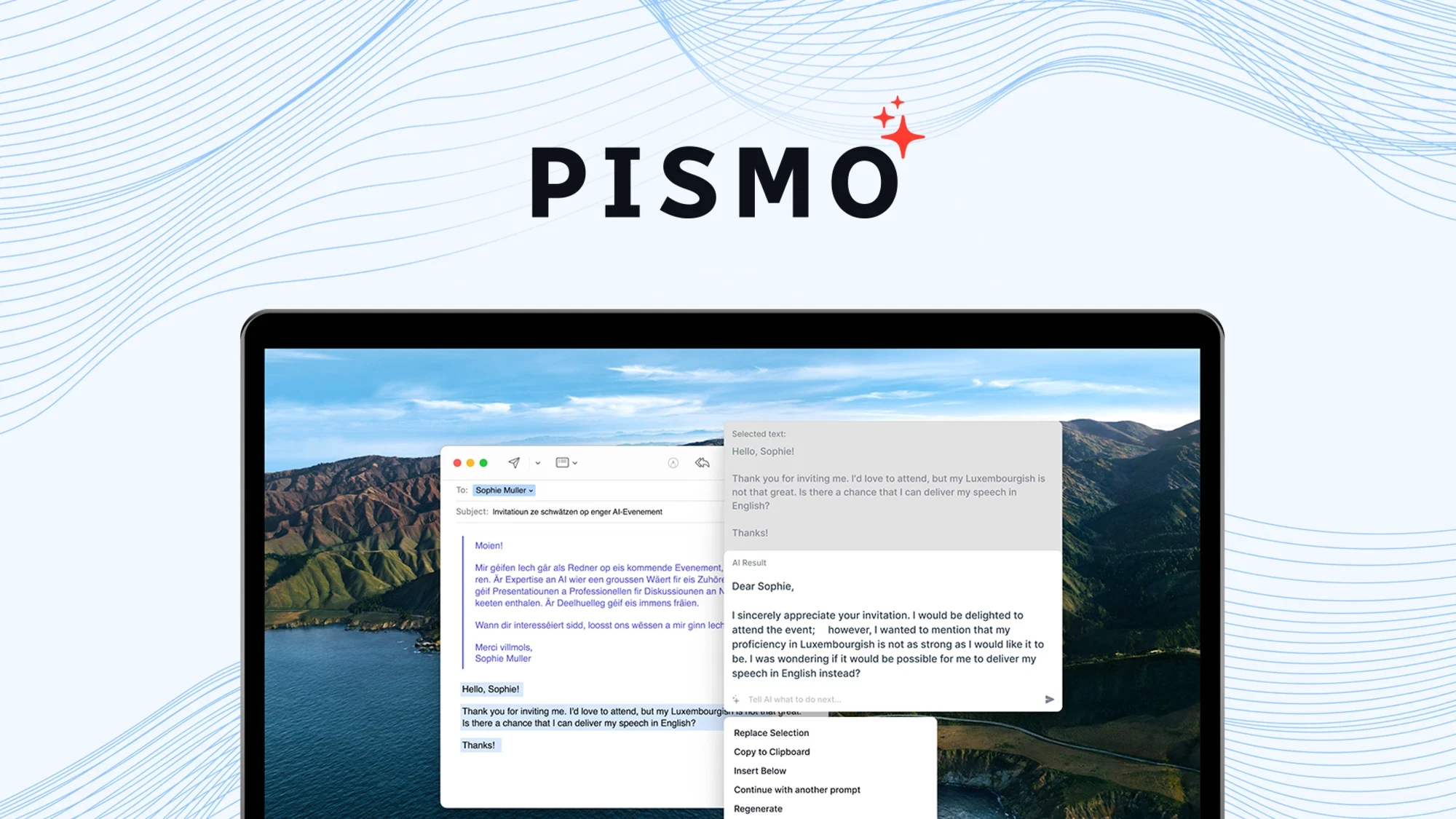
 Software
Software

