Share This Article
Imagine pouring hours into crafting the perfect blog post, developing a groundbreaking web application, or managing critical IT infrastructure, only to discover your website was down for hours without you knowing. For bloggers, developers, and IT/security agencies, website downtime isn’t just an inconvenience; it translates to lost traffic, revenue, missed opportunities, and potentially damaged reputation. Ensuring constant availability and optimal performance is paramount. This is where proactive monitoring becomes essential, and tools like PingSuite step in as a crucial safety net, ensuring you’re the first to know when issues arise.
The High Cost of Unmonitored Downtime
Website downtime can have cascading negative effects. Search engines might penalize your site if crawlers repeatedly find it inaccessible, impacting your hard-earned rankings. Visitors arriving at a non-functional site often leave immediately, leading to high bounce rates and lost potential conversions. For e-commerce sites or lead generation platforms, every minute offline equals direct financial loss. Furthermore, frequent or prolonged outages erode user trust. If your site is unreliable, visitors and customers will likely turn to competitors. While some focus heavily on aspects like SEO, asking “What is SiteGuru?” and how to optimize content, the fundamental prerequisite is that the site must be consistently online and performing well for any optimization efforts to matter. An offline site renders SEO irrelevant.
Introducing PingSuite: Your Website Watchdog
PingSuite emerges as a comprehensive solution designed to monitor the performance and functionality of your website, services, or ports around the clock. It acts as your digital watchdog, constantly checking your online assets and alerting you instantly when problems occur. Unlike relying on user complaints or manual checks, PingSuite provides automated, reliable monitoring, giving you peace of mind and the ability to react swiftly to issues. It offers a robust alternative to services like Pingdom, Statuspage, and UptimeRobot, focusing on flexibility and detailed insights.
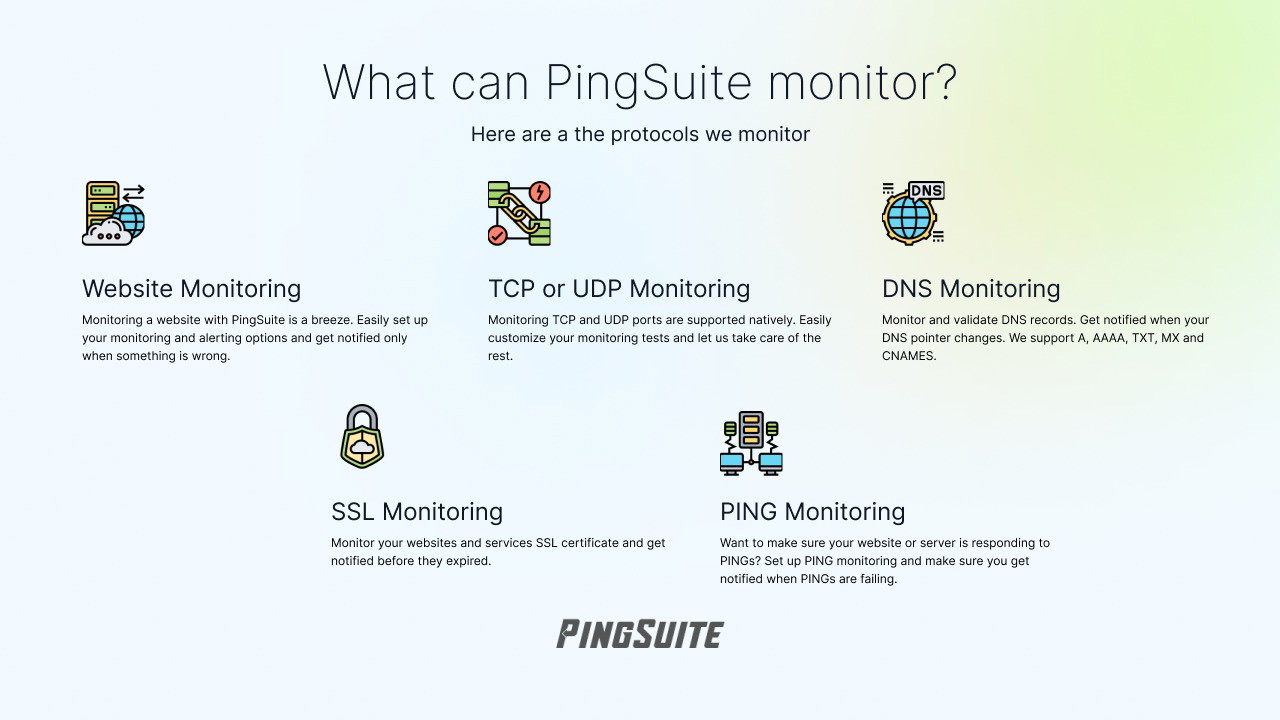
How PingSuite Works: Comprehensive Monitoring Protocols
PingSuite employs a variety of monitoring protocols to ensure all aspects of your online presence are covered. Setup is designed to be straightforward, allowing you to get started quickly without complex configurations, yet offering deep customization for advanced users.
- HTTP/s: The most common check, ensuring your website pages load correctly and are accessible to visitors. PingSuite allows customization of request methods, headers, body content, and authentication for complex endpoints.
- DNS: Verifies that your Domain Name System records are resolving correctly, ensuring users can find your site via its domain name. Incorrect DNS is a common, often overlooked, cause of site inaccessibility.
- ICMP/PING: A fundamental check to confirm if a server or host is reachable on the network. It sends a small packet and waits for a reply.
- SSL: Monitors your SSL certificates, alerting you before they expire. Expired certificates trigger browser warnings, deterring visitors and impacting trust. This is crucial for security and SEO. For a broader look at domain and SSL monitoring, check out our post on an All-in-One Domain, SSL & Uptime Monitoring Solution.
- TCP: Allows you to monitor specific Transmission Control Protocol ports to ensure services running on them (like databases, email servers, or custom applications) are accepting connections.
- UDP: Monitors User Datagram Protocol ports, often used for services like DNS, VoIP, or online gaming. PingSuite can send and expect specific messages to validate availability.
This multi-protocol approach ensures comprehensive coverage, from basic website availability to the health of underlying services and infrastructure.
Key Features and Benefits of PingSuite
PingSuite isn’t just about knowing if your site is up or down; it provides tools for deeper analysis and communication.
Advanced Assertions: Go Beyond Simple Pings
A simple “ping” might show your server is online, but does it mean your website is actually working correctly? PingSuite’s assertions let you validate the *content* and *response* of your checks. You can:
- Verify specific text exists (or doesn’t exist) in the response body (e.g., “Welcome” or ensure “Error 500” is absent).
- Check response headers for specific values (e.g., correct content type).
- Validate HTTP status codes (e.g., ensure a 200 OK, not a 404 Not Found).
- Monitor response times to catch performance degradation before it becomes critical.
You can chain multiple assertions together, reducing false positives and ensuring alerts are triggered only for genuine issues. This level of detail is invaluable for developers and IT teams needing precise diagnostics.

Flexible Alerting & Integrations
Getting notified promptly is critical. PingSuite offers highly customizable alerting:
- Multiple Channels: Receive alerts via email, SMS, phone calls (for high urgency), or push notifications (via Pushover).
- Alert Policies: Define rules to route alerts to the right teams or individuals based on the monitor or severity.
- Urgency Levels: Differentiate between critical failures and minor issues, adjusting notification methods accordingly.
- Integrations: Connect PingSuite with tools you already use (like Slack, PagerDuty, Webhooks) to fit into your existing workflow.
- Maintenance Windows: Schedule planned downtime for maintenance and suppress alerts during these periods to avoid unnecessary noise.

Global Monitoring Network
Your users access your site from various locations. Performance can differ significantly based on geography. PingSuite monitors your assets from servers distributed across the globe, including:
- United States
- Canada
- United Kingdom
- Germany
- Finland
- Singapore
- Amsterdam
- India
- (With more locations planned)
This provides a realistic view of your website’s accessibility and performance for your international audience.

Public & Private Status Pages
Transparency builds trust, especially during outages. PingSuite allows you to create customizable status pages:
- Public Pages: Share the real-time status of your services directly with your customers.
- Private Pages: Create password-protected status pages for internal teams to monitor system health.
This feature, similar to dedicated tools like Statuspage, helps manage communication effectively during incidents.

Detailed Incident Logs
When an alert triggers, PingSuite doesn’t just tell you something is wrong; it provides context. Before alerting, it logs detailed information about the failure, including response data (like headers and potentially parts of the body, depending on configuration), DNS lookup results, or connection errors. This helps significantly reduce troubleshooting time, allowing developers or IT staff to pinpoint the cause (e.g., DNS issue, web server error, CDN problem) much faster than sifting through raw server logs.
Pros and Cons of PingSuite
Like any tool, PingSuite has its strengths and potential limitations depending on your specific needs.
Pros:
- Comprehensive Monitoring: Supports a wide range of protocols (HTTP/s, DNS, ICMP, SSL, TCP, UDP).
- Advanced Assertions: Allows detailed validation beyond simple uptime checks.
- Flexible Alerting: Multiple channels, policies, and integrations for effective notification.
- Global Checkpoints: Monitors from various locations worldwide.
- Status Pages Included: Built-in functionality for public and private status communication.
- Detailed Incident Logs: Provides valuable context for faster troubleshooting.
- User-Friendly Interface: Generally easy to set up basic monitors.
Cons:
- Newer Player: As a potentially newer alternative to established giants like Pingdom, it might have fewer third-party integrations initially compared to veterans (though core ones like Slack, PagerDuty, Webhooks are often covered).
- Learning Curve for Advanced Features: While basic setup is easy, mastering complex assertions or API monitoring might require some technical understanding.
Who Is PingSuite Best For?
PingSuite is particularly well-suited for:
- Bloggers & Content Creators: Ensure your site is always available for your readers and search engines. Simple HTTP/s and SSL checks are invaluable. Downtime impacts traffic and ad revenue. Maintaining a good online reputation is also key, which can be supported by tools that help Streamline Social Media & Boost ROI with Sociamonials, but uptime is the first step.
- Developers & Startups: Monitor APIs, web applications, and server infrastructure with detailed assertions and flexible alerting. The ability to check TCP/UDP ports and DNS is crucial during development and deployment. Consider integrating monitoring early in your development lifecycle. Perhaps even explore Interactive 3D Experiences & Augmented Reality for your site? Ensure they stay online with robust monitoring.
- IT & Security Agencies: Manage monitoring for multiple clients or internal systems. Global checkpoints, detailed logs, and integration capabilities support professional IT operations and security posture monitoring (e.g., ensuring security endpoints are reachable).
- Small to Medium Businesses (SMBs): Any business relying on its website for leads, sales, or information needs reliable uptime monitoring without the enterprise price tag often associated with older solutions.
Exploring options like lifetime software deals can make powerful tools like PingSuite incredibly cost-effective in the long run. Learn more in The Ultimate Guide to Lifetime SaaS Deals.
PingSuite vs. Alternatives (Pingdom, Statuspage, UptimeRobot)
How does PingSuite stack up against established players?
- Pingdom: A well-known, feature-rich platform, often considered enterprise-grade with corresponding pricing. PingSuite offers many core monitoring features (uptime, SSL, DNS) and adds flexible assertions, potentially providing better value for bloggers, developers, and SMBs.
- Statuspage (by Atlassian): Primarily focused on creating public status pages. While PingSuite includes status page functionality, its core strength lies in the breadth and depth of its monitoring capabilities. If comprehensive monitoring *and* status pages are needed, PingSuite offers an integrated solution.
- UptimeRobot: Popular for its free tier and simplicity. PingSuite aims for more advanced monitoring capabilities, including broader protocol support (TCP/UDP), detailed assertions, and potentially more flexible alerting configurations than UptimeRobot’s basic plans.
PingSuite positions itself as a powerful, flexible, and potentially more cost-effective alternative, especially for users seeking comprehensive monitoring features beyond basic uptime checks, combined with integrated status pages.
Getting Started with PingSuite
Setting up your first monitor in PingSuite is typically straightforward:
- Sign Up: Create an account on the PingSuite platform.
- Add Monitor: Navigate to the monitoring section and click ‘Add Monitor’.
- Select Protocol: Choose the type of check you want to perform (e.g., HTTP/s for a website).
- Enter Details: Provide the URL or IP address, name the monitor, and select monitoring locations.
- Configure Settings (Optional): Adjust check frequency, add assertions, set up authentication, or customize headers if needed.
- Set Up Alerts: Configure how and when you want to be notified (email, SMS, integrations).
- Save & Activate: Save your configuration, and PingSuite will begin monitoring immediately.
You can add multiple monitors to cover all your critical websites, APIs, and services.
Conclusion: Proactive Monitoring is Non-Negotiable
In today’s digital landscape, website and service availability isn’t a luxury—it’s a fundamental requirement. Waiting for users to report problems is a reactive approach that damages trust and costs valuable opportunities. Proactive monitoring tools like PingSuite empower bloggers, developers, and IT professionals to stay ahead of issues.
With its comprehensive protocol support, advanced assertions, flexible alerting, global monitoring network, and integrated status pages, PingSuite provides a robust toolkit to ensure your online assets remain performant and accessible 24/7. Don’t let downtime sabotage your success. Take control of your website’s reliability today.
Related Reading
Frequently Asked Questions (FAQ)
Q: What kind of support does PingSuite offer?
A: Specific support options typically depend on the plan chosen. Most SaaS providers offer documentation, knowledge bases, and email/ticket support. Check their website for current details.
Q: Can I monitor internal network resources with PingSuite?
A: PingSuite primarily monitors publicly accessible websites and services from its global network. Monitoring purely internal resources behind a firewall might require specific configurations or might not be the primary use case unless those resources have public-facing endpoints.
Q: How frequently can PingSuite check my website?
A: Check frequencies often vary by plan but typically range from every minute to longer intervals like 5, 15, or 60 minutes. Higher frequency checks provide faster detection but may come at a higher cost or be limited in lower tiers.
Q: Does PingSuite offer Real User Monitoring (RUM) or Synthetic Monitoring?
A: Based on the description, PingSuite primarily focuses on Synthetic Monitoring – simulating user access from various locations using predefined checks (HTTP, PING, etc.). Real User Monitoring (RUM) involves collecting performance data from actual visitors’ browsers, which is a different type of monitoring not explicitly mentioned as a core feature here.
Q: Is there a free trial available for PingSuite?
A: Many SaaS tools offer free trials or limited free plans. Check the PingSuite website for current trial offerings or lifetime deal availability.

 Software
Software
