Share This Article
Creating stunning visuals is no longer a luxury reserved for those with expensive software suites or extensive technical skills. For Ecommerce store owners needing crisp product photos, graphic designers crafting compelling visuals, and photographers aiming for pixel-perfect results, the demand for efficient, powerful, and accessible image and video processing tools is higher than ever. Juggling complex software like Adobe Photoshop or managing multiple subscriptions for different tasks like background removal or photo restoration can drain time and resources. What if there was a unified, AI-powered solution designed to streamline these workflows? Enter Imgkits | AI Image & Video Processing Tools Online, a versatile platform aiming to revolutionize how creatives and businesses handle their visual content.
What is Imgkits? An AI-Powered Creative Hub
Imgkits is a comprehensive online suite of tools leveraging artificial intelligence to simplify and enhance image and video processing tasks. It’s designed for users who need professional results without the steep learning curve or cost associated with traditional software giants. From removing unwanted objects and backgrounds to restoring old photographs, generating AI art, and even cartoonizing portraits, Imgkits offers a wide array of features under one digital roof. It positions itself as a potent alternative to established names like Adobe Photoshop and Canva, and even complements resources like Unsplash by providing tools to modify and perfect stock images. Primarily, it serves Ecommerce businesses, graphic designers, and photographers looking to optimize their visual content creation process efficiently.
Why AI Image & Video Processing Matters Today
In today’s visually driven digital landscape, high-quality images and videos are non-negotiable. However, achieving this standard often presents significant hurdles:
- Time Constraints: Manually editing photos – removing backgrounds, retouching imperfections, restoring old images – is incredibly time-consuming, especially when dealing with large volumes, as is common in Ecommerce.
- Skill Gaps: Advanced software like Adobe Photoshop requires considerable training and expertise, creating a barrier for many entrepreneurs, marketers, and even some designers.
- Cost of Tools: Subscriptions for multiple specialized tools (background removers, enhancers, video editors) can add up quickly, impacting budgets for freelancers and small businesses. Platforms like Canva offer simplicity but might lack the advanced AI capabilities needed for specific tasks like intricate object removal or high-fidelity restoration.
- Consistency Challenges: Maintaining a consistent brand aesthetic across numerous images can be difficult with manual editing.
- Web Performance Impact: Large, unoptimized images slow down websites, negatively affecting user experience and SEO rankings. Ensuring your visuals are web-ready isn’t just about aesthetics; it significantly impacts performance metrics often scrutinized by website analysis tools – you might even find yourself asking ‘What is SiteGuru and why does it care about my image sizes?’ if you neglect optimization.
AI-powered tools like Imgkits address these pain points directly. By automating complex tasks, they democratize professional-level image and video editing, allowing users to achieve impressive results in a fraction of the time and often with just a few clicks. This efficiency frees up valuable time for creatives and entrepreneurs to focus on other critical aspects of their work. Finding the right software, especially options offering long-term value, can be a game-changer. For those exploring cost-effective solutions, understanding concepts like lifetime deals is crucial; check out The Ultimate Guide to Lifetime SaaS Deals for more insights.
How Imgkits Works: Simplicity Through AI
The core principle behind Imgkits is user-friendliness powered by sophisticated AI algorithms. Users typically interact with the platform through a simple web interface:
- Upload Your Media: Start by uploading the image or video file you want to process.
- Select the Tool: Choose the specific AI tool needed for your task (e.g., Background Remover, Watermark Remover, Photo Restoration, Cartoonizer).
- AI Processing: The platform’s AI analyzes the media and performs the requested action automatically. For some tools, minor adjustments or selections might be needed (like highlighting an object to remove), but the heavy lifting is done by the AI.
- Review and Download: Preview the result and, once satisfied, download the processed file.
This streamlined process eliminates the need for manual selections, layer management, or complex tool navigation often associated with traditional editing software. The focus is on achieving the desired outcome quickly and efficiently, making it accessible even for users with minimal technical expertise.
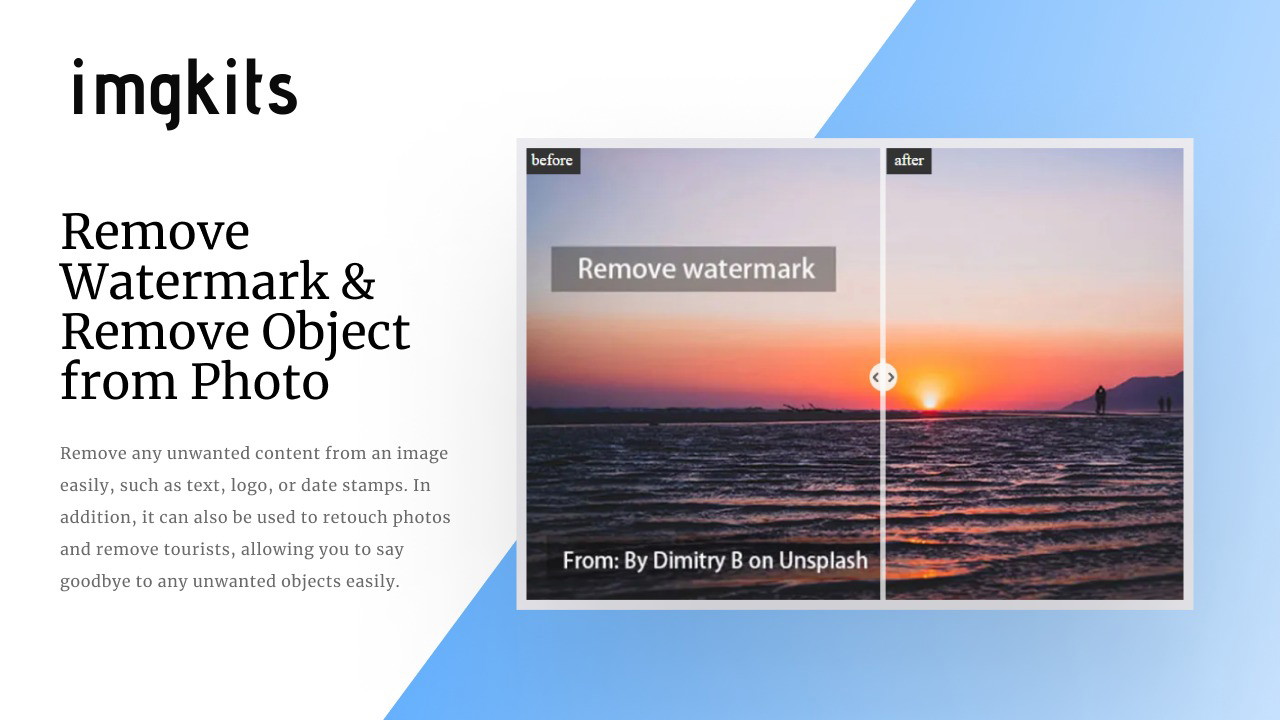
Key Features and Benefits of Imgkits
Imgkits packs a versatile toolkit designed to address common and complex visual processing needs:
AI Watermark & Object Remover (Inpainting)
- Feature: Seamlessly removes unwanted elements like watermarks, people, text, logos, or blemishes from photos using AI-powered inpainting technology.
- Benefit: Clean up images quickly for professional presentation without complex cloning or patching. Essential for Ecommerce sellers using manufacturer images or photographers removing distractions.

AI Background Remover
- Feature: Automatically detects and removes the background from images with a single click, leaving a clean cutout of the subject.
- Benefit: Perfect for creating transparent PNGs for Ecommerce product listings, graphic design projects (like flyers or social media posts), or portrait photography. Saves hours compared to manual selection methods.

AI Photo Restoration & Enhancement
- Feature: Revives old, faded, scratched, or damaged photos. Can also colorize black and white images and enhance overall image quality (upscaling, sharpening).
- Benefit: Ideal for photographers offering restoration services, families preserving memories, or designers needing to improve the quality of archival images.

AI Cartoonizer & Art Effects
- Feature: Transforms portraits into various cartoon styles (3D, Pixar-like, anime) or applies artistic effects like oil painting or pencil sketches with one tap.
- Benefit: Fun tool for social media content, personalized avatars, or unique graphic design elements. No artistic skill required.

AI Art Generation & Modification Tools
- Feature: Includes tools to generate original images from text prompts, modify existing images based on instructions, and expand pictures beyond their original borders (outpainting).
- Benefit: Empowers users to create unique visuals, overcome composition limitations, and explore creative possibilities without needing stock photos or advanced design skills.
Video Processing Tools
- Feature: While primarily image-focused, Imgkits also includes AI tools for video enhancement, potentially including tasks like upscaling or stabilization (features may evolve).
- Benefit: Offers added value by extending AI capabilities into the video realm, useful for marketers and content creators. For more comprehensive video creation needs, exploring dedicated tools might be beneficial. You can read our ScreenToVideo Review for an example of an all-in-one video tool.
Pros and Cons of Imgkits
Like any tool, Imgkits has its strengths and potential limitations:
Pros:
- All-in-One Platform: Combines multiple AI image and video tools, reducing the need for separate subscriptions.
- Ease of Use: Extremely user-friendly interface, requiring little to no technical expertise. Most functions are one-click operations.
- AI-Powered Efficiency: Significantly speeds up tedious editing tasks like background removal and object deletion.
- Versatility: Caters to a wide range of needs from Ecommerce product polishing to creative photo manipulation and restoration.
- Accessibility: Being web-based, it’s accessible from any device with an internet connection, no installation needed.
- Good Alternative: Provides viable AI-driven alternatives to specific functions in Photoshop or Canva for users focused on speed and simplicity.
Cons:
- AI Limitations: While powerful, AI results might occasionally require minor touch-ups or struggle with extremely complex scenes compared to meticulous manual editing.
- Internet Dependency: Requires an active internet connection to use the tools.
- Less Manual Control: Users seeking granular control over every editing parameter might prefer traditional software like Photoshop.
- Video Tools Potential: While video tools are included, the primary focus appears to be image processing, so extensive video editing needs might require dedicated software.
Best Use Cases for Imgkits
Imgkits shines particularly bright for specific user groups and scenarios:
- Ecommerce Businesses: Quickly remove backgrounds from product photos for clean listings on platforms like Amazon, Shopify, or eBay. Enhance product image quality, remove manufacturer watermarks, and ensure visual consistency across the store.
- Graphic Designers: Speed up workflow by rapidly removing backgrounds or unwanted objects for mockups, social media graphics, presentations, and marketing materials. Use AI art tools for inspiration or unique background elements. Efficient tools help Streamline Social Media & Boost ROI with Sociamonials or similar platforms by providing ready-to-use assets.
- Photographers: Offer photo restoration services with AI assistance. Quickly remove distracting elements from event photos or portraits. Enhance image quality, denoise, or upscale images efficiently. Prepare images faster for client delivery or portfolio use.
- Content Creators & Marketers: Easily create eye-catching visuals for blogs, social media, and ads. Use the cartoonizer for engaging profile pictures or illustrations. Enhance existing photos or generate new ones with AI art tools.
- Individuals & Hobbyists: Restore precious family photos, remove unwanted photobombers, create fun cartoon versions of friends and family, or simply enhance personal photos without needing complex software.
Imgkits empowers users across various fields to elevate their visual content with the speed and simplicity of AI, making professional results more accessible than ever.
LifetimeSoftwareHub Team
How to Get Started with Imgkits
Getting started with Imgkits is straightforward:
- Visit the Website: Navigate to the Imgkits website.
- Sign Up/Log In: Create an account or log in if you already have one. Some tools might offer limited free trials or usage.
- Explore the Tools: Familiarize yourself with the available AI tools in the dashboard.
- Upload & Process: Select a tool, upload your image or video, and let the AI work its magic.
- Download Your Result: Preview the processed media and download the final version.
The platform is designed to be intuitive, so most users can start processing images within minutes without needing extensive tutorials. Consider experimenting with different tools to see how they can fit into your specific workflow.
Conclusion: Simplify Your Visual Workflow with AI
Imgkits | AI Image & Video Processing Tools Online presents a compelling solution for anyone struggling with the time, cost, or complexity of traditional image and video editing. By harnessing the power of AI, it offers a suite of intuitive tools that deliver impressive results for tasks like background removal, object erasing, photo restoration, and creative transformations. For Ecommerce sellers, graphic designers, photographers, and content creators, Imgkits can be a significant time-saver and productivity booster, freeing you to focus on creativity and strategy.
If you’re looking for an accessible, versatile, and efficient way to enhance your visual content without the steep learning curve of professional software, Imgkits is certainly worth exploring. Experience the ease of AI-powered editing and see how it can elevate your images and videos.
Related Reading
Frequently Asked Questions (FAQ)
Is Imgkits suitable for beginners?
Yes, absolutely. Imgkits is designed with simplicity in mind. Its intuitive interface and AI-driven automation make it very easy for users with little to no prior editing experience to achieve professional-looking results quickly.
What file formats does Imgkits support?
Imgkits generally supports common image formats like JPG, PNG, and WEBP. Support for specific formats might vary slightly depending on the tool being used. It’s best to check the platform for the most current supported formats for both images and videos.
How accurate is the AI background removal?
The AI background removal is generally very accurate, especially for images with clear subjects and relatively simple backgrounds. For very complex images with fine details (like hair or fur), results can vary, though AI technology is continuously improving in this area.
Can Imgkits replace Adobe Photoshop or Canva completely?
For many common tasks like background removal, object deletion, basic enhancement, and applying creative effects, Imgkits can be a faster and simpler alternative. However, Photoshop offers far more granular control, layers, and advanced features for complex graphic design and photo manipulation. Canva excels at template-based design and collaboration. Imgkits is best seen as a powerful, specialized AI toolkit that complements or replaces *specific functions* within these broader platforms, depending on user needs.
Is there a limit to the number of images I can process?
Usage limits typically depend on the subscription plan or deal you have. Free trials or tiers usually have limitations, while paid plans offer higher quotas or unlimited usage for certain features. Always check the specific terms of your access level.

 Software
Software
