Share This Article
Tired of wrestling with complex website builders or waiting weeks for developers to bring your client’s vision to life? For marketers needing rapid campaign pages, SaaS companies launching new features, or aspiring entrepreneurs testing ideas, the traditional web design process can feel like a bottleneck. Hours spent tweaking templates on platforms like Wix, deciphering the complexities of Webflow, or navigating the e-commerce-centric world of Shopify often lead to frustration and delayed launches. Imagine effortlessly creating stunning, professional client websites in mere minutes, simply by describing what you need. This isn’t a futuristic dream; it’s the power of AI-driven web development, and tools like Rollout are leading the charge.
The Website Bottleneck: Why Traditional Builds Slow You Down
Building websites, especially for clients or quick projects, presents several common hurdles. You might lack coding skills, making powerful platforms like Webflow feel inaccessible. Alternatively, simpler builders like Wix might lack the customization or performance needed for professional client work. Shopify excels at e-commerce but can be overkill or ill-suited for service-based businesses, landing pages, or SaaS product sites. The result? Project delays, missed opportunities, and compromises on design or functionality.
For marketers, this means slower campaign launches and less agility in responding to market trends. For SaaS companies, it translates to longer times-to-market for product updates or marketing sites. For the entrepreneur-curious, the sheer perceived difficulty of building a professional online presence can be a significant barrier to even starting. The core problem is often a mismatch between the need for speed and professionalism, and the tools available, which often force a choice between ease-of-use and powerful customization.
The AI Shift: Introducing Rollout for Effortless Web Creation
The landscape of web development is rapidly changing, thanks to advancements in Artificial Intelligence. AI is automating complex tasks, breaking down technical barriers, and enabling creators to achieve more, faster. This is where Rollout steps in. It’s an AI-powered website builder designed specifically to eliminate the friction points of traditional web design.
Instead of complex drag-and-drop interfaces or code editors, Rollout utilizes a human-friendly chat interface. You literally tell the AI what kind of website you want to build, who it’s for, and what features it should have. You can even provide inspiration by uploading an image or pasting a URL. The AI then generates a professional, fully functional website draft in minutes.
How Rollout Works: Your AI Web Design Assistant
Getting started with Rollout is designed to be incredibly intuitive:
- Describe Your Vision: Simply chat with the AI. Explain the purpose of the site, the target audience, desired sections (e.g., services, about us, contact), and any specific style preferences.
- Provide Inspiration (Optional): Upload a screenshot or paste a URL of a website you like the look and feel of. Rollout’s AI will analyze it to guide the design process.
- Use Pre-Made Prompts: Access helpful starting prompts tailored for different website types, such as dashboards, e-commerce (though it’s versatile beyond just this), web apps, portfolios, and more.
- AI Generation: The AI processes your input and generates a complete website structure with relevant content placeholders and a coherent design.
- Refine with AI or Manually: Once the initial site is generated, you can continue chatting with the AI to make changes (“Make the header blue,” “Add a testimonial section”) or use the visual editor for fine-grained control.
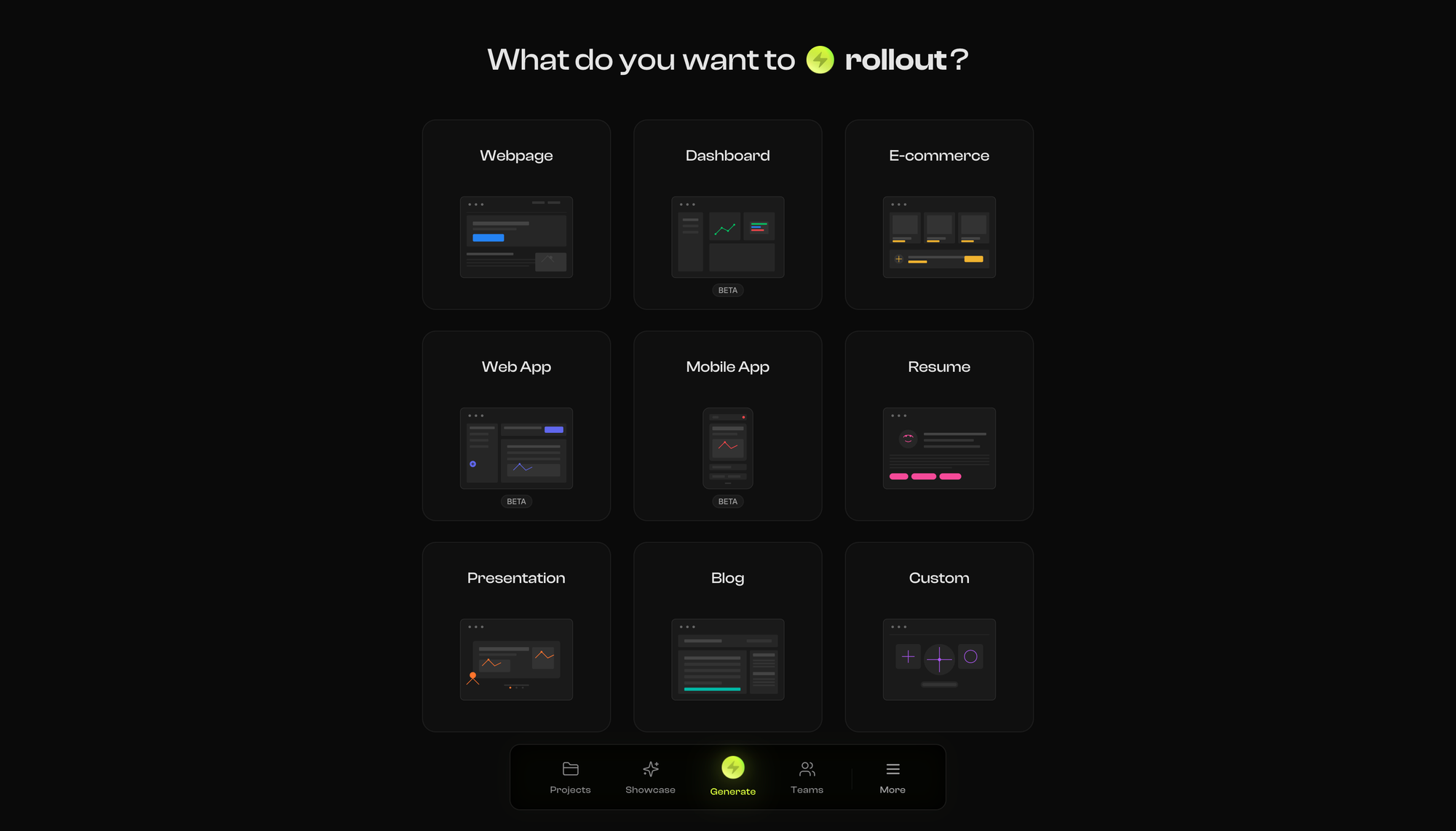
Key Features and Benefits of Rollout
Rollout isn’t just about speed; it packs powerful features designed for professional results:
- AI-Powered Generation: Build entire websites from scratch using simple text prompts or visual inspiration. Benefit: Drastically reduces development time from weeks or days to minutes. Ideal for rapid prototyping and client mockups.
- Full Customization Control: While AI gets you started, you retain complete control. Tweak layouts, adjust colors, change fonts, and modify any element using the intuitive editor. Benefit: Ensures the final website perfectly matches client branding and requirements, avoiding the “cookie-cutter” feel of some template builders.
- AI-Assisted Revisions: Need to change something? Just ask the AI. Request modifications to specific elements or sections, saving you time compared to manual adjustments. Benefit: Streamlines the iteration process, making client feedback cycles faster and less painful.
- Built-in Optimization Engine: Rollout automatically optimizes websites for responsiveness (mobile and desktop) and follows SEO best practices under the hood. Benefit: Websites look great on all devices and have a solid foundation for search engine visibility without requiring deep technical SEO knowledge from the user.
- Team Collaboration: Work together seamlessly. Create multiple teams (e.g., marketing, design), invite stakeholders, and allow multiple users to edit, comment, and refine the site simultaneously. Benefit: Enhances communication and workflow efficiency, especially for agencies or internal teams working on web projects.


Rollout vs. Alternatives (Shopify, Webflow, Wix)
How does Rollout stack up against the established players?
- Rollout vs. Shopify: Shopify is the king of e-commerce, offering deep features for online stores. However, its interface and feature set can be complex if you just need a brochure site, landing page, or SaaS marketing site. Rollout is more versatile for non-e-commerce projects and significantly faster for initial builds thanks to AI.
- Rollout vs. Webflow: Webflow offers unparalleled design flexibility and power but comes with a steep learning curve, especially for non-coders. Rollout provides a much faster, AI-driven starting point and simplifies the design process, making it accessible without sacrificing professional results for many use cases.
- Rollout vs. Wix: Wix is known for its user-friendly drag-and-drop interface but can sometimes be limiting in terms of customization, code access, and performance optimization. Rollout’s AI generation offers a unique speed advantage, and its focus on optimization aims for better performance outcomes.
Essentially, Rollout carves its niche by leveraging AI for unprecedented speed and ease of use, targeting users who need professional websites quickly without getting bogged down in complex interfaces or code.
Who is Rollout Best For?
Rollout is particularly beneficial for:
- Marketers: Quickly spin up high-converting landing pages for campaigns, events, or lead generation without relying on development teams.
- SaaS Companies: Build marketing websites, feature announcement pages, or documentation sites rapidly. Iterate designs based on user feedback with ease. Building a sustainable online business often starts with a great website; check out Your Roadmap to a $1,000/Month Business for more ideas.
- Entrepreneur-Curious Individuals: Launch a professional-looking website to test a business idea, build a personal brand, or create a portfolio with minimal time and technical skills required.
- Agencies & Freelancers: Offer faster website turnaround times to clients, create quick mockups for approval, and manage multiple client projects efficiently through team collaboration features.
Understanding Website Tools: Rollout and SiteGuru
As you build your website with a tool like Rollout, which includes foundational SEO optimizations, you might eventually explore ways to further enhance your site’s performance in search engines. This often leads to questions about specialized SEO tools. For instance, you might ask, “What is SiteGuru?”
It’s important to understand the different roles these tools play. Rollout is primarily a website builder; its strength lies in rapidly creating and customizing websites using AI. It helps establish good SEO practices from the start, like mobile responsiveness and clean structure.
SiteGuru, on the other hand, is an SEO auditing tool. Its purpose isn’t to build the website but to analyze an existing site for technical SEO issues, content opportunities, and potential ranking improvements. It crawls your website like search engines do and provides actionable checklists to fix problems related to meta descriptions, broken links, page speed insights, content quality, and more.
Think of it this way: Rollout helps you build the house with a solid foundation. SiteGuru helps you inspect the house regularly to ensure everything is still up to code and identify areas for improvement. They serve complementary functions in the lifecycle of a successful website.
Lifetime Deals and SaaS Considerations
Exploring tools like Rollout often happens through platforms offering special promotions, including lifetime deals (LTDs). Getting lifetime access to powerful software can be incredibly cost-effective in the long run. For a deeper dive into what these deals entail, check out The Ultimate Guide to Lifetime SaaS Deals.
However, when considering any LTD, especially for a critical tool like a website builder, it’s wise to evaluate the provider’s long-term viability. Ensure the company has a solid roadmap and business model. Learn more about this crucial step in our guide on How to Evaluate LTD Vendor Sustainability Before You Buy. Investing in a tool like Rollout via an LTD can provide significant value, provided you do your due diligence.
Conclusion: Build Faster, Smarter with Rollout
In today’s fast-paced digital world, the ability to create professional, high-performing websites quickly is a significant competitive advantage. Traditional website builders often present roadblocks, whether it’s complexity, lack of flexibility, or time investment. Rollout offers a powerful alternative by leveraging AI to streamline the entire process.
From generating initial designs via chat prompts to enabling detailed customization and ensuring built-in optimization, Rollout empowers marketers, SaaS teams, and entrepreneurs to launch stunning websites without the typical headaches or delays. Its collaborative features further enhance its utility for teams and agencies.
If you’re tired of the website bottleneck and ready to embrace a faster, smarter way to build for yourself or your clients, Rollout is definitely worth exploring.
Frequently Asked Questions about Rollout
Do I need any coding skills to use Rollout?
No, absolutely not. Rollout is designed as a no-code solution. You interact with the AI via chat and use a visual editor for customization. No HTML, CSS, or JavaScript knowledge is required.
Can I use my own custom domain name?
Yes, typically website builders like Rollout allow you to connect your own custom domain name to the websites you create, ensuring a professional online presence.
Is website hosting included?
Website builders usually include hosting as part of their service. You build the site on their platform, and they handle the hosting infrastructure.
Are there limitations to what the AI can create?
While the AI is powerful, extremely complex or highly niche designs might require manual refinement using the editor. The AI provides a fantastic starting point and handles many common structures and styles effectively, but you always have the option to take full manual control for fine-tuning.
How good is the built-in SEO optimization?
Rollout aims to implement SEO best practices automatically, such as responsive design, clean code structure, and potentially basic meta tag generation. This provides a solid foundation. For advanced, ongoing SEO strategy and auditing, you would typically use specialized tools (like the previously mentioned SiteGuru) or consult with an SEO expert after the site is built.
Does Rollout integrate with other marketing tools?
Integration capabilities vary. Check Rollout’s documentation or feature list for specific integrations with email marketing platforms, analytics tools (like Google Analytics), or CRMs. Often, integrations can be achieved via code snippets or specific platform connections.

 Software
Software
