Share This Article
Are you drowning in a sea of spreadsheets? Juggling multiple disconnected tools to manage projects, track marketing campaigns, or simply keep your small business operations afloat? For many marketing agencies, project managers, and small businesses, the struggle is real. The very tools meant to simplify work often create more complexity, leading to data silos, missed deadlines, and frustrating inefficiencies. Imagine the time wasted manually updating spreadsheets, copying data between platforms, or trying to get a clear overview of your projects. What if there was a way to consolidate your data, build custom workflows, and automate repetitive tasks, all from a familiar spreadsheet-like interface? Introducing Stackby, a powerful platform designed to transform how you manage work.
The Chaos of Disconnected Data and Manual Workflows
In today’s fast-paced environment, efficiency is paramount. Yet, many businesses find themselves hampered by outdated processes and fragmented toolsets. Marketing agencies struggle to track campaign performance across various channels, collate client data, and manage content calendars effectively. Project managers wrestle with Gantt charts in one tool, task lists in another, and resource allocation spreadsheets elsewhere. Small businesses often rely on a patchwork of free or low-cost tools that don’t communicate, leading to manual data entry, increased risk of errors, and a lack of a single source of truth.
This operational friction isn’t just annoying; it costs time and money. Consider these common scenarios:
- Manually compiling weekly performance reports by pulling data from Google Analytics, Facebook Ads, email marketing platforms, and CRM systems.
- Using separate tools for project planning, task assignments, time tracking, and client communication, leading to information gaps and misaligned teams.
- Relying on static spreadsheets for inventory management, sales tracking, or customer databases, making real-time updates and collaboration nearly impossible.
- Spending hours on repetitive tasks like sending follow-up emails, updating project statuses, or generating invoices.
The core problem lies in using tools that aren’t flexible or integrated enough. Traditional spreadsheets lack database capabilities, making relationships between data hard to manage. Project management tools like Monday.com or ClickUp might be powerful, but can sometimes feel rigid or overly complex for specific needs. Database tools like Airtable are great, but building automations or integrating external services might require extra steps or technical know-how. This often leaves teams feeling like they’re constantly fighting their tools instead of leveraging them.
Stackby: The All-in-One Platform for Custom Databases and Automation
Stackby emerges as a transformative solution by merging the familiarity of spreadsheets with the power of databases and the efficiency of no-code automation. It provides a flexible, centralized hub where you can build custom applications tailored precisely to your unique workflows, whether you’re managing marketing campaigns, overseeing complex projects, or running your entire business operation.
Think of it as spreadsheets on steroids. You get the intuitive grid interface you’re used to, but with enhanced capabilities. Instead of just static cells, you can define over 30+ unique column types – think attachments, dropdowns, checkboxes, collaborators, formulas, and even columns that link records between different tables (or ‘Stacks,’ as Stackby calls them). This allows you to create relational databases without needing to be a database expert.
But Stackby goes beyond just organizing data. It connects to your favorite third-party services via APIs, allowing you to pull live data directly into your tables. Imagine automatically fetching YouTube video stats, Google Analytics traffic data, or Facebook Ad metrics into your marketing dashboard. Furthermore, its built-in automation capabilities let you design workflows that trigger actions based on specific events, eliminating manual work and ensuring data consistency across your operations. This combination addresses the core problems of data fragmentation and manual inefficiency head-on.
Key Features and Benefits: Transforming Your Workflows
Stackby isn’t just another spreadsheet tool; it’s a comprehensive platform designed for versatility and power. Here’s how its key features benefit marketing agencies, project managers, and small businesses:
Flexible Custom Databases (Stacks)
- What it is: Build databases using a spreadsheet interface. Choose from 1000+ templates or import existing data. Utilize 30+ rich column types (attachments, links, lookups, formulas, APIs, etc.).
- Benefit for Marketers: Create integrated campaign trackers, content calendars, CRM systems, and competitor analysis databases that pull real-time data.
- Benefit for PMs: Design custom project dashboards, task management systems, resource allocators, and issue trackers tailored to specific project needs.
- Benefit for SMBs: Build inventory management systems, sales pipelines, employee directories, and customer feedback databases all in one place.
Multiple Data Views
- What it is: Visualize your data beyond the grid – use Kanban, Calendar, Gallery, Forms, and Timeline views. Create and share filtered views.
- Benefit for Marketers: Manage content workflows visually with Kanban boards, schedule posts using the Calendar view, and collect leads via embeddable Forms.
- Benefit for PMs: Track project progress with Kanban, visualize deadlines on a Calendar or Timeline, and share specific task views with team members or clients.
- Benefit for SMBs: Manage hiring pipelines with Kanban, schedule appointments using Calendar, and showcase products with Gallery view.
Real-Time Collaboration
- What it is: Add comments, checklists, set reminders, assign tasks to team members directly within records. Control access permissions granularly.
- Benefit for Marketers: Collaborate on campaign assets, provide feedback on content drafts, and keep the entire team updated on progress within the context of the data.
- Benefit for PMs: Assign tasks, track progress with checklists, communicate updates via comments, and ensure everyone is aligned without switching apps.
- Benefit for SMBs: Work together on customer orders, manage team tasks, and maintain a central communication log related to specific records.
Powerful No-Code Automations
- What it is: Build custom Zapier-style automations within Stackby. Trigger actions based on record updates, form submissions, or scheduled times. Integrate with various third-party services.
- Benefit for Marketers: Automate report generation, send notification emails for lead form submissions, update CRM records automatically, or even schedule social media reminders. For instance, you could automate pulling SEO data related to topics like ‘What is SiteGuru?’ into your content planning stack.
- Benefit for PMs: Automate task status updates, send deadline reminders, notify stakeholders of project milestones, and sync data between different project stacks.
- Benefit for SMBs: Automate invoice creation, send welcome emails to new customers, update inventory levels based on sales, and sync data between operational databases.
API Integrations and Data Refresh
- What it is: Connect columns to third-party services (like Google Analytics, YouTube, Facebook Ads, Mailchimp, etc.) to pull live data directly into your tables and set automatic refresh schedules.
- Benefit for Marketers: Create live marketing dashboards that automatically update with the latest performance metrics, eliminating manual data fetching. Understanding how to leverage tools like smart links becomes easier when data is centralized. Learn more about How Smart Links Transform Your Brand.
- Benefit for PMs: Integrate with time-tracking tools, financial software, or communication platforms to bring relevant project data into a central hub.
- Benefit for SMBs: Monitor key business metrics from various sources in real-time dashboards, ensuring informed decision-making.
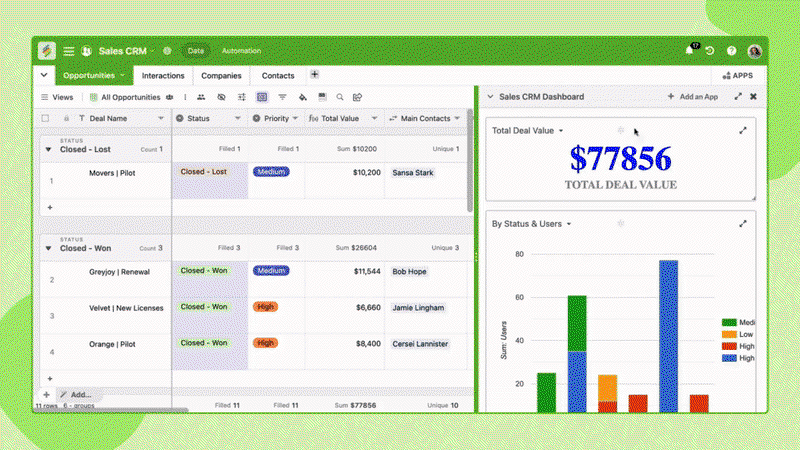
Stackby vs. Alternatives (Airtable, ClickUp, Monday.com)
While tools like Airtable, ClickUp, and Monday.com are popular, Stackby offers a unique blend of features that might make it a better fit, particularly for teams looking for deep customization, native API integrations, and powerful built-in automations without needing extensive technical skills or relying heavily on third-party connectors like Zapier for core functions.
- vs. Airtable: Stackby provides a similar flexible database structure but arguably offers more robust native API integrations for pulling data directly into columns and potentially more straightforward built-in automation capabilities for certain use cases.
- vs. ClickUp/Monday.com: While ClickUp and Monday.com are strong project management platforms, Stackby excels in its database flexibility and data structuring capabilities. If your primary need is building highly custom databases and workflows that go beyond standard project management templates, Stackby offers greater adaptability.
Ultimately, the best tool depends on your specific needs, but Stackby presents a compelling alternative focused on data flexibility and integrated automation. For those exploring different software solutions, especially lifetime deals, understanding how to evaluate them is key. Check out The Ultimate Guide to Lifetime SaaS Deals for helpful insights.
Getting Started with Stackby
Ready to ditch the spreadsheet chaos and embrace streamlined, automated workflows? Getting started with Stackby is straightforward. You can begin by exploring their extensive template library, covering use cases from marketing and project management to sales and HR. Choose a template that matches your needs, or start from scratch by importing data from existing spreadsheets (Google Sheets, Excel) or even from Airtable.
Customize your tables by adding relevant column types, link records between different stacks to build relationships, and set up different views (like Kanban or Calendar) to visualize your data effectively. Dive into the automation center to build workflows that connect triggers (like a new form submission) to actions (like sending an email notification and updating a record). The platform is designed to be intuitive, allowing non-technical users to build powerful custom applications without writing a single line of code.
Explore the possibilities – build that integrated marketing dashboard you’ve always wanted, create a dynamic project tracker that keeps everyone informed, or centralize your small business operations in one flexible platform.
Frequently Asked Questions (FAQ)
Is Stackby easy to learn?
Stackby uses a familiar spreadsheet-like interface, making it relatively easy for users comfortable with Excel or Google Sheets to get started. While advanced features like API columns and complex automations have a learning curve, the platform offers extensive documentation and templates to help users onboard quickly.
Can Stackby replace my project management tool?
For many use cases, yes. Stackby’s flexibility allows you to build custom project management systems with tasks, deadlines, assignments, timelines, and Kanban views. However, highly complex project management needs might still benefit from dedicated PM software like ClickUp or Monday.com, depending on specific feature requirements.
How does Stackby’s automation compare to Zapier?
Stackby offers powerful built-in automations for actions within the platform and integrations with select third-party services (like Slack, email, WhatsApp). It aims to reduce reliance on external tools like Zapier for common workflows. However, Zapier connects to a much wider range of apps, so you might still use it for more niche integrations alongside Stackby’s native capabilities.
Can I collaborate with external clients or stakeholders?
Yes, Stackby allows you to share specific views of your data with controlled permissions. You can also create and share forms to collect data directly from external users, which automatically populates your Stacks.
What kind of integrations does Stackby offer?
Stackby offers native integrations via API columns for services like Google Analytics, Facebook Ads, YouTube, SERP checkers, Mailchimp, Ahrefs, SEMrush, and more. It also supports integrations through its built-in automation actions and can connect to thousands of other apps via platforms like Zapier or Pabbly Connect.


 Software
Software
