Share This Article
Managing a team, whether in a bustling small business, a results-driven sales department, or a mission-focused nonprofit, often feels like juggling flaming torches while riding a unicycle. Keeping track of who works when, ensuring accurate work hours for payroll, and maintaining clear communication can quickly become overwhelming. Disconnected spreadsheets, scattered emails, and forgotten sticky notes lead to confusion, errors, and wasted time – time that could be spent serving clients, closing deals, or advancing your cause. If this chaos sounds familiar, you’re not alone. Many organizations struggle to find a streamlined way to handle these essential operational tasks. Fortunately, there’s a simpler path forward with tools designed specifically to ease this burden. One such powerful solution gaining traction is Camelo, a platform built to unify work scheduling, time tracking, and team messaging.
The Daily Struggle: Operational Chaos in Growing Teams
For nonprofits, small businesses, and sales managers, the challenges of coordinating a team are multifaceted. Nonprofits often rely on a mix of paid staff and volunteers, each with unique availability and skill sets. Creating fair and effective schedules manually can consume hours, pulling resources away from vital program delivery. Tracking volunteer hours accurately is crucial for reporting and grant applications, yet often falls through the cracks.
Sales managers face similar hurdles, especially with field teams or remote workers. Ensuring reps are scheduled optimally for client meetings or territory coverage, tracking their work hours accurately for commissions and compliance, and keeping everyone aligned on targets and updates requires constant vigilance. Using separate tools for scheduling, time tracking, and communication often leads to information silos and delays.
Small businesses, the backbone of our economy, frequently operate with lean teams and tight budgets. Owners or managers wear multiple hats, and administrative tasks like scheduling and payroll can become a significant drain. Errors in timesheets lead to payroll mistakes, damaging employee trust and potentially causing legal issues. Poor communication results in misunderstandings, missed deadlines, and decreased productivity. The lack of a centralized system makes it difficult to get a clear overview of labor costs and team availability.
The common thread? A desperate need for efficiency, accuracy, and clarity in team operations. Relying on outdated methods or a patchwork of single-function apps simply isn’t sustainable for growth or effective management.
Operations Specialist
The Shift: Embracing Integrated Team Management
The solution lies in shifting from fragmented processes to an integrated platform. Imagine a single hub where schedules are built visually, hours are tracked automatically, and team messages are sent and received instantly. This isn’t a far-off dream; it’s the reality offered by modern workforce management tools.
By centralizing these core functions, organizations unlock significant benefits:
- Time Savings: Drastically reduce the administrative time spent on creating schedules, chasing timesheets, and relaying messages.
- Improved Accuracy: Minimize errors in scheduling and payroll through automated tracking and clear visibility.
- Enhanced Communication: Ensure everyone receives important updates and can easily connect with colleagues and managers.
- Increased Accountability: Clear schedules and accurate time tracking foster a sense of responsibility among team members.
- Data-Driven Decisions: Gain insights into labor costs, scheduling patterns, and team availability to optimize operations.
This integrated approach empowers managers and team members alike, fostering a more organized, efficient, and collaborative work environment. It allows everyone to focus less on administrative headaches and more on their primary roles and objectives.
Introducing Camelo: Your All-in-One Team Operations Hub
This is where Camelo steps in. Designed specifically with the needs of dynamic teams in mind, Camelo offers a unified platform to create work schedules, track work hours, and message your team easily. It acts as a central nervous system for your team’s operations, bringing clarity and simplicity to previously complex tasks.
Unlike some scheduling tools that focus primarily on client appointments, like Acuity Scheduling, Camelo is built for managing your internal team’s workflow. It combines the essential elements of staff scheduling, timekeeping, and internal communication into one intuitive interface, making it an ideal solution for nonprofits managing volunteers, sales managers coordinating reps, and small businesses organizing their staff.
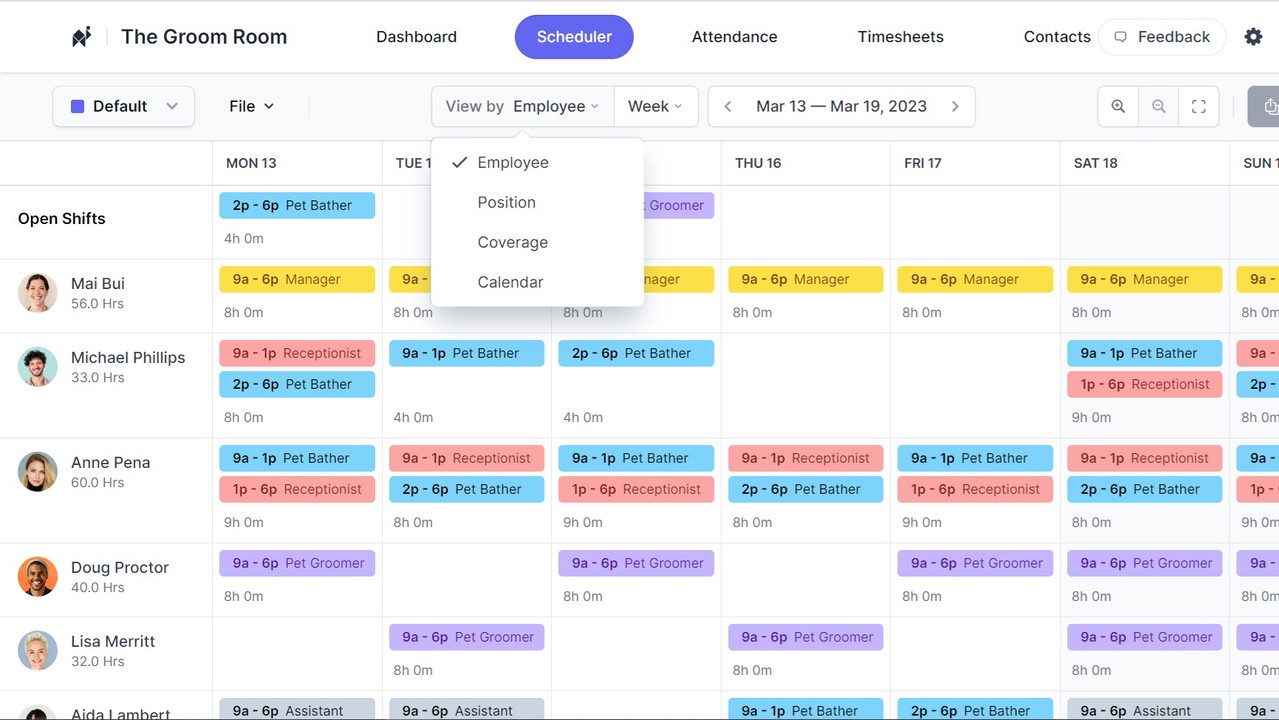
How Camelo Streamlines Your Operations
Camelo tackles the core operational challenges head-on with its integrated feature set. Let’s explore how it works:
Intuitive Work Scheduling
Say goodbye to complex spreadsheets and endless back-and-forth emails. Camelo’s scheduling tool is designed for speed and flexibility:
- Drag-and-Drop Interface: Visually build schedules by dragging and dropping shifts onto team members’ timelines. It’s fast, intuitive, and easy to learn.
- Factor Consideration: Assign shifts based on critical factors like team member availability (including time-off requests), required skills, specific roles, or work locations. Ensure the right person is scheduled for the right job, every time.
- Easy Publishing & Notifications: Once the schedule is ready, publish it with a click. Relevant team members are automatically notified via the app about their upcoming shifts, changes, or updates.
- Automated Reminders: Reduce no-shows and confusion with automated shift reminders sent directly to employees’ devices.
- Template Creation: Save time by creating schedule templates for recurring shifts or standard weekly structures.
This streamlined approach transforms scheduling from a time-consuming chore into a quick and efficient process, giving managers back valuable hours.
Accurate Time Tracking
Ensure accurate payroll and gain clear insights into labor costs with Camelo’s straightforward time tracking:
- Mobile Clock-In/Out: Team members can easily clock in and out directly from their smartphones using the Camelo app. Geofencing options can also ensure employees are at the designated work location when clocking in.
- Automatic Timesheets: Worked hours are automatically recorded and compiled into digital timesheets as employees clock in and out. No more manual data entry or deciphering handwritten logs.
- Timesheet Verification & Editing: Managers can quickly review timesheets for accuracy, edit entries if discrepancies arise (e.g., forgotten clock-outs), add notes, and approve them for payroll processing.
- Payroll-Ready Reports: Generate accurate reports of worked hours, overtime, and breaks, ready to be exported for your payroll system.
This robust system eliminates guesswork, reduces payroll errors, and provides a clear, auditable record of work hours.

Seamless Team Communication
Keep everyone connected and informed with Camelo’s built-in messaging features:
- Centralized Inbox: Manage all work-related communication in one place. No more switching between email, texts, and other chat apps.
- Announcements: Send important updates, policy changes, or general announcements to the entire team or specific groups quickly and efficiently.
- Group & Individual Chat: Facilitate discussions on specific projects, shifts, or topics within relevant groups, or have private one-on-one conversations with team members.
- Contextual Communication: Discuss work matters directly within the platform where schedules and timesheets reside, providing necessary context.
By integrating communication, Camelo ensures messages are seen, reduces miscommunication, and fosters a more connected team environment.

Key Benefits for Nonprofits, Sales Managers, and SMBs
The integrated nature of Camelo delivers specific advantages tailored to its key audiences:
- For Nonprofits:
- Effortless Volunteer Coordination: Easily schedule volunteers based on availability and skills, track their hours accurately for grants and reporting, and communicate event details or urgent needs instantly.
- Reduced Administrative Overhead: Free up valuable staff time previously spent on manual scheduling and timesheet management to focus on mission-critical activities.
- Improved Compliance: Maintain accurate records of staff and volunteer hours, ensuring compliance with labor laws and grant requirements.
- For Sales Managers:
- Optimized Field Team Scheduling: Schedule sales reps for territories, client visits, or shifts efficiently, considering availability and location.
- Accurate Remote Time Tracking: Ensure remote or field-based sales staff log their hours correctly for payroll and performance tracking.
- Streamlined Team Communication: Quickly disseminate sales targets, product updates, or urgent client information to the entire sales team or specific individuals/groups. Keep everyone aligned and motivated.
- For Small Businesses:
- Simplified Staff Management: Handle scheduling, time tracking, and communication for retail staff, service crews, or office teams all in one place.
- Accurate Payroll Processing: Reduce costly payroll errors with automated timesheet generation and easy verification/approval workflows.
- Enhanced Operational Visibility: Gain a clear view of staffing levels, labor costs, and team communication, enabling better resource allocation and decision-making.
Understanding and optimizing these operational aspects is crucial for any organization’s health. It’s akin to understanding your online presence; for instance, knowing the answer to “What is SiteGuru” helps you grasp how website analytics tools monitor site health and SEO performance. Similarly, Camelo provides crucial insights into your team’s operational health and performance.
Exploring tools that enhance efficiency is always a smart move. Whether it’s streamlining operations with Camelo or boosting marketing, understanding the landscape is key. For example, learning how smart links transform your brand can significantly impact your outreach efforts, complementing your internal operational efficiency.
Getting Started with Camelo
Implementing Camelo is designed to be straightforward. The platform offers an intuitive interface that requires minimal training. You can start by setting up your team members, defining roles and locations if needed, and then begin building your first schedule using the drag-and-drop editor. Invite your team to download the mobile app so they can view schedules, clock in/out, and receive messages on the go.
The potential to streamline operations and communication makes tools like Camelo incredibly valuable, especially when available through special offers. If you’re interested in exploring long-term software solutions, check out The Ultimate Guide to Lifetime SaaS Deals for insights on maximizing value.
Furthermore, integrating efficient operational tools often goes hand-in-hand with optimizing other business functions, such as social media management. Discover how you can Streamline Social Media & Boost ROI with Sociamonials to create a well-rounded efficiency strategy.
Conclusion: Take Control of Your Team Operations
Stop letting operational chaos dictate your day. Manual scheduling, inaccurate time tracking, and scattered communication drain resources, create errors, and hinder your team’s potential. For nonprofits needing efficient volunteer management, sales managers requiring precise coordination, and small businesses seeking simplified staff oversight, an integrated solution is essential.
Camelo provides that solution by bringing work scheduling, time tracking, and team messaging together in one user-friendly platform. Its intuitive design and focused features empower you to manage your team more effectively, saving time, reducing errors, and fostering better communication. It’s time to replace the juggling act with streamlined control.
Ready to transform how your team operates? Discover the simplicity and power of integrated workforce management.
Related Reading
Frequently Asked Questions about Camelo
Is Camelo difficult to set up?
No, Camelo is designed with user-friendliness in mind. The interface is intuitive, and setup involves adding your team members and configuring basic settings like roles or locations if needed. Most users find they can start scheduling and tracking time within minutes.
Can employees access Camelo on their phones?
Yes, Camelo offers mobile apps for both iOS and Android. Team members can view their schedules, clock in/out for shifts, check messages, and receive notifications directly on their smartphones.
How does Camelo compare to Acuity Scheduling?
Camelo focuses on internal team scheduling, time tracking, and communication. Acuity Scheduling is primarily designed for booking client appointments. While both involve scheduling, Camelo is tailored for managing your workforce, whereas Acuity is for managing client bookings.
Can I customize schedules based on different criteria?
Absolutely. Camelo allows you to consider factors like employee availability, skills, roles, and work locations when creating schedules, ensuring you can build optimized rosters for your specific needs.
Does Camelo help with payroll?
While not a full payroll system itself, Camelo significantly simplifies payroll preparation. It accurately tracks work hours and generates timesheet reports that can be easily exported and used by your existing payroll provider or software, reducing manual data entry and errors.
Is there a way to make announcements to the whole team?
Yes, the Camelo Inbox feature allows you to send announcements to everyone on the team or specific groups, ensuring important information is disseminated quickly and efficiently.

 Software
Software
