Share This Article
Editing audio and video content often feels like navigating a complex maze of waveforms and timelines. For content creators, course creators, and podcasters, the hours spent painstakingly cutting silences, removing filler words, and syncing audio can be a major bottleneck. Imagine if editing your spoken audio or video was as simple and intuitive as editing a text document. What if you could slash your editing time and produce professional-sounding content without needing a degree in audio engineering? This isn’t a far-off dream; it’s the reality offered by innovative tools like Trebble Online Audio & Video Editor.
The Editing Struggle is Real
Let’s be honest: traditional audio and video editing can be daunting. Whether you’re launching your first podcast, creating engaging video lectures for an online course, or producing content for social media, the editing process often involves:
- Tedious Waveform Scrubbing: Listening repeatedly, marking timestamps, and making precise cuts based on visual sound waves.
- Filler Word Frustration: Manually identifying and removing every “um,” “uh,” “like,” and “you know” that peppers natural speech.
- Silence Snipping: Cutting out awkward pauses or long silences to keep the audience engaged.
- Steep Learning Curves: Mastering complex software with countless buttons, effects, and settings.
- Time Drain: Spending hours editing what might only be minutes of final content.
This complexity doesn’t just consume valuable time; it can stifle creativity and even deter creators from producing content altogether. You need a workflow that empowers you, not one that bogs you down in technical details.
The Shift: Editing Like a Document
What if the core issue isn’t the editing itself, but the *interface* used for editing? Traditional methods force us to think in terms of timecodes and waveforms. But for spoken word content, the most intuitive representation is the text itself. This is where the paradigm shifts.
Imagine receiving an automatically generated transcript of your audio or video. Now, instead of manipulating complex timelines, you simply edit the text. Delete a word or sentence in the transcript, and the corresponding audio/video segment is instantly removed. Highlight and remove all instances of “uhh” in the text, and they vanish from your media. This text-based approach revolutionizes the editing process, making it significantly faster and more accessible.
Introducing Trebble: Your Text-Based Editing Solution
This revolutionary approach is exactly what Trebble Online Audio & Video Editor brings to the table. It’s designed specifically for creators who work primarily with spoken word content – podcasters, educators, marketers, interviewers, and more. Trebble leverages powerful transcription technology to turn your audio and video files into editable text documents.
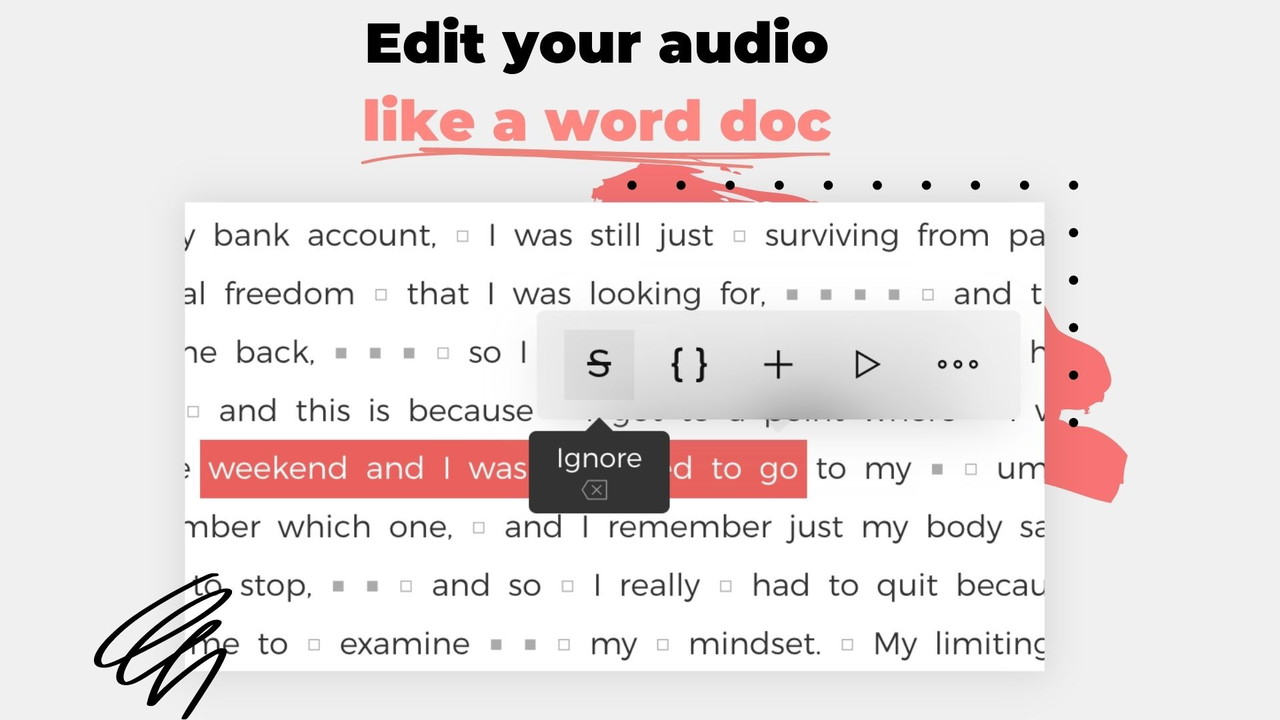
By focusing on the transcript, Trebble makes editing intuitive, fast, and significantly less intimidating, especially for those who aren’t editing professionals. It acts as a powerful alternative to tools like Descript, offering a streamlined experience tailored for efficiency.
How Trebble Transforms Your Workflow
Using Trebble is straightforward:
- Upload Your Media: Upload your audio (MP3, WAV, etc.) or video (MP4, MOV, etc.) file to the Trebble platform.
- Automatic Transcription: Trebble automatically transcribes your content with impressive accuracy.
- Edit the Text: Review the transcript. See a mistake, a filler word, or a section you want to remove? Simply delete the corresponding text in the editor.
- Changes Mirrored: Any edits made to the text transcript are instantly applied to the underlying audio or video file. Deleting a sentence in the text cuts that exact segment from your media.
- Enhance and Export: Use additional features like filler word removal, silence trimming, and adding background music. Once satisfied, export your polished audio or video file.
This process eliminates the need to constantly play, pause, mark, and cut based on waveforms. You edit based on the content itself, which is a much more natural way to work with spoken word material.
Key Features and Benefits of Trebble
Trebble isn’t just about text-based editing; it packs several features designed to streamline the content creation process:
Transcription-Based Editing
The core innovation. Edit audio/video by editing text. Benefit: Drastically reduces editing time, makes editing intuitive even for beginners, and focuses on content clarity.

One-Click Filler Word Removal
Automatically detect and remove common filler words (“um,” “uh,” “ah”) with a single click. Benefit: Instantly makes your content sound more professional and polished, saving immense manual effort.

Automatic Silence Trimming
Identify and shorten or remove long pauses or silences in your recording. Benefit: Improves pacing and keeps listeners engaged without tedious manual cuts.
Built-in Music & Sound Library
Access a library of background music and sounds directly within the editor. Benefit: Saves time and money sourcing royalty-free assets, allowing you to quickly add intros, outros, or background atmosphere.

Transcript Correction & Export
While transcription is accurate, you can easily correct any errors directly in the editor. Download the corrected transcript as a text file. Benefit: Ensures accuracy and provides a ready-to-use transcript for show notes, blog posts, accessibility (captions/subtitles), or SEO purposes.

Video Editing Capability
Apply the same text-based editing magic to your video files. Edit video content by manipulating the transcript. Benefit: Unifies your workflow for both audio and video podcasts, course lessons, or video interviews.
Finding tools like Trebble Online Audio & Video Editor, especially when available as lifetime deals, can be a game-changer for creators. For more on navigating these opportunities, check out The Ultimate Guide to Lifetime SaaS Deals.
Pros and Cons of Trebble
Like any tool, Trebble has its strengths and potential limitations:
Pros:
- ✅ Incredibly Fast Editing: Text-based editing dramatically speeds up the process for spoken word content.
- ✅ Easy to Learn: Intuitive interface requires minimal technical expertise, much simpler than traditional editors.
- ✅ Efficient Filler Word/Silence Removal: Automated tools save significant time and effort.
- ✅ Integrated Transcript: Creates accurate, editable transcripts automatically, useful for repurposing content.
- ✅ Handles Both Audio & Video: A versatile solution for various types of content creators.
- ✅ Built-in Assets: Music library adds value and convenience.
Cons:
- ❌ Transcription Accuracy Dependence: While generally good, highly accented speech or poor audio quality might require more manual transcript correction.
- ❌ Limited Advanced Features: May lack the deep, complex audio effects, multi-track mixing, or intricate video editing capabilities found in professional DAWs (Digital Audio Workstations) or NLEs (Non-Linear Video Editors). It excels at streamlined spoken word editing.
- ❌ Web-Based: Requires an internet connection to use the editor.
Who is Trebble Best For?
Trebble Online Audio & Video Editor is particularly well-suited for:
- Podcasters: Quickly edit interviews, solo shows, or narrative podcasts by cleaning up dialogue, removing mistakes, and tightening pacing via the transcript.
- Course Creators: Efficiently edit video lectures, tutorials, and instructional audio content, ensuring clarity and professionalism without getting bogged down in complex software.
- Content Creators (YouTube, Social Media): Edit talking head videos, interviews, voiceovers, and audio for social clips rapidly using the text-based interface.
- Marketers: Create polished audio/video testimonials, case studies, or internal communications quickly.
- Educators & Trainers: Edit recordings of lectures, presentations, or training sessions for easy distribution.
- Beginners: Anyone intimidated by traditional editing software will find Trebble’s approach refreshingly simple.
Essentially, if your primary editing task involves refining spoken dialogue in audio or video, Trebble is designed to make your life significantly easier.
Of course, Trebble is just one part of a creator’s toolkit. For generating scripts or initial content ideas, AI writing assistants can be invaluable. You can learn more about one popular option in our Effortless Content Creation: WordHero AI Review. And once your content is created, effective promotion is key. Tools exist to help Streamline Social Media & Boost ROI with Sociamonials.
Furthermore, creators often need to manage various aspects of their online presence, including website performance. While Trebble excels at media editing, understanding other tools is also beneficial. For instance, if you’ve ever asked, What is SiteGuru?, it’s a platform focused on providing SEO audits and website analysis – a different but potentially complementary tool in a digital creator’s arsenal.
Getting Started with Trebble
Getting started with Trebble is designed to be simple:
- Visit the Platform: Head over to the Trebble website.
- Sign Up/Log In: Create an account or log in if you already have one.
- Upload Media: Drag and drop your audio or video file into the editor or select it from your computer.
- Wait for Transcription: Allow a few moments for Trebble to process and transcribe your file.
- Start Editing: Begin editing the transcript just like you would a text document. Explore the options for filler word removal, silence trimming, and adding music.
- Export: Once your edits are complete, export your final audio or video file in your desired format.
The platform’s user interface is clean and intuitive, minimizing the learning curve often associated with media editing software. When considering any software, especially lifetime deals, it’s wise to understand the provider. Learn How to Evaluate LTD Vendor Sustainability Before You Buy.
Conclusion: Edit Smarter, Not Harder
For too long, audio and video editing has been perceived as a technically demanding and time-consuming chore. Trebble Online Audio & Video Editor challenges this notion by offering an innovative, text-based approach that simplifies the entire process.
By allowing content creators, course creators, and podcasters to edit their media like a Word document, Trebble unlocks significant time savings and makes professional-quality production accessible to everyone, regardless of technical skill level. Its focus on spoken word content, combined with features like automatic filler word removal and silence trimming, makes it an invaluable tool for anyone looking to streamline their editing workflow.
If you’re tired of battling waveforms and timelines, it’s time to explore a smarter way to edit.
Frequently Asked Questions (FAQ) about Trebble
1. How accurate is Trebble’s transcription?
Trebble utilizes industry-leading transcription technology, offering high accuracy for clear audio. Accuracy can vary based on audio quality, accents, and background noise. Importantly, Trebble allows you to easily correct any transcription errors directly in the editor.
2. What languages does Trebble support for transcription?
You should check Trebble’s current documentation for the most up-to-date list of supported languages, as platforms frequently expand their offerings.
3. Can I edit multi-track audio or complex video projects?
Trebble excels at editing single-track spoken audio and video efficiently. It’s not designed to replace complex multi-track DAWs or advanced NLEs used for intricate sound design or complex video effects/layering. It’s best for streamlining dialogue-heavy content.
4. What file formats does Trebble support?
Trebble typically supports common audio formats (like MP3, WAV) and video formats (like MP4, MOV). Refer to their official website for a complete list of compatible file types.
5. Is Trebble a good alternative to Descript?
Yes, Trebble is often considered a strong alternative to Descript, particularly for users who prioritize a straightforward, fast, text-based editing experience for spoken word audio and video. Both tools offer transcription-based editing, but may differ in specific features, interface design, and potentially pricing models.
6. Can I collaborate with others using Trebble?
Check Trebble’s feature set for collaboration capabilities. Some modern web-based tools offer features for team access or project sharing.

 Software
Software
