Share This Article
Are you tired of guessing what your customers truly think about your product? Do you struggle to pinpoint exactly why users churn or which features to prioritize on your roadmap? In the fast-paced world of software development and customer support, relying on intuition simply isn’t enough. Misinterpreting user needs leads to wasted development cycles, frustrated support teams, and ultimately, lost revenue. What if there was a way to tap directly into the user experience, gathering real-time, contextual feedback without disrupting their workflow? Introducing Pulse, a powerful in-app survey tool designed to bridge the gap between your team and your users.
The High Cost of Flying Blind: Why Guesswork Fails Your Product
Every product team—from customer support agents handling daily queries to developers coding new features, and product managers steering the overall strategy—faces the challenge of understanding the end-user. Traditional feedback methods often fall short. Email surveys suffer from low response rates and lack context. Feedback forums can become echo chambers or complaint repositories. Relying solely on analytics tells you *what* users are doing, but rarely *why*.
This lack of direct, contextual insight creates significant problems:
- Increased Churn: When users feel unheard or encounter persistent friction points, they leave. Identifying and addressing these issues proactively is crucial for retention, but impossible without direct feedback.
- Wasted Development Resources: Building features based on assumptions or the loudest voices in the room can lead to significant investment in functionalities users don’t actually need or want.
- Overwhelmed Support Teams: Support often bears the brunt of user frustration stemming from usability issues or bugs. Without a clear channel for users to provide specific feedback within the app, support tickets pile up, increasing resolution times and agent burnout.
- Misaligned Roadmaps: Product managers need reliable data to prioritize features effectively. Without understanding user pain points and desires, roadmaps can become disconnected from actual user value, hindering growth.
Simply put, operating without a clear, direct line to user sentiment is like navigating without a compass. You might move forward, but likely not in the right direction.
Introducing Pulse: Your Direct Line to Actionable User Insights
This is where Pulse changes the game. It’s an innovative in-app survey tool specifically designed to help you collect targeted customer feedback, understand the reasons behind user behavior, prevent churn, and make data-driven decisions for your product roadmap. Unlike external survey tools like Qualtrics or SurveyMonkey, Pulse operates *within* your application, allowing you to capture feedback in the moment, right when it’s most relevant.
Imagine being able to ask users about a specific feature immediately after they’ve used it, or triggering a satisfaction survey right after a support interaction is resolved within the app. This contextual feedback is significantly more valuable and yields higher response rates than out-of-context email requests.
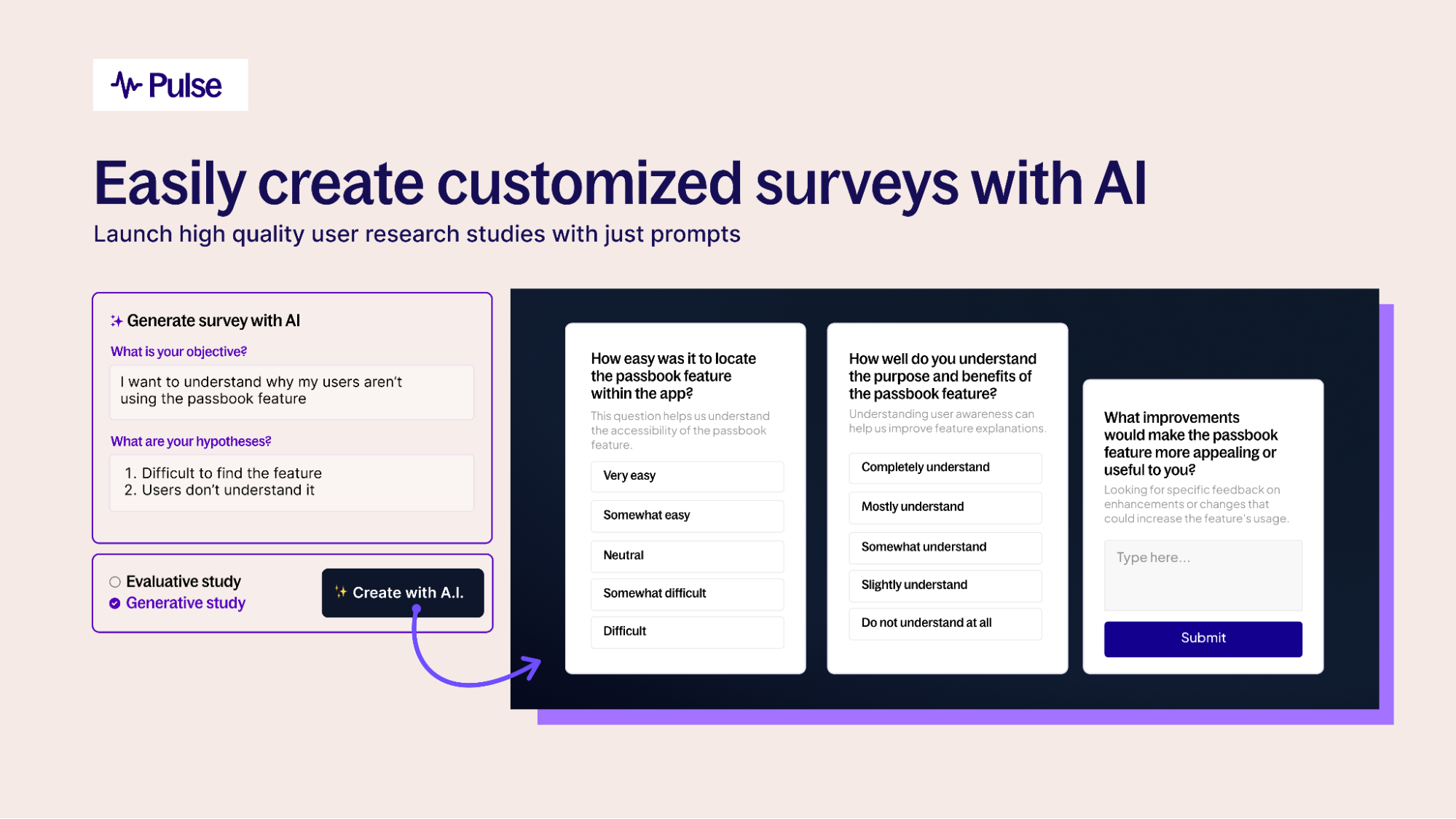
How Pulse Works: Effortless Feedback Collection & Analysis
Pulse simplifies the entire feedback loop, from survey creation to insight generation.
- AI-Powered Survey Creation: Don’t know where to start? Simply provide a prompt, and Pulse’s AI will generate relevant, personalized survey questions, leveraging publicly available information about your company to tailor the language. This empowers any team member, regardless of research experience, to create meaningful surveys quickly.
- Targeted In-App Deployment: Define specific triggers and audiences. You can launch surveys based on user behavior (e.g., after using a feature 3 times), user segments (e.g., new users vs. power users), or specific events within your application funnel. This ensures you ask the right questions to the right users at the right time.
- Versatile Survey Types: Go beyond simple NPS scores. Create multi-question surveys with various formats like ratings, multiple choice, open text, and even image uploads. Implement conditional logic (“if user answers X, then ask Y”) to dive deeper based on initial responses.
- AI-Driven Analysis: Raw data is overwhelming. Pulse’s AI automatically analyzes responses, detecting sentiment, intent, and emotions. It categorizes feedback into company-specific themes, transforming qualitative data into actionable insights and generating visual dashboards.
- Seamless Integration & Customization: Integrate Pulse easily into your application. Customize the look and feel of surveys to match your brand identity, ensuring a consistent user experience. Advanced configurations help avoid survey fatigue and fit complex workflows.
Key Features and Benefits of Pulse
Pulse isn’t just another survey tool; it’s a comprehensive feedback intelligence platform. Here’s what sets it apart:
- AI Survey Generation: Saves significant time in crafting effective surveys and ensures questions are relevant and personalized.
- In-App Contextual Surveys: Captures feedback at key moments, leading to higher response rates and more accurate insights compared to email surveys.
- Advanced Targeting & Segmentation: Use cohort filters, events, and funnel targeting to reach the right users, ensuring feedback is relevant and actionable.
- Multiple Survey Formats & Conditional Logic: Design sophisticated surveys (ratings, open text, multiple choice, image uploads) that adapt based on user responses, allowing for deeper exploration of user sentiment.
- AI-Powered Analysis & Reporting: Instantly transforms raw responses into digestible insights, identifying sentiment, intent, and themes. Auto-generates charts and dashboards, saving hours on manual analysis.
- Multi-Language Support: Automatically translate surveys into 30+ languages, making it easy to gather feedback from a global user base.
- Customizable UI: Maintain brand consistency within your app for a seamless user experience.
- Prototype Testing & Quizzes: Use the same tool for various research needs beyond simple surveys, like testing new designs or creating user quizzes.

How Pulse Empowers Your Team: Use Cases
Pulse provides tangible benefits for various roles within a product-focused organization:
For Customer Support Teams:
- Post-Interaction Feedback: Trigger short surveys immediately after a support chat or ticket resolution within the app to gauge satisfaction and identify areas for agent improvement.
- Understanding Pain Points: Use targeted surveys to gather detailed feedback on recurring issues, helping to identify root causes and reduce ticket volume.
- Contextual Bug Reporting: Allow users to easily report bugs or usability issues directly within the interface where they encounter them, providing valuable context for faster resolution.
For Developers:
- Feature Usability Testing: Deploy surveys immediately after a user interacts with a new or updated feature to gather instant feedback on its ease of use and effectiveness.
- Beta Program Feedback: Collect structured feedback from beta testers directly within the pre-release version of the application.
- Prioritizing Bug Fixes: Understand the impact of specific bugs by asking affected users about the severity and frequency of the issue.
For Product Managers:
- Roadmap Prioritization: Validate feature ideas and gauge demand by surveying relevant user segments about potential new functionalities.
- Churn Analysis: Target users exhibiting churn indicators with surveys to understand their reasons for disengagement before they leave.
- NPS & CSAT Tracking: Regularly measure overall customer satisfaction (CSAT) and loyalty (NPS) through targeted in-app prompts.
- Understanding User Journeys: Trigger surveys at critical points in the user journey (e.g., onboarding, after completing a key task) to identify friction points and opportunities for improvement.
Pulse helps you move from assumptions to data-backed decisions, aligning your entire team around genuine user needs.
LifetimeSoftwareHub
Pulse vs. The Alternatives: Why In-App Matters
While tools like Qualtrics and SurveyMonkey are powerful platforms for general survey research, Pulse offers distinct advantages for product teams focused on the user experience within their application:
- Context is King: Pulse’s in-app nature allows for highly contextual feedback gathering that external tools struggle to replicate. Asking questions *while* the user is interacting with your product yields richer, more relevant data.
- Higher Engagement: In-app surveys generally see higher response rates than email surveys, which often get lost in crowded inboxes.
- AI Integration: Pulse’s built-in AI for both survey creation and analysis provides a significant efficiency boost specifically tailored for product feedback loops.
- Designed for Product Teams: Features like event-based triggering, user segmentation specific to app usage, and direct feedback on features cater directly to the needs of PMs, Devs, and Support.
Thinking about the broader digital experience, it involves multiple layers. You might use tools to check your website’s technical health – perhaps even asking “What is SiteGuru?” telling you about SEO performance or site speed. However, technical health is only one piece. Pulse addresses the crucial layer of *user perception* and *experience*, providing qualitative insights that technical checks alone cannot reveal.
Related Reading
Conclusion: Stop Guessing, Start Listening with Pulse
In today’s competitive landscape, understanding your customers is no longer optional—it’s essential for survival and growth. Guessing leads to wasted resources, frustrated teams, and customer churn. Pulse offers a powerful, efficient, and user-friendly way to collect the contextual, in-app feedback needed to truly understand the user experience.
By leveraging AI for survey creation and analysis, providing versatile survey options, and enabling precise targeting, Pulse empowers Customer Support, Developers, and Product Managers to make informed decisions, build better products, reduce churn, and ultimately drive business success. Stop flying blind and start building a product your users truly love.
Frequently Asked Questions (FAQ) about Pulse
1. How easy is it to integrate Pulse into my application?
Pulse is designed for straightforward integration. While specific implementation details depend on your tech stack, it typically involves adding a code snippet to your application, similar to integrating analytics tools. Documentation is provided to guide developers through the process.
2. Can Pulse replace tools like SurveyMonkey or Qualtrics entirely?
Pulse excels at *in-app*, contextual feedback collection specifically for understanding the product user experience. While it can handle various survey types, broad market research or external employee surveys might still be better suited for platforms like SurveyMonkey or Qualtrics. Pulse is often used *in conjunction* with these tools, focusing on the crucial in-product feedback loop.
3. How does the AI analysis work, and can I trust its insights?
Pulse uses natural language processing (NLP) and machine learning models to analyze text responses. It identifies keywords, sentiment (positive, negative, neutral), user intent (e.g., request, complaint, praise), and common themes. While AI provides powerful automation and initial insights, it’s always recommended to review the categorized feedback to ensure alignment with your specific business context. The AI significantly reduces manual effort but human oversight remains valuable.
4. Will running in-app surveys annoy my users?
This is a valid concern. Pulse addresses this with advanced targeting and frequency controls. You can limit how often a specific user sees a survey, trigger surveys only after positive interactions, or target specific segments. When used thoughtfully and contextually, users often appreciate the opportunity to provide feedback directly within the app, especially if they see it leads to improvements.
5. What kind of support is available if we encounter issues?
Support options typically include documentation, knowledge bases, and potentially email or chat support depending on the plan or deal structure (like the lifetime deal currently available). Check the specific terms of the offer for details on ongoing support.

 Software
Software
