Share This Article
Are you drowning in repetitive tasks? For many small businesses, IT/security agencies, and virtual assistants, the dream of scaling operations often clashes with the reality of manual processes, data silos, and the daunting prospect of complex coding. Managing workflows, ensuring data security, and building the internal tools needed to thrive can feel overwhelming, consuming valuable time and resources that could be spent on growth. What if you could harness the power of artificial intelligence to automate workflows, build custom internal applications, and connect your data sources seamlessly, all without writing a single line of code? Introducing Diaflow, a platform designed to transform your business operations through intelligent automation.
The Growing Challenge: Operational Bottlenecks in a Digital World
In today’s fast-paced digital landscape, efficiency is paramount. Yet, many organizations find themselves hampered by outdated processes. Small businesses struggle to compete when bogged down by manual data entry, inconsistent customer onboarding, or time-consuming reporting. IT and security agencies face the constant pressure of managing alerts, ensuring compliance, and automating routine security tasks, often requiring specialized skills or expensive software. Virtual assistants juggle multiple clients and diverse tasks, needing robust tools to manage workflows, communications, and data securely and efficiently. The common thread? A need for smarter, more automated ways of working.
Traditional automation solutions like Zapier or Make are powerful, but they might not offer the deep AI integration or the capability to build sophisticated internal tools that many businesses now require. Enterprise-level platforms like UiPath can be overly complex and costly for smaller teams. Furthermore, concerns about data privacy and compliance (like GDPR and CCPA) add another layer of complexity, especially when dealing with sensitive information. Businesses need a solution that is powerful, intuitive, secure, and adaptable to their specific needs. Relying solely on connecting existing apps often isn’t enough; the ability to create custom AI-driven logic and internal tools is becoming a key differentiator.
Introducing Diaflow: AI-Powered Automation, Simplified
Diaflow emerges as a compelling solution to these challenges, offering a unique blend of no-code workflow automation, AI capabilities, and internal tool building. It empowers users to visually design, build, and deploy complex automations and applications without needing programming expertise. Think of it as your operational command center, leveraging AI to streamline tasks, make intelligent decisions, and connect disparate systems.
Unlike simple connector tools, Diaflow integrates AI agents directly into your workflows. These agents can perform tasks like summarizing text, extracting data, classifying information, generating content, and much more. This moves beyond basic “if-this-then-that” automation into the realm of intelligent process automation, where workflows can adapt and respond based on AI-driven insights. For IT agencies, SMBs, and VAs, this means unlocking new levels of efficiency and capability.
How Diaflow Works: Building Intelligent Workflows
Diaflow operates on a visual, no-code principle, making sophisticated automation accessible.
Visual No-Code Builder
At the heart of Diaflow is its intuitive drag-and-drop interface. Users can map out processes visually, connecting different actions, triggers, and AI models like building blocks. This visual approach democratizes automation, allowing anyone, regardless of technical background, to design and implement workflows. You can start from scratch or use pre-built templates for common use cases like email generation, data collection, or customer support responses.
AI Integration
Diaflow provides access to advanced AI models from leading providers like OpenAI (including GPT models), Google, and Mistral AI. Crucially, these models are hosted on Diaflow’s secure cloud servers. This means you can leverage cutting-edge AI without your data leaving the Diaflow environment, significantly simplifying compliance with regulations like GDPR and CCPA. You can incorporate AI for tasks such as natural language processing, data analysis, content creation, and decision-making within your automated flows.
Data Connectivity
Automation often relies on accessing and manipulating data from various sources. Diaflow excels here, allowing you to easily connect to popular platforms like Google Sheets, Airtable, Notion, and even AWS services. You can also upload your own data via CSV files and manage it within Diaflow’s smart tables, which are designed to scale with your business needs. This centralizes data access for your AI agents and workflows.
App Integrations & APIs
Beyond data sources, Diaflow integrates directly with essential communication and business applications. Out-of-the-box API access is available for messaging apps like Slack, WhatsApp, Telegram, and Facebook Messenger, as well as email clients supporting SMTP (like Outlook and Mailchimp). This allows your automated workflows to seamlessly interact with the tools your team already uses, sending notifications, messages, or emails as part of the process.
Key Features and Benefits of Diaflow
Diaflow packs a range of features designed to streamline operations and boost productivity:
- AI Agents: Integrate intelligent agents into workflows for tasks like data analysis, content generation, summarization, and classification. Benefit: Automate complex tasks that previously required human judgment, freeing up valuable time.
- No-Code Workflow Builder: Visually design and build intricate automations without writing any code. Benefit: Empower non-technical team members to create and manage automations, reducing reliance on developers.
- AI-Powered Internal Apps & Tools: Create custom applications tailored to your specific business needs, powered by AI. Benefit: Solve unique operational challenges and improve internal processes with bespoke tools, without lengthy development cycles.
- Data Privacy & Security Focus: Leverages AI models hosted on Diaflow’s servers, ensuring data doesn’t leave the platform and facilitating GDPR/CCPA compliance. Benefit: Use powerful AI with peace of mind, knowing your data handling meets strict privacy standards – crucial for IT/security agencies and businesses handling sensitive information.
- Multiple Data Source Connections: Connect easily to Google Sheets, Airtable, Notion, AWS, or upload CSVs. Benefit: Centralize data access for your workflows, breaking down data silos and enabling more comprehensive automation.
- Built-in App Integrations: Native connections for popular messaging (Slack, WhatsApp, Telegram) and email platforms. Benefit: Seamlessly integrate automated workflows with your existing communication channels for notifications, alerts, and automated outreach.
- Workflow Templates: Access pre-built templates for common use cases to get started quickly. Benefit: Accelerate the automation process by customizing existing flows rather than starting from scratch.
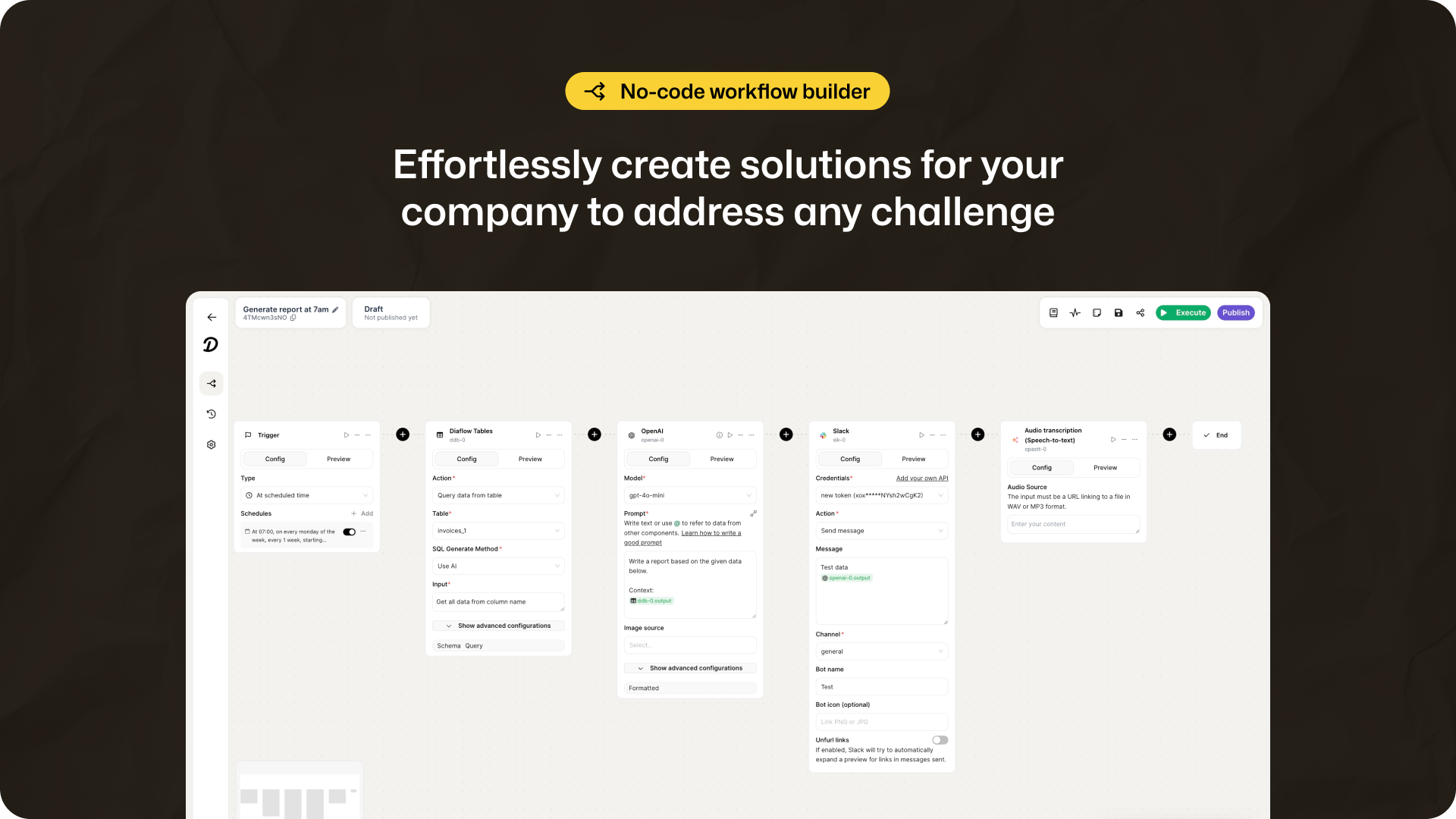
Pros and Cons of Diaflow
Like any powerful tool, Diaflow has its strengths and potential considerations:
Pros:
- Strong AI Integration: Goes beyond basic automation with built-in AI agents and access to leading models.
- True No-Code Experience: Empowers users without coding skills to build sophisticated workflows and apps.
- Internal Tool Builder: Unique capability to create custom AI-powered internal applications.
- Security & Compliance Focus: Privacy-first approach simplifies GDPR/CCPA compliance.
- Versatile Data Connections: Integrates with popular spreadsheets, databases, and cloud services.
- Growing Integration Library: Native support for key communication tools.
Cons:
- Learning Curve: While no-code, building highly complex, multi-step AI workflows might require some initial learning and experimentation.
- Platform Dependence: As a cloud-based SaaS, operations rely on the platform’s uptime and availability (though this is standard for most SaaS tools).
- Integration Depth: While key integrations exist, the library might be less extensive than mature platforms like Zapier for very niche applications (though constantly expanding).
Who is Diaflow Best For? Tailored Use Cases
Diaflow offers significant value across different user groups:
- IT/Security Agencies: Automate security alert triage using AI classification, streamline compliance reporting by pulling data from multiple sources, automate incident response notifications via Slack or email, build internal tools for monitoring or simple diagnostics. The privacy-first approach is a major plus here.
- Small Businesses (SMBs): Automate lead qualification and routing using AI analysis, streamline customer onboarding processes, generate personalized email campaigns based on customer data, automate invoice reminders, build simple internal dashboards for tracking KPIs pulled from Google Sheets or Airtable.
- Virtual Assistants (VAs): Automate client reporting by summarizing activity logs, manage cross-client communications efficiently through integrated messaging apps, automate social media content scheduling (potentially integrating with tools like Sociamonials after content generation), build simple client portals or task management tools, and handle data entry tasks intelligently.
Essentially, any organization or individual looking to move beyond basic task automation and leverage AI for more complex processes, custom tool creation, and efficiency gains without coding will find Diaflow highly beneficial. Understanding the nuances of different tools is key; for instance, someone might ask “What is SiteGuru?” when focused purely on website SEO checks, but Diaflow addresses the broader operational automation needs powered by AI.

Diaflow vs. Alternatives (Make, UiPath, Zapier)
How does Diaflow stack up against established automation players?
- Diaflow vs. Zapier/Make: Zapier and Make are excellent for connecting thousands of apps with relatively simple “trigger-action” workflows. Diaflow differentiates itself with its deeper AI integration (using AI agents within workflows), the ability to build custom internal applications, and its strong focus on data privacy by hosting AI models internally. While Zapier/Make have broader app libraries, Diaflow offers more intelligence and customization within the automation itself.
- Diaflow vs. UiPath: UiPath is an enterprise-grade Robotic Process Automation (RPA) platform, often involving more complexity, desktop automation, and higher costs. Diaflow is more focused on cloud-based workflow automation and AI-powered app building, presented in a user-friendly, no-code interface suitable for SMBs, agencies, and VAs who may find UiPath overkill or too complex.
Diaflow carves out a niche by combining accessible no-code automation with powerful, privacy-conscious AI capabilities and the unique ability to build internal tools, making it a strong contender for organizations ready to move beyond basic automation.
Getting Started with Diaflow
Embarking on your AI automation journey with Diaflow is straightforward:
- Sign Up: Visit the Diaflow website and register for an account. Look out for potential lifetime deals which can offer significant long-term value, a concept explored further in The Ultimate Guide to Lifetime SaaS Deals.
- Explore Templates: Browse the available workflow templates to understand the possibilities and find a starting point relevant to your needs.
- Connect Data Sources: Link your essential data sources like Google Sheets, Airtable, or Notion.
- Build Your First Workflow: Use the visual builder to drag and drop triggers, actions, logic steps, and AI agents to create your first automated process. Start simple and gradually build complexity.
- Test and Iterate: Run your workflow with sample data, monitor its performance, and refine it as needed.
The platform is designed for ease of use, but dedicating some time to exploring its features and experimenting with different AI models and workflow configurations will unlock its full potential.
Conclusion: Transform Your Operations with AI
Diaflow offers a powerful and accessible pathway for IT/security agencies, small businesses, and virtual assistants to embrace AI-driven automation. By combining a user-friendly no-code interface with sophisticated AI capabilities, secure data handling, and the unique ability to build internal tools, it addresses key operational challenges faced by growing organizations.
If you’re ready to move beyond manual processes, scale your operations efficiently, and leverage the power of artificial intelligence without the complexity of coding, Diaflow presents a compelling solution. It’s time to stop letting repetitive tasks hold you back and start building smarter, faster, and more secure workflows.
Related Reading
Frequently Asked Questions (FAQ)
1. Do I really need coding skills to use Diaflow?
No, Diaflow is designed as a no-code platform. You build workflows and internal apps using a visual drag-and-drop interface. While understanding logic helps for complex flows, no programming knowledge is required.
2. What kind of AI tasks can Diaflow automate?
Diaflow’s AI agents can perform a wide range of tasks, including text summarization, data extraction from documents or emails, sentiment analysis, content generation (emails, reports, descriptions), image recognition (depending on the integrated models), translation, and data classification.
3. How does Diaflow ensure data security and privacy?
Diaflow utilizes AI models hosted on its own secure cloud infrastructure. This means when you use AI within your workflows, your data is processed within Diaflow’s environment and doesn’t need to be sent to external AI providers, helping maintain control and comply with regulations like GDPR and CCPA.
4. What kind of internal tools can I build with Diaflow?
You can build various AI-powered tools, such as custom dashboards pulling data from multiple sources, simple data entry forms with validation, automated report generators, internal knowledge base search tools powered by AI, or tools to automate specific internal processes unique to your business.
5. How is Diaflow different from Zapier or Make?
While Zapier and Make excel at connecting a vast number of apps for trigger-action automation, Diaflow focuses more on integrating AI intelligence directly into workflows, offers enhanced data privacy controls for AI usage, and allows you to build custom internal applications, not just connect existing ones.
6. Is Diaflow similar to tools focused on specific tasks, answering questions like “What is SiteGuru”?
No, Diaflow is fundamentally different. While you might search “What is SiteGuru” to understand a tool specifically designed for SEO analysis and website audits, Diaflow is a broader platform focused on automating diverse business operations using AI, building workflows, and creating internal tools across various functions (like sales, support, IT, marketing), rather than specializing in one area like SEO.

 Software
Software
