Share This Article
Are you a blogger, copywriter, or marketer drowning in the endless cycle of content creation? The pressure to produce high-quality, long-form content, complete with accurate research and citations, while also repurposing it across multiple platforms, can feel overwhelming. Juggling various tools for writing, grammar checking, research, and SEO optimization often leads to fragmented workflows and wasted time. Imagine spending hours crafting a detailed white paper or e-book, only to face the daunting task of manually finding citations or transforming that content into blog posts, social media updates, and email newsletters. This inefficiency drains resources and hinders your ability to scale content production effectively. If this struggle sounds familiar, you need a unified solution designed to streamline these complex tasks. Enter WordWriter, an AI-powered platform built to revolutionize how you create, research, and repurpose content.
The Content Creation Challenge for Modern Marketers
In today’s digital landscape, content is king, but the kingdom demands constant expansion. Bloggers need consistent, engaging posts to attract and retain readers. Copywriters are tasked with crafting persuasive text for websites, ads, and emails, often under tight deadlines. Marketers must develop comprehensive content strategies that span multiple channels, requiring diverse formats from in-depth guides to snappy social media captions. The common thread? A relentless need for high-quality, well-researched, and optimized content at scale.
This demand creates significant hurdles:
- Time Constraints: Researching complex topics, gathering credible sources, writing extensive documents (like 50+ page reports), and ensuring accuracy takes considerable time.
- Consistency Across Platforms: Adapting a single piece of content for different channels (blog, social media, email) often requires manual rewriting and reformatting, leading to inconsistencies and delays.
- Maintaining Quality & Accuracy: Ensuring factual correctness, proper citations, and grammatical perfection across lengthy documents is challenging and prone to error.
- SEO Optimization Demands: Content must not only be well-written but also optimized for search engines to achieve visibility, requiring keyword research, meta description crafting, and headline optimization.
- Tool Overload: Many professionals rely on separate tools for writing (like Google Docs), grammar checks (WordHero or Grammarly), AI assistance (like Jasper or Copy.ai), research, and SEO analysis, leading to a disjointed and inefficient workflow.
These challenges often result in content bottlenecks, burnout, and missed opportunities. The time spent juggling tools and manually handling repetitive tasks could be better invested in strategy, creativity, and audience engagement.
Introducing WordWriter: Your Unified AI Content Platform
Imagine a single platform where you can research, write, cite, optimize, and repurpose content seamlessly. That’s the power WordWriter brings to the table. It’s specifically designed to address the pain points faced by bloggers, copywriters, and marketers by integrating AI assistance directly into every stage of the content creation process.
WordWriter acts as your central hub, combining a powerful word editor, an AI research agent, extensive content templates, and SEO optimization tools. It’s built not just for short-form content, but excels in handling complex, long-form documents—think e-books, white papers, detailed reports, and comprehensive guides—complete with automated citations. This makes it a strong alternative to tools like Copy.ai for generation, Grammarly for editing, and Jasper for broad AI writing tasks, particularly for users needing robust long-form and research capabilities in one place.
Key Features and Benefits of WordWriter
WordWriter isn’t just another AI writer; it’s a comprehensive content creation ecosystem. Let’s explore the core features that make it invaluable for content professionals:
Powerful AI-Enhanced Word Editor
At its heart, WordWriter features a sophisticated word editor designed for efficiency. It goes beyond basic text editing by integrating AI assistance directly into the writing process.
- Real-time AI Assistance: Get suggestions for phrasing, grammar, and style as you type, helping you refine your message on the fly.
- Drafting & Outlining: Generate structured outlines for complex documents or engaging summaries for existing text instantly. This is perfect for breaking down large topics or quickly grasping the essence of source material.
- Seamless Exporting: Easily export your finished documents to various formats, including WordPress, Google Docs, and standard text files, ensuring compatibility with your existing workflows.
Benefit for You: Write faster, edit more efficiently, and maintain high quality without constantly switching between different applications. Spend less time on mechanics and more on crafting compelling narratives.
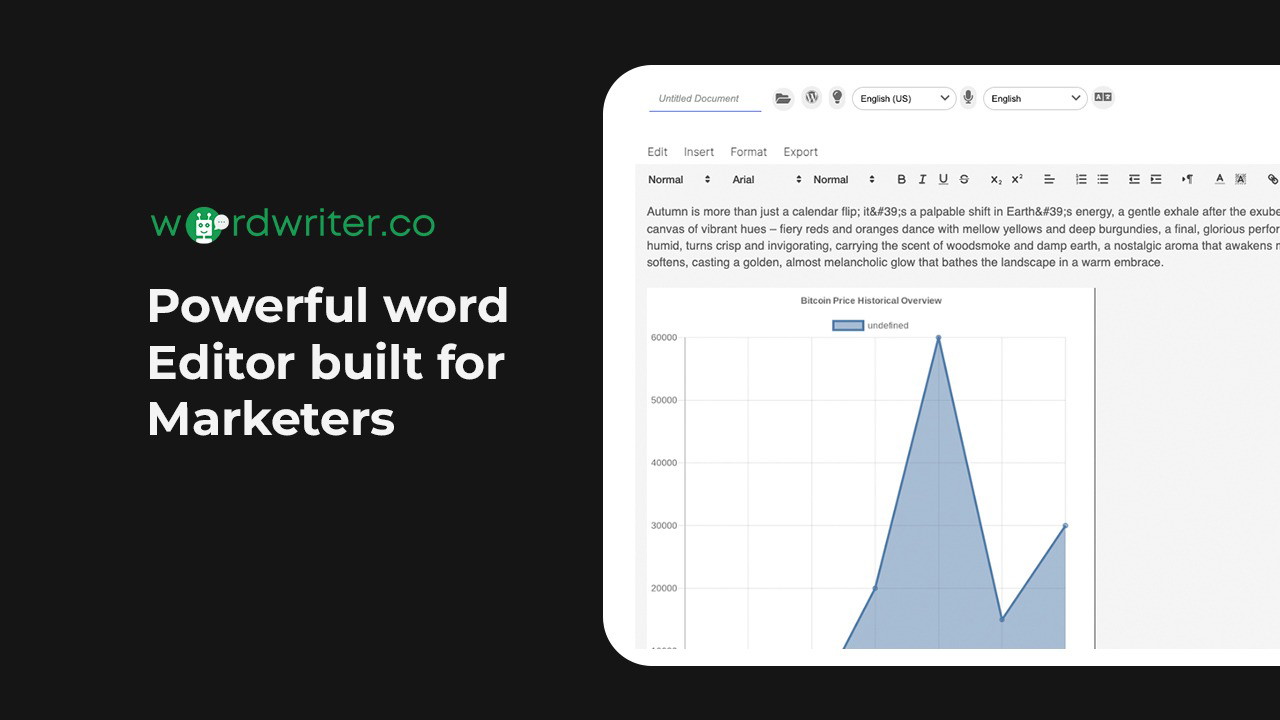
AI Research Agent with Citations
One of WordWriter’s standout features is its AI Research Agent. Manual research is often the most time-consuming part of creating authoritative content. This tool automates much of that process.
- Automated Research: Input any topic, and the AI agent gathers relevant information, providing insights and data points complete with citations from credible sources. This is crucial for building trust and authority, especially in long-form content.
- Source Summarization: Quickly understand key points from lengthy PDFs, web pages, or uploaded documents without reading them cover-to-cover. The AI provides concise summaries.
- Direct Integration: Save research findings and export key insights directly into the WordWriter editor, streamlining the transition from research to writing.
Benefit for You: Slash research time, ensure factual accuracy with reliable citations, and make data-driven decisions for your content strategy without getting bogged down in manual information gathering.

Extensive AI-Powered Templates and Content Repurposing
Why start from scratch every time? WordWriter offers over 100 AI templates tailored for various content needs.
- Diverse Template Library: Access pre-built templates for blog posts, ad copy, social media updates, email marketing campaigns, video scripts, and much more.
- Instant Content Repurposing: Transform existing content (like a blog post or report) into multiple formats (e.g., social media snippets, email summaries, presentation points) with just a few clicks. This maximizes the reach and impact of every piece you create.
- Workflow Streamlining: Use AI to structure content effectively based on the chosen template or repurposing goal, ensuring consistency and saving significant time. You could even repurpose content to target specific keywords, perhaps even answering niche questions like “What is SiteGuru?” if your core content touched upon website analytics or SEO audits.
Benefit for You: Dramatically accelerate content production across all channels. Maximize your content ROI by effortlessly adapting successful pieces for different audiences and platforms, ensuring brand consistency. This aligns well with strategies discussed in Streamline Social Media & Boost ROI with Sociamonials.

SEO-Optimized Content Creation
Creating great content isn’t enough; it needs to be discoverable. WordWriter incorporates SEO considerations directly into the workflow, designed for Generative Engine Optimization (GEO).
- AI-Powered SEO Analysis: Analyze and optimize meta descriptions, identify relevant keywords, and refine content structure based on SEO best practices.
- Actionable Insights: Receive concrete suggestions to improve your content’s performance in search results.
- Optimized Headlines: Generate compelling, SEO-friendly headlines tailored to capture attention and improve search visibility.
Benefit for You: Create content that not only resonates with readers but also ranks higher in search engines, driving organic traffic without needing separate, complex SEO tools for basic on-page optimization. Improving your on-page SEO is a fundamental step, complementing strategies like automated internal linking. Read more on how to Boost SEO & Engagement with Automated Internal Linking.

Who is WordWriter Best For?
WordWriter is particularly beneficial for:
- Bloggers: Needing to consistently publish well-researched, long-form articles optimized for SEO, while also repurposing content for social promotion.
- Copywriters: Tasked with creating diverse marketing materials, from detailed product descriptions and website copy to ad variations and email sequences, demanding speed and quality.
- Marketers: Managing content strategy across multiple channels, requiring efficient creation of reports, white papers, case studies, blog posts, and social updates, often involving research and citations.
- Academic Writers & Researchers: Benefiting greatly from the AI research agent and automated citation features for producing papers and studies.
- Small Businesses & Agencies: Looking to scale content production efficiently without ballooning costs or managing a complex tech stack. An AI tool like WordWriter can be a valuable asset, much like other AI content tools. For instance, check out our Effortless Content Creation: WordHero AI Review for another perspective on AI writing assistance.
If your role involves creating substantial written content that requires research, accuracy, and multi-platform distribution, WordWriter offers a compelling, integrated solution.
Transform Your Content Workflow Today
Stop letting content creation bottlenecks slow you down. The demands for high-quality, well-researched, and multi-format content aren’t going away. Instead of juggling multiple tools and struggling with manual processes, embrace a unified solution designed for the modern content creator.
WordWriter offers a powerful combination of AI-driven research, writing assistance, content repurposing, and SEO optimization, all within a single, intuitive platform. Its unique ability to handle long-form documents (50+ pages) with automated citations sets it apart, making it ideal for serious content professionals.
Ready to experience effortless content creation and reclaim your valuable time? Explore what WordWriter can do for you.
Related Reading
Frequently Asked Questions about WordWriter
- What makes WordWriter different from other AI writing tools like Jasper or Copy.ai?
- While tools like Jasper and Copy.ai are excellent for generating various types of content, WordWriter distinguishes itself with its integrated AI research agent capable of finding information and providing citations, its strong focus on creating and managing long-form documents (50+ pages), and its seamless content repurposing capabilities all within one platform.
- Can WordWriter really handle documents over 50 pages long?
- Yes, WordWriter is specifically designed to handle lengthy and complex documents. Its editor, AI assistance, and research features are built to support the creation of substantial content like e-books, comprehensive reports, and detailed guides without performance issues.
- How accurate are the citations provided by the AI Research Agent?
- The AI Research Agent aims to pull information from credible sources and provides the source link for verification. While it significantly speeds up the process, it’s always recommended practice to review and verify citations for critical content, especially for academic or highly technical publications.
- Is WordWriter suitable for beginners with AI tools?
- WordWriter is designed with an intuitive interface. While it offers powerful features, the template library and guided AI assistance make it accessible even for those relatively new to AI content creation tools. The unified platform simplifies the workflow compared to using multiple separate tools.
- Does WordWriter replace the need for a separate grammar checker like Grammarly?
- WordWriter includes built-in AI-assisted editing and suggestions that cover grammar and style. For many users, this integrated functionality may be sufficient. However, users with extremely high standards for grammatical precision might still choose to run final drafts through a dedicated checker like Grammarly as an additional layer of proofreading.
- Can I import existing documents into WordWriter?
- You can typically paste text into the editor or use features like the AI Research Agent to summarize uploaded documents (like PDFs) to incorporate existing information into your new content within WordWriter.

 Software
Software
