Share This Article
Are you a blogger, marketer, or solopreneur pouring your heart and soul into creating amazing video content for your WordPress site, only to be blindsided by the ever-increasing video hosting bills? You’re not alone. Video is king for engagement and conversions, but the costs associated with ‘industry standard’ hosting platforms can quickly spiral out of control, eating into your profits and budget. Finding a way to deliver high-quality, fast-loading videos without breaking the bank feels like an impossible balancing act. But what if there was a simpler, drastically cheaper way, designed specifically for WordPress users like you? Introducing WP Video Magic, a potential game-changer for managing your video hosting costs effectively.
The Eye-Watering Cost of Video Hosting: A Budget Drain for Creators
Let’s face it: video hosting isn’t cheap. Platforms like Vimeo and Wistia offer robust features, but their pricing models often scale aggressively based on bandwidth usage and storage. For content creators, especially those just starting or operating on tight budgets (hello, bloggers and solopreneurs!), these costs can become a significant burden. You might start on a lower tier, but as your audience grows and your video library expands, you suddenly find yourself facing bills that are hundreds, sometimes thousands, of dollars per year.
This financial pressure creates a difficult choice: limit your video content creation, compromise on quality, or constantly worry about exceeding bandwidth limits. It stifles creativity and growth potential. Furthermore, skimping on hosting by self-hosting videos directly on your WordPress server is a recipe for disaster – it slows down your site, drains server resources, and provides a poor user experience, ultimately hurting your SEO rankings. Google prioritizes fast-loading sites, and slow videos are a major drag on performance.
Keeping things on a budget is crucial in business, but you still need the fastest video delivery possible for ranking and user satisfaction. This dilemma is where many WordPress users find themselves stuck.
The Solopreneur’s Struggle
The WordPress Video Challenge: Simplicity vs. Cost
WordPress is the platform of choice for millions due to its flexibility and ease of use. However, integrating video hosting seamlessly and affordably hasn’t always been straightforward. You often end up juggling embed codes from third-party providers, dealing with clunky interfaces, or installing multiple plugins to get the functionality you need. This adds complexity to your workflow and moves you away from the unified dashboard experience that makes WordPress so appealing.
You need a solution that lives within your WordPress environment, simplifies the process of uploading and embedding videos, and most importantly, leverages cost-effective hosting infrastructure without demanding technical expertise. You shouldn’t have to be a cloud storage guru to save money on video hosting.
Introducing WP Video Magic: Affordable Video Hosting, Simplified for WordPress
This is where WP Video Magic steps in. It’s a WordPress plugin designed specifically to tackle the high cost and complexity of video hosting. Its core promise is simple: provide the cheapest video hosting available and make it incredibly easy to manage directly within your WordPress dashboard.
Instead of locking you into expensive proprietary hosting, WP Video Magic empowers you to use significantly cheaper, highly reliable cloud storage solutions (like Amazon S3, Wasabi, or others – the magic is it handles the complexity for you!). It acts as the bridge, connecting your WordPress site to these affordable storage options and ensuring your videos are delivered quickly and efficiently to your audience, often utilizing Content Delivery Networks (CDNs) for optimal global performance.
Think of it as unlocking wholesale prices for video storage and delivery, all managed through a user-friendly interface you’re already familiar with – your WordPress admin area. No more shocking monthly bills, just predictable, low-cost video hosting that scales with your needs.
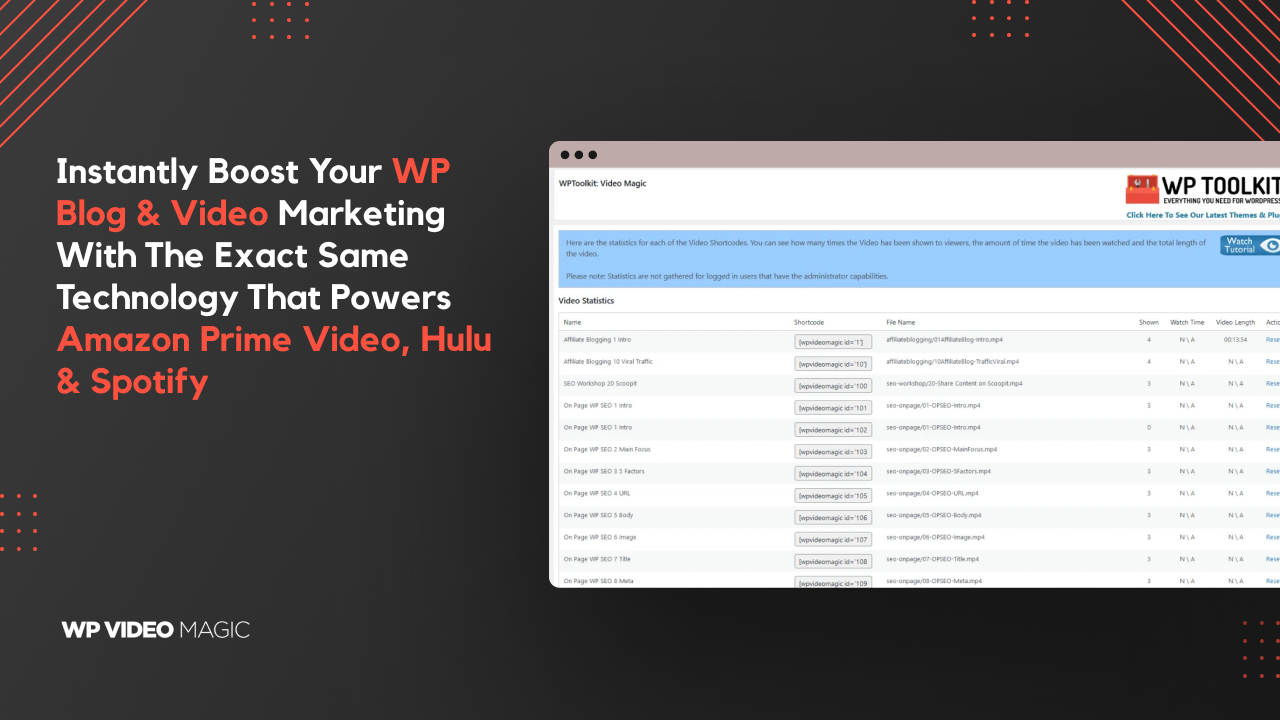
Key Features and Benefits of WP Video Magic
What makes WP Video Magic a compelling solution for bloggers, marketers, and solopreneurs using WordPress?
- Massive Cost Savings: This is the headline benefit. By leveraging affordable cloud storage, WP Video Magic can drastically cut your video hosting expenses compared to traditional platforms. Keep more money in your pocket or reinvest it into growing your business.
- Seamless WordPress Integration: Manage everything directly from your WordPress dashboard. Upload videos, grab embed codes, and manage settings without leaving your site. It feels like a native part of WordPress.
- Utter Simplicity: Designed with ease-of-use in mind. You don’t need technical expertise to set it up or use it. If you can use WordPress, you can use WP Video Magic.
- Fast Video Delivery: Don’t sacrifice speed for savings. WP Video Magic ensures your videos load quickly for optimal user experience and SEO rankings, often integrating with CDNs to deliver content efficiently worldwide.
- Full Control Over Your Content: Your video files are stored in your chosen cloud storage account (like S3 or Wasabi), giving you complete ownership and control over your assets.
- Easy Embedding: Get simple shortcodes or use familiar WordPress blocks to embed videos anywhere on your site – posts, pages, sidebars, etc.
- Customizable Player: Often, such plugins offer options to customize the video player’s appearance to match your brand identity.
- Mobile Responsive: Ensures your videos look and play great on all devices, from desktops to smartphones.

Who is WP Video Magic Best For?
WP Video Magic is particularly well-suited for:
- Bloggers: Enhance your posts with engaging videos (tutorials, reviews, vlogs) without worrying about exorbitant hosting fees cutting into your monetization efforts.
- Marketers: Use video for landing pages, sales funnels, course content, and social snippets cost-effectively. Keep your video marketing budget lean and efficient.
- Solopreneurs & Small Businesses: When every dollar counts, WP Video Magic provides an enterprise-level solution (fast, reliable video hosting) at a fraction of the cost, accessible even for non-technical founders.
- Online Course Creators: Host your lesson videos affordably and deliver a smooth learning experience for your students directly within your WordPress-based course platform (like LearnDash, LifterLMS, etc.).
- Anyone Using WordPress Needing Affordable Video Hosting: If you use WordPress and video is part of your strategy, WP Video Magic deserves serious consideration.
Integrating Video Into Your Content Workflow
Using WP Video Magic simplifies the *hosting* part, but what about creating the videos themselves? Tools that help streamline video creation are essential companions. For instance, if you’re creating tutorials or screen recordings, an all-in-one tool can save significant time. You might find our ScreenToVideo Review helpful, as it covers an easy-to-use solution for capturing and editing screen-based videos, which you can then easily host using WP Video Magic.
Of course, video is just one piece of the puzzle. Optimizing your content creation process might involve AI writing assistants – check out our Boost Content Creation: WordHero AI Writer Review for insights there. And ensuring your content reaches the right audience often involves smart social media management; discover how to Streamline Social Media & Boost ROI with Sociamonials. Thinking holistically about your website’s performance is key. While WP Video Magic nails video delivery speed, you might also wonder about overall site health and SEO factors. It leads one to ask, what is SiteGuru and could tools like it provide broader website analysis?
The Value of Smart Software Investments & Lifetime Deals
Managing operational costs is vital for sustainable business growth. Tools like WP Video Magic help control recurring expenses like video hosting. Another strategy many savvy entrepreneurs use is investing in lifetime software deals (LTDs). Paying a one-time fee for lifetime access to a software tool can significantly reduce long-term subscription costs across various business functions. If you’re interested in exploring this approach further, our Ultimate Guide to Lifetime SaaS Deals provides a comprehensive overview of finding and evaluating these valuable offers.
Conclusion: Take Control of Your Video Hosting Costs
Stop letting expensive video hosting drain your budget and limit your content potential. WP Video Magic offers a powerful, simple, and incredibly cost-effective solution tailored specifically for WordPress users. It empowers bloggers, marketers, and solopreneurs to leverage the power of video without the associated high costs, ensuring fast delivery speeds and seamless integration within the familiar WordPress environment.
If you’re tired of eye-watering hosting bills and want a straightforward way to host videos affordably while maintaining performance, WP Video Magic is designed for you. It simplifies the technical complexities, allowing you to focus on creating great content.
Related Reading
Frequently Asked Questions (FAQ) about WP Video Magic
Is WP Video Magic difficult to set up?
No, it’s designed for simplicity. Typically, setup involves installing the WordPress plugin and connecting it to your chosen affordable cloud storage account (like Amazon S3 or Wasabi) following clear instructions, often requiring just API keys.
Do I need a separate cloud storage account?
Yes, WP Video Magic works by utilizing external, low-cost cloud storage providers. You’ll need an account with a compatible service (e.g., Amazon S3, Wasabi, Backblaze B2, DigitalOcean Spaces). These services offer significantly cheaper storage rates than traditional video hosts.
Will my videos load slowly compared to Vimeo or Wistia?
WP Video Magic is built for performance. When properly configured with a good cloud storage provider and potentially a CDN (Content Delivery Network – often integrated or easily configurable with cloud storage), video loading speeds should be fast and comparable to premium hosts, ensuring a good user experience and positive SEO signals.
Can I customize the video player?
Many plugins of this type, including likely WP Video Magic, offer options to customize the player’s controls, colors, and overall appearance to better match your website’s branding.
Is it compatible with page builders like Elementor or Beaver Builder?
Generally, plugins like WP Video Magic provide shortcodes or dedicated blocks that work seamlessly with popular page builders, allowing you to easily embed videos anywhere on your site.
What happens if I stop using the plugin?
Your video files remain safe in your cloud storage account. You would simply lose the easy embedding and management features provided by the plugin within WordPress. Your video assets are always under your control.

 Software
Software
