Share This Article
Keeping readers engaged on your website is a constant challenge for authors, bloggers, and content creators. You pour hours into crafting valuable content, but how do you ensure visitors discover more of your great work? A scattered site structure not only frustrates users but also hinders your SEO efforts, preventing search engines from understanding the relationship between your posts. Manually creating and managing internal links is tedious and often gets overlooked. Fortunately, there’s a powerful way to automate this crucial process, boost your SEO, and keep readers hooked. Tools like Internal Linking Related Contents are designed specifically to solve this problem by automatically connecting relevant content across your site, creating a seamless experience for visitors and search engines alike.
What is Internal Linking and Why Does It Matter?
Internal linking is the practice of linking one page on your website to another page on the *same* website. Think of it as creating pathways within your own digital property. Instead of linking out to an external resource, you’re guiding users and search engine crawlers to other relevant content you’ve already published.
But why is this simple act so crucial? The benefits are multi-faceted:
- Boosts SEO Performance: Internal links help search engines like Google understand your website’s structure and hierarchy. They distribute “link equity” (ranking power) throughout your site. When you link from a high-authority page to another page, some of that authority flows through the link, potentially boosting the target page’s ranking. Furthermore, well-placed internal links help search engines discover and index your content more efficiently. The anchor text (the clickable words) used in these links also provides context about the linked page’s topic.
- Improves User Experience (UX): For your readers, internal links act as helpful signposts. They provide context, suggest further reading on related topics, and make navigating your site intuitive. If a user lands on a blog post about social media strategy, an internal link to a detailed guide on Instagram marketing offers a logical next step, keeping them engaged longer. This reduces bounce rates (users leaving after viewing only one page) and increases time on site – both positive signals for SEO.
- Increases Content Discoverability: Older or less-visited posts can get buried deep within your site architecture. Internal linking brings these hidden gems back to the surface, ensuring that valuable content doesn’t go unnoticed. By linking to relevant older articles from newer, popular ones, you give them renewed visibility and life.
Despite these clear advantages, managing internal links manually can quickly become overwhelming, especially as your content library grows.
The Manual Linking Nightmare for Content Creators
If you’re an author, blogger, or run a content-heavy website, you know the drill. You publish a new post, and then begins the hunt: which older articles relate to this new topic? You open multiple tabs, scan through dozens, maybe hundreds, of past publications, trying to find relevant pieces to link to. Then, you need to go back into those older posts and see if they can link *to* the new one.
This manual process is fraught with challenges:
- Time Consuming: Finding and inserting relevant internal links manually can take a significant amount of time for each new piece of content published. This is time that could be spent on research, writing, or promotion. For creators focused on output, like those using tools mentioned in our Boost Content Creation: WordHero AI Writer Review, adding manual linking tasks can feel like a major bottleneck.
- Inconsistent & Error-Prone: It’s easy to miss opportunities or link inconsistently. You might forget to link to a crucial cornerstone article or accidentally create broken links if URLs change later. Maintaining a perfect internal linking structure manually requires meticulous attention to detail.
- Scalability Issues: As your site grows from tens to hundreds or thousands of posts, manual internal linking becomes practically impossible to manage effectively. Keeping track of the relationships between all your content pieces is a monumental task.
- Neglected Older Content: Often, older posts are left siloed, receiving no link equity from newer content simply because revisiting them for linking purposes is too much effort.
This constant, low-level friction distracts from the core job of creating high-quality content and engaging with your audience. It’s a necessary task for SEO and UX, but one that cries out for a more efficient solution.
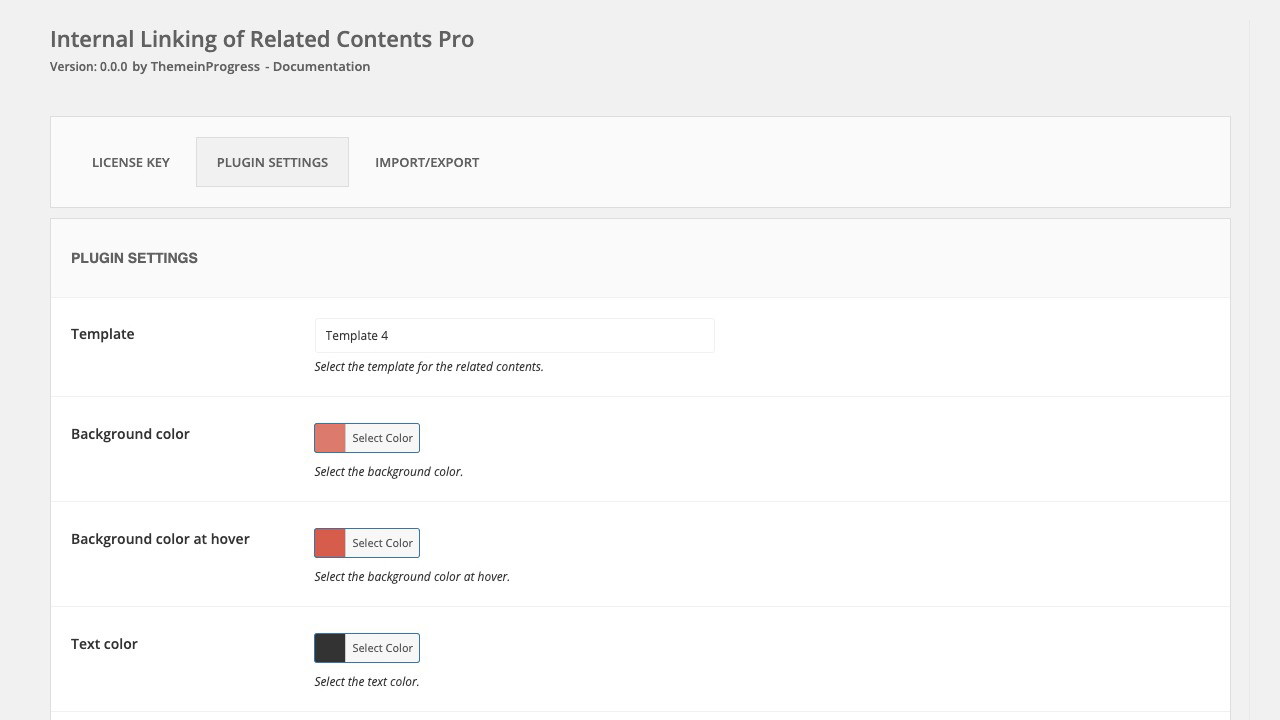
How Automated Internal Linking Tools Help
Recognizing the inefficiency of manual linking, developers created automated solutions. These tools typically work by integrating with your content management system (like WordPress). They use algorithms to analyze the content of your posts – looking at keywords, topics, categories, and tags – to identify relationships between different articles.
Based on this analysis, these tools can automatically:
- Suggest relevant internal links while you’re writing or editing.
- Automatically insert links into your content based on predefined rules.
- Generate lists or blocks of “Related Posts” to display at the end of your articles or in sidebars.
The primary goal is to take the burden of finding and inserting these crucial links off your shoulders, ensuring your site architecture is constantly being optimized without manual intervention. This frees up valuable time and mental energy, allowing creators to focus on what they do best: creating compelling content. One such tool designed specifically for this purpose is Internal Linking Related Contents.
Imagine effortlessly weaving a web of relevant connections throughout your website, guiding readers deeper into your content and signalling clear topical authority to search engines – all without lifting a finger for manual link placement. That’s the core promise of Internal Linking Related Contents.
This software is specifically engineered for authors, bloggers, and content creators who understand the value of internal linking but lack the time or resources to manage it manually at scale. It acts as an intelligent assistant, working in the background to analyze your posts and automatically build those vital bridges between related pieces of content.
By automating the process of discovering and displaying relevant links, Internal Linking Related Contents aims to directly address the pain points of manual linking, helping you build a better-structured, more engaging, and SEO-friendly website with minimal effort.

Internal Linking Related Contents offers a suite of features designed to streamline your internal linking strategy and enhance your website’s performance:
Automatic Link Insertion & Display
This is the core functionality. The software intelligently scans your content library and automatically identifies opportunities to link related posts. It can display these links within the content itself or as a dedicated “Related Posts” section, typically at the end of an article. This saves countless hours compared to manually searching for and inserting links. It ensures consistency across your entire site.
Relevance Algorithm
Effective internal linking relies on relevance. Linking unrelated articles confuses users and doesn’t provide SEO value. This tool employs algorithms (often based on content analysis, categories, tags, or a combination) to ensure that the links generated are genuinely related to the source article’s topic, providing real value to the reader.
Boost SEO
By consistently building a network of internal links, the software helps search engines crawl your site more effectively and understand the thematic connections between your pages. This distributes link equity more evenly, potentially improving the rankings of various pages, not just your homepage. It helps establish topical authority by showing search engines you have comprehensive coverage of certain subjects.
Enhance User Engagement
When readers finish an article, strategically placed related links encourage them to continue exploring your site. This reduces bounce rates, increases page views per session, and keeps visitors immersed in your content ecosystem. It turns a single page view into a longer, more valuable session.
Customization Options
Most automated linking tools offer controls over how links are displayed. You might be able to customize the number of related posts shown, the appearance of the related posts block, exclude certain categories or posts, and potentially influence the anchor text used, giving you control over the final presentation.
Automating internal linking doesn’t just save time; it systematically improves your site’s structure and user pathways in a way that’s hard to replicate manually, especially at scale.
Content Strategy Expert
What is SiteGuru? (Addressing a Common Question)
You might come across various SEO tools while researching ways to improve your site, and questions like “What is SiteGuru?” often arise. It’s important to understand the different focuses of various tools. SiteGuru, for example, is primarily known as a website auditing tool. It excels at analyzing your website’s overall technical health, identifying issues like broken links (external and internal), missing meta descriptions, page speed problems, and other technical SEO factors that impact your site’s crawlability and performance in search results.
While SiteGuru might identify *if* you have internal linking issues (like orphaned pages with no incoming links), its core function isn’t the *automated creation and strategic placement* of relevant internal links based on content similarity. That’s where specialized tools like Internal Linking Related Contents come into play. Think of it this way: SiteGuru helps diagnose the overall health of your site’s skeleton and nervous system, while Internal Linking Related Contents focuses specifically on building the connective tissue between your content pieces, enhancing navigation and topical relevance automatically.
Both types of tools can be valuable, but for bloggers and content creators struggling specifically with the time-consuming task of weaving relevant internal links throughout their growing content library, a dedicated solution like Internal Linking Related Contents directly addresses that pain point.
Internal Linking Related Contents is particularly beneficial for:
- Websites with Large Content Archives: If you have hundreds or thousands of posts, manually managing internal links is a nightmare. Automation becomes essential for maintaining a cohesive site structure.
- Niche Bloggers and Authority Sites: For sites focusing on specific topics, robust internal linking reinforces topical authority in the eyes of search engines and guides users through complex subjects.
- Content Creators Focused on Production: If your priority is publishing new content regularly, automating internal linking frees up significant time and ensures this vital SEO task isn’t neglected.
- Anyone Aiming to Increase Page Views and Reduce Bounce Rate: By surfacing relevant content automatically, you provide clear pathways for readers to continue engaging with your site, directly impacting key engagement metrics.
- Teams Managing Multi-Author Blogs: Ensures consistency in internal linking practices regardless of who publishes the content.
Essentially, if you create content online and want to improve SEO and user engagement without getting bogged down in manual linking tasks, this type of tool is worth considering.

Getting Started with Automated Internal Linking
Implementing a tool like Internal Linking Related Contents is typically straightforward, especially if you’re using a common platform like WordPress.
- Installation: Usually involves uploading a plugin file or installing directly from the platform’s marketplace.
- Configuration: Access the tool’s settings panel. Here you’ll define how you want it to operate. This might include choosing where links should appear (in-content, related posts block), selecting the maximum number of links per post, deciding which post types or categories to include/exclude, and customizing the appearance.
- Initial Scan/Indexing: The tool will likely need to scan your existing content library to understand the relationships between posts. This might take some time depending on the size of your site.
- Monitor and Adjust: Once active, observe how the links are being generated. You may want to tweak the settings based on the results to ensure optimal relevance and user experience.
The goal is to set it up once and let it run in the background, continuously optimizing your site’s internal linking structure as you add new content.
Maximizing Your Content’s Potential
Your content is valuable, but its potential is only fully realized when it’s easily discoverable and interconnected. Internal linking is the key to unlocking that potential. It transforms a collection of individual posts into a cohesive, navigable knowledge base that serves both your readers and search engines effectively.
Manually managing this crucial aspect of site architecture is often unsustainable for busy creators. Tools like Internal Linking Related Contents provide an elegant solution, automating the process and ensuring your site structure continuously improves over time. By implementing such a tool, you invest in better SEO, improved user engagement, and ultimately, a more successful website.
Understanding the value of strategic tools is crucial, especially when considering options like lifetime deals. To learn more about navigating these opportunities, check out The Ultimate Guide to Lifetime SaaS Deals. Furthermore, knowing How to Evaluate a Lifetime Deal: What to Look For (and What to Avoid) can help you make informed decisions when investing in software that can automate tasks like internal linking.
Stop Linking Manually, Start Engaging Automatically
Stop letting valuable content get lost and spending precious hours on manual linking tasks. It’s time to leverage automation to build a smarter, more connected website. Internal Linking Related Contents offers a powerful yet simple way for authors, bloggers, and content creators to enhance SEO, improve user navigation, and keep readers engaged longer – all on autopilot.
Ready to reclaim your time and unlock the full potential of your content library?
Related Reading
Frequently Asked Questions (FAQ)
Q1: Will automated internal linking hurt my SEO?
A: No, when done correctly with a quality tool like Internal Linking Related Contents, it should *help* your SEO. These tools aim to create relevant links that improve site structure and user experience, which are positive signals for search engines. Avoid tools that spam irrelevant links.
Q2: How much control do I have over the automated links?
A: Most reputable tools offer customization options. You can typically control the number of links, where they appear, exclude certain content, and sometimes influence anchor text suggestions. Review the specific features of Internal Linking Related Contents to see the level of control offered.
Q3: Is it difficult to set up?
A: Generally, setup is designed to be user-friendly, often involving a simple plugin installation and configuration through a settings menu. Basic setup can usually be done quickly, with more advanced customization available for those who want finer control.
Q4: Can automated linking replace manual linking entirely?
A: Automation handles the bulk of the work, especially for related post suggestions and maintaining baseline connectivity. However, you might still want to manually add specific, high-value internal links, such as linking to cornerstone content within the body text of a new post for maximum impact. Automation and manual linking can complement each other.
Q5: Does this work for all types of websites?
A: Tools like this are most beneficial for content-rich websites such as blogs, news sites, and large resource hubs where interconnecting related articles significantly enhances usability and SEO. While potentially useful for smaller sites, the time-saving benefits are most pronounced for sites with substantial content libraries.

 Software
Software
