Share This Article
Creating stunning visuals is no longer a luxury reserved for seasoned graphic designers with expensive software subscriptions. In today’s fast-paced digital world, marketers, SaaS companies, and even graphic designers themselves need tools that are fast, efficient, and capable of producing professional-quality graphics without a steep learning curve or hefty price tag. The demand for eye-catching social media posts, compelling ad creatives, polished website visuals, and engaging blog graphics is relentless. Juggling complex software like Adobe Photoshop or settling for the limitations of simpler tools can often lead to bottlenecks, inconsistent branding, and missed opportunities. This is where AI-powered design suites are changing the game, and one standout solution catching attention is Pixelied, offering a powerful yet user-friendly approach to graphic creation.
The Challenge: High Demand, Limited Resources
For many businesses, particularly startups and SaaS companies, dedicating significant time and budget to graphic design is a constant challenge. Marketers need to churn out visuals for multiple platforms daily, often lacking formal design training. Graphic designers, while skilled, are frequently swamped with requests and could benefit from tools that accelerate routine tasks. Relying solely on complex software like Adobe Photoshop requires expertise and time many don’t have. Alternatives like Canva are popular but might lack advanced features or the AI capabilities needed to truly stand out. Visme offers robust features but can sometimes feel overwhelming for quick tasks. The core problem remains: how to consistently create high-quality, unique graphics quickly and efficiently without breaking the bank or requiring specialized skills?
Enter Pixelied: The AI-Powered Design Solution
Pixelied emerges as a compelling answer to these challenges. It’s a comprehensive, cloud-based design suite specifically engineered to leverage artificial intelligence, streamlining the graphic creation process. It empowers users, regardless of their design background, to produce eye-catching visuals in minutes, not hours. Think of it as having a design assistant baked right into your workflow, ready to generate ideas, enhance images, remove backgrounds, and provide access to a vast library of templates and assets.
How Pixelied Transforms Your Design Workflow
Pixelied isn’t just another template editor; it integrates AI intelligently to tackle common design hurdles. The workflow is designed for speed and ease:
- AI Image Generation: Stuck for ideas or need a unique visual? Simply type a text prompt, and Pixelied’s AI generates multiple image variations. You can then take these AI-created graphics directly into the editor for further customization – adding text, icons, or blending them with other elements.
- Intuitive Editing: Whether starting from an AI image, a template, or a blank canvas, the drag-and-drop editor makes customization straightforward. Access millions of stock photos, icons, and illustrations directly within the platform.
- Advanced Photo Enhancement: Go beyond basic filters. Use AI to automatically improve image quality, sharpen blurry photos, or even colorize black-and-white pictures. Professional effects like sepia, vintage, brightness, and contrast adjustments are readily available.
- One-Click Background Removal: Need to isolate a product or person? Pixelied’s machine learning removes backgrounds accurately with a single click, saving immense time compared to manual selection methods in tools like Photoshop.
- Effortless Mockups: Choose from over 2,000 editable mockup templates for devices (phones, laptops), apparel (t-shirts), print materials, and packaging. Easily place your design onto these mockups for professional presentations or product listings.
Key Features and Benefits of Pixelied
Let’s delve deeper into what makes Pixelied a powerful asset for designers, marketers, and SaaS businesses:
AI Image Generator
Turn text prompts into unique visuals instantly. Get multiple variations to choose from, ensuring you find the perfect fit for your concept. Benefit: Overcome creative blocks and generate original graphics without needing artistic skills or searching endlessly for stock photos.
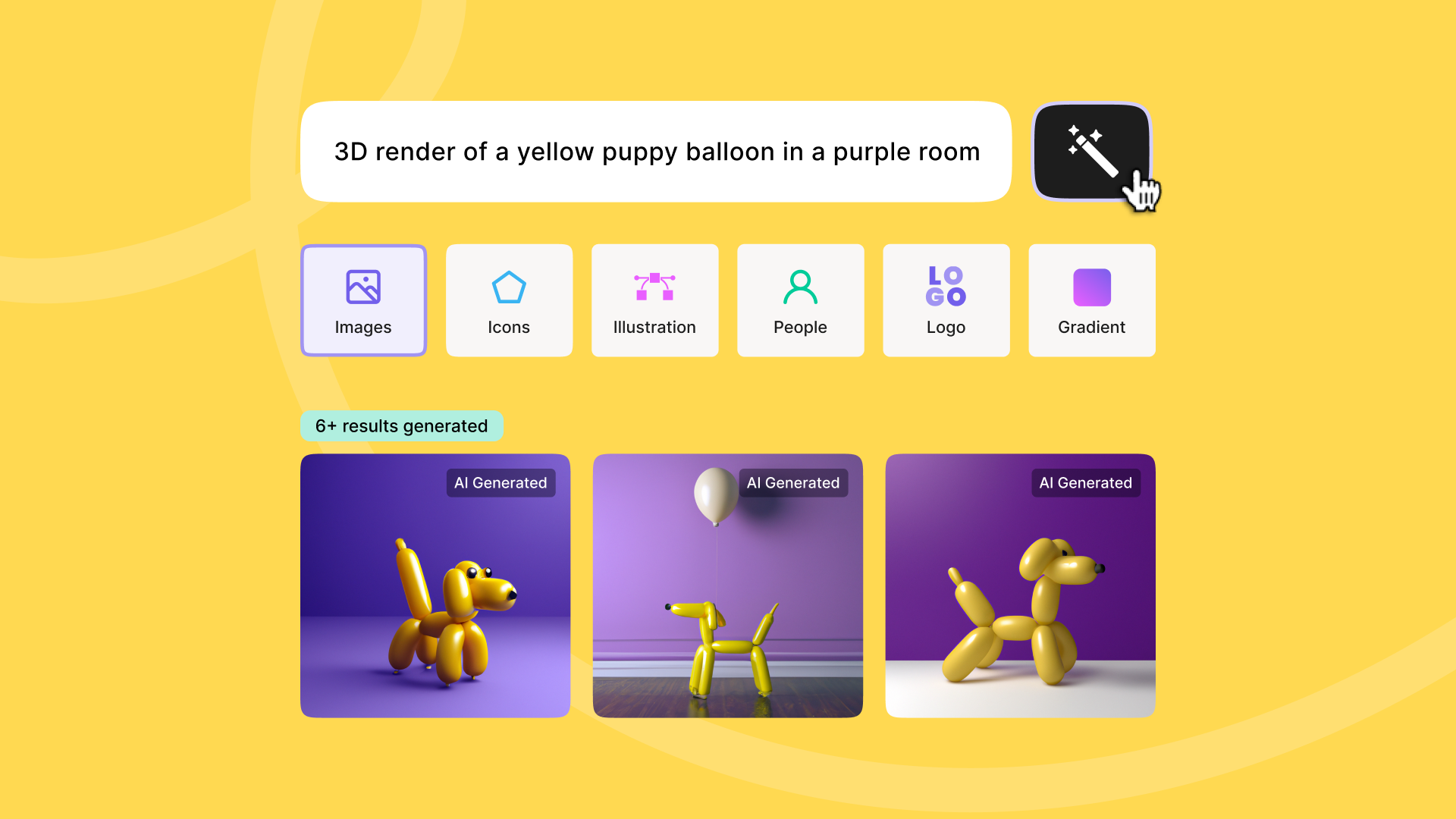
AI Photo Editor & Enhancement
Automatically improve low-quality images, sharpen details, colorize old photos, and apply professional filters and effects. Benefit: Elevate the quality of your existing photos or stock images quickly, ensuring a polished look for all your visuals.

One-Click Background Remover
Utilizes machine learning to accurately remove the background from any image instantly. You can then easily add new backgrounds, colors, or integrate the subject into other designs. Benefit: Saves significant time and effort compared to manual removal, perfect for product photos, portraits, and creating composite images.

Extensive Template Library
Access thousands of ready-made templates across various categories like social media (Facebook, Instagram, LinkedIn, Twitter, etc.), blog headers, email banners, YouTube thumbnails, presentations, and more. Benefit: Start designing faster with professional layouts, ensuring consistency and saving time on setup.
Realistic Product Mockups
Showcase your designs on over 2,000 editable mockups, including apparel, devices, print materials, and packaging. Easily customize and download high-resolution mockups. Benefit: Create professional product presentations and marketing visuals without expensive photoshoots or complex staging.

Brand Workspaces
Organize your designs, logos, color palettes, and custom fonts within dedicated workspaces. This ensures brand consistency across all visuals created by you or your team. Benefit: Maintain a cohesive brand identity effortlessly, crucial for marketers and SaaS companies building recognition.
Rich Asset Library
Integrates millions of royalty-free stock photos, icons, illustrations, and elements directly into the editor. Benefit: Find all the visual components you need without leaving the platform, speeding up the design process.
Pros and Cons of Pixelied
Like any tool, Pixelied has its strengths and weaknesses:
Pros:
- Powerful AI Features: Image generation and photo enhancement significantly speed up workflows and unlock creative possibilities.
- Ease of Use: Intuitive interface makes it accessible even for non-designers.
- Comprehensive Toolset: Background remover, mockups, templates, and asset library cover a wide range of design needs.
- Cloud-Based: Access your designs and collaborate from anywhere.
- Great for Speed & Efficiency: Ideal for marketers, social media managers, and SaaS teams needing quick turnarounds.
- Strong Alternative: Provides a robust feature set compared to Canva or Visme, often with unique AI advantages, and is far simpler than Adobe Photoshop for common tasks.
Cons:
- Not a Full Photoshop Replacement: Lacks the depth for highly complex photo manipulation, vector illustration, or intricate print design tasks that professionals might require from Adobe Suite.
- Learning Curve for Advanced Features: While generally easy, mastering *all* AI capabilities and advanced editor functions might take some exploration.
- Internet Connection Required: Being cloud-based means you need internet access to work.
Who is Pixelied Best For?
Pixelied is particularly well-suited for:
- Marketers: Quickly create social media graphics, ad banners, email visuals, and blog post images that stand out. Integrate these visuals seamlessly into campaigns managed with tools like Sociamonials for maximum impact. Read more about how to Streamline Social Media & Boost ROI with Sociamonials.
- SaaS Companies: Design UI mockups, feature announcement graphics, website visuals, and marketing materials while maintaining brand consistency. While tools help analyze your site’s technical health (you might be wondering, What is SiteGuru? It’s a tool for SEO auditing), the visual appeal created with Pixelied directly impacts user engagement and perception.
- Graphic Designers: Accelerate workflow for routine tasks like background removal, social media content creation, or generating initial concepts with AI, freeing up time for more complex projects.
- Small Business Owners & Solopreneurs: Create professional-looking marketing materials and branding assets without needing extensive design skills or budget.
- Content Creators & Bloggers: Design eye-catching thumbnails, blog headers, infographics, and social promotion visuals. Pair these graphics with compelling copy generated by tools like WordHero – AI Content Writer for a complete content package. Check out our Effortless Content Creation: WordHero AI Review.
Getting Started with Pixelied
Getting started with Pixelied is straightforward:
- Sign Up: Visit the Pixelied website and create an account.
- Explore: Familiarize yourself with the dashboard, template library, AI tools, and asset sections.
- Choose Your Path: Start with a template, use the AI image generator, upload your own photo, or begin with a blank canvas.
- Design: Utilize the drag-and-drop editor, AI features, and asset library to create your graphic.
- Download: Export your finished design in various formats (JPG, PNG, SVG, WEBP, PDF) suitable for web or print.
The user interface is designed to be intuitive, allowing new users to jump in and start creating impressive visuals quickly.
Conclusion: Elevate Your Graphics with AI
In a visually driven digital landscape, the ability to create high-quality graphics rapidly is a significant advantage. Pixelied offers a robust, AI-enhanced solution that empowers graphic designers, marketers, and SaaS businesses to meet this demand effectively. By combining a user-friendly interface with powerful features like AI image generation, advanced photo editing, one-click background removal, and an extensive mockup library, Pixelied streamlines the design process and helps users create stunning, professional visuals in minutes.
If you’re tired of design bottlenecks, complex software, or generic templates, Pixelied provides the tools you need to upgrade your brand’s visual identity and engage your audience more effectively. It’s a smart investment for anyone serious about creating compelling graphics without the traditional time and resource commitments, especially when considering valuable software options like those found in The Ultimate Guide to Lifetime SaaS Deals.
Related Reading
Frequently Asked Questions (FAQ) about Pixelied
Is Pixelied easy for beginners to use?
Yes, Pixelied is designed with a user-friendly interface, making it accessible for individuals with little to no graphic design experience. The drag-and-drop editor, extensive templates, and straightforward AI tools help simplify the design process.
What kinds of graphics can I create with Pixelied?
You can create a wide variety of graphics, including social media posts (Facebook, Instagram, Twitter, LinkedIn, Pinterest), YouTube thumbnails, website headers, blog images, ad banners, email graphics, infographics, presentations, product mockups, and more.
Can Pixelied replace Adobe Photoshop?
For many common graphic design tasks, especially for marketing and web use, Pixelied can be a very effective and much faster alternative to Photoshop. However, Photoshop offers greater depth for complex photo manipulation, detailed vector work, and advanced print production features that Pixelied does not aim to replicate.
How does the AI image generator work?
You provide a text description (prompt) of the image you want to create. Pixelied’s AI interprets the prompt and generates several unique image options based on your description. You can then select the best fit and customize it further in the editor.
How accurate is the background remover?
Pixelied’s AI background remover is generally very accurate for images with clear subjects and distinct backgrounds. Like all AI tools, complex backgrounds or subjects with fine details (like hair or fur) might occasionally require minor touch-ups, but it significantly speeds up the process compared to manual removal.

 Software
Software
