Share This Article
In today’s fast-paced digital landscape, capturing and holding your audience’s attention is paramount. Marketers, small businesses, and solopreneurs constantly seek innovative ways to present information engagingly. Traditional PDFs, while functional, often fall short. They can feel static, impersonal, and fail to provide the interactive experience modern consumers expect. Delivering large PDF attachments via email can also trigger spam filters or overwhelm recipients. If you’ve ever wished you could transform your standard PDFs—brochures, catalogs, reports, proposals—into dynamic, captivating digital assets, you’re not alone. The challenge lies in finding a solution that is both powerful and incredibly simple to use. Enter FlipBooklets, a tool designed to convert your PDFs into beautiful, interactive flipbooks in mere seconds.
The Problem: Static PDFs in a Dynamic World
We’ve all been there. You spend hours crafting the perfect PDF document – a detailed marketing brochure, an informative e-book, a comprehensive product catalog, or a crucial business proposal. You hit save, attach it to an email, or upload it to your website, hoping it makes the intended impact. But often, the reality is different.
Static PDFs present several challenges for businesses and marketers:
- Low Engagement: Standard PDFs offer a passive reading experience. Users scroll vertically, often skimming content without truly engaging. There’s little to draw them in or encourage interaction beyond simple reading.
- Delivery Issues: Large PDF files attached to emails frequently get flagged by spam filters, meaning your carefully crafted message might never reach its intended recipient. Even if delivered, large attachments can clog inboxes and deter recipients from opening them.
- Lack of Professionalism: While PDFs are standard, simply presenting a downloadable file lacks the sophisticated, modern feel that can set your brand apart. It doesn’t offer the polished, branded experience many strive for.
- Difficult Tracking: Once a PDF is downloaded, it’s hard to know if it was opened, how much was read, or which sections resonated most. This lack of analytics makes it difficult to measure the effectiveness of your content and optimize future efforts.
- Mobile Experience: Pinching and zooming on a standard PDF on a mobile device can be cumbersome and frustrating, leading to a poor user experience for a significant portion of your audience.
For marketers, small business owners, and solopreneurs who rely on digital documents to communicate value, these limitations can hinder growth, reduce conversion rates, and make it harder to stand out from the competition.
The Solution: Introducing FlipBooklets – Dynamic PDF Experiences
Imagine transforming those static documents into interactive, page-turning experiences that mimic reading a physical book or magazine, but with digital enhancements. That’s precisely what FlipBooklets empowers you to do. It’s a straightforward yet powerful software designed specifically to convert your standard PDFs into engaging, professional-looking digital flipbooks effortlessly.
Instead of sending a clunky attachment or linking to a plain PDF file, you can share a simple URL or embed the flipbook directly onto your website. Visitors click, and instantly, your document comes alive with smooth page-turning animations, interactive elements, and a user-friendly interface optimized for all devices.
FlipBooklets bridges the gap between static information and dynamic presentation, offering a solution that addresses the core problems faced by marketers, small businesses, and solopreneurs.
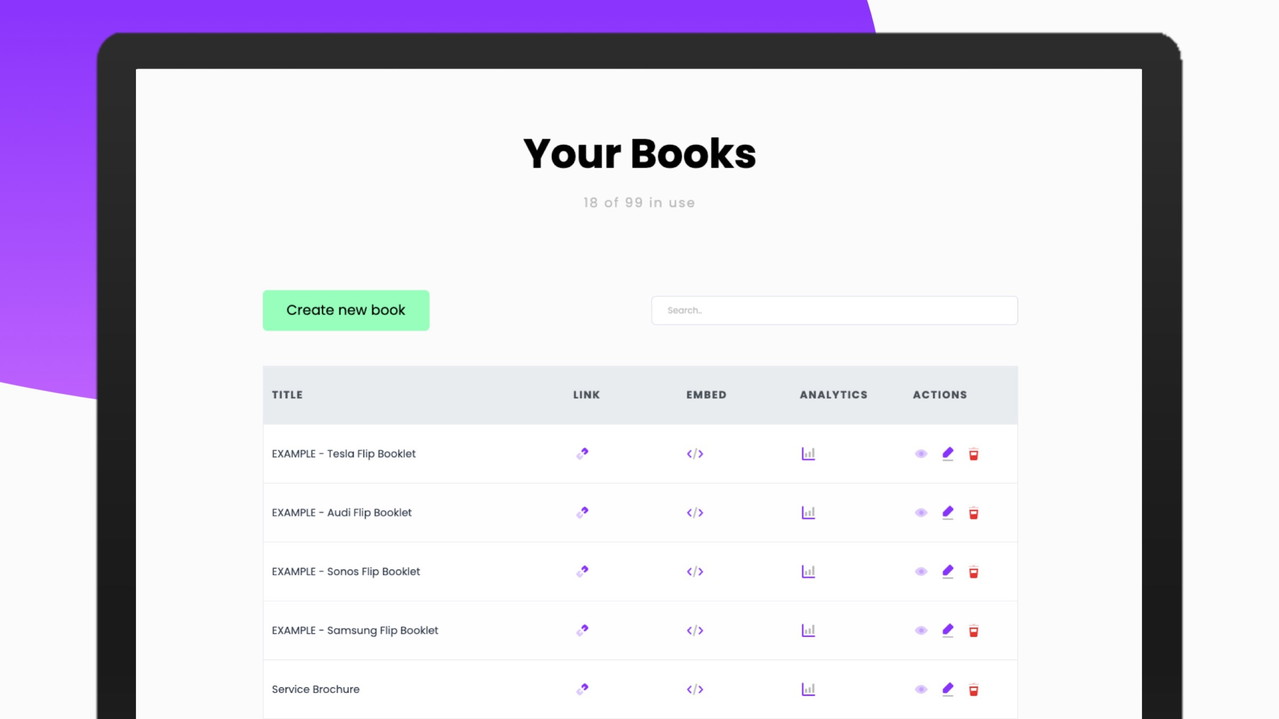
How FlipBooklets Works: Simplicity at Its Core
One of the standout aspects of FlipBooklets is its remarkable ease of use. You don’t need technical skills or design expertise to create stunning flipbooks. The process is designed to be intuitive and incredibly fast:
- Upload Your PDF: Simply log into your FlipBooklets account and upload the PDF file you want to convert.
- Configure Settings (Optional): Give your flipbook a title, add a description, choose privacy settings (public, private, password-protected), and customize aspects like background color or adding your logo (depending on your plan).
- Publish: Click “Create” or “Publish.” Within seconds, the system processes your PDF and generates a unique URL for your new flipbook.
That’s it! Your interactive flipbook is ready to be shared via link or embedded directly into your website using a simple code snippet. Updating a flipbook is just as easy – simply edit the existing entry and upload a new version of the PDF if needed.

Key Features and Benefits: Transforming Your PDFs
FlipBooklets isn’t just about making PDFs look prettier; it’s about enhancing functionality, engagement, and professionalism. Here are some key features and the benefits they offer:
- Instant PDF to Flipbook Conversion:
- Benefit: Save significant time and effort. Convert documents in seconds, allowing you to focus on content creation and promotion rather than complex software configurations.
- Smooth Page-Turning Effect:
- Benefit: Creates a more engaging and realistic reading experience compared to standard scrolling. This familiar interaction keeps users captivated and encourages deeper exploration of your content.
- Embeddable on Websites:
- Benefit: Seamlessly integrate your brochures, catalogs, or portfolios directly into your website pages. This keeps visitors on your site longer and provides a richer, interactive experience without requiring downloads.
- Shareable via Unique URL:
- Benefit: Easily share your documents via email, social media, or messaging apps without worrying about large attachments or spam filters. A simple link provides instant access.
- Responsive Design:
- Benefit: Your flipbooks look and function perfectly on desktops, tablets, and smartphones, ensuring a consistent and positive user experience for your entire audience, regardless of their device.
- Interactive Viewer Features:
- Zoom In/Out: Allows readers to examine details closely.
- Full-Screen Mode: Provides an immersive reading experience.
- Page Thumbnails/List: Enables quick navigation to specific sections.
- Live Text Search: Lets users quickly find keywords within the document.
- Bookmarking: Allows users to save their place and return later.
- Download Original PDF: Option to allow users to download the source file.
- Benefit: These features empower users, making navigation intuitive and information easily accessible, leading to higher satisfaction and engagement.
- Autoplay Feature:
- Benefit: Ideal for presentations, trade shows, or digital signage. Automatically cycle through pages to showcase content dynamically without manual interaction. Great for catching attention at events and conferences.
- Privacy Controls (Private & Password Protection):
- Benefit: Secure sensitive documents like proposals, internal reports, or client-specific materials. Mark flipbooks as private to hide them from search engines or add password protection for controlled access.
- Built-in Analytics:
- Benefit: Gain valuable insights into how your content is performing. Track views, view duration, devices used, and more. Understand audience engagement and measure the effectiveness of your digital documents. While tools like smart links offer deep tracking capabilities, having basic analytics built-in here is a huge plus. Read more about how smart links transform your brand and boost conversions.
- Custom Domain Option:
- Benefit: Enhance branding and professionalism by hosting your flipbooks on your own custom domain, reinforcing your brand identity with every share.

Who is FlipBooklets Best For?
FlipBooklets offers significant value to a range of users who need to present PDF content more effectively:
- Marketers: Enhance digital brochures, case studies, white papers, and reports. Track engagement and improve lead generation efforts by presenting content in a more interactive format. Imagine embedding a flipbook catalog directly into a landing page or sharing an interactive report via social media.
- Small Businesses: Create professional-looking digital catalogs, menus, portfolios, proposals, and newsletters without needing a graphic designer. Impress clients and customers with polished, easily accessible documents. A restaurant could display its menu as a flipbook, or a contractor could showcase their portfolio interactively.
- Solopreneurs & Freelancers: Present proposals, service guides, portfolios, and e-books in a highly professional manner. Stand out from competitors and provide a seamless viewing experience for potential clients across all devices.
- Educators & Trainers: Convert course materials, presentations, and guides into interactive flipbooks for easier online access and engagement for students or trainees.
- Content Creators: Share digital magazines, e-books, or lookbooks in a format that feels more premium and engaging than a simple PDF download.
Essentially, anyone who regularly creates and distributes PDF documents and wants to improve engagement, professionalism, and trackability can benefit from using FlipBooklets.
FlipBooklets transforms standard PDFs into engaging experiences, making it an invaluable tool for anyone looking to elevate their digital document presentation.
LifetimeSoftwareHub Team
Integrating FlipBooklets into Your Workflow
Adding FlipBooklets to your existing processes is straightforward. Continue creating your documents using your preferred software (like Microsoft Word, Google Docs, Canva, Adobe InDesign, or even AI tools for effortless content creation). Once you have the final PDF, simply upload it to FlipBooklets.
Replace direct PDF links on your website with embedded flipbooks or shareable FlipBooklets URLs. Update your email templates to use flipbook links instead of attachments for proposals, newsletters, or brochures. Monitor the analytics within FlipBooklets to see which documents resonate most with your audience and refine your content strategy accordingly.
Thinking about different marketing tools might bring questions like “What is SiteGuru?” While tools like SiteGuru excel at website SEO analysis, FlipBooklets focuses specifically on enhancing the presentation and engagement of your PDF content assets, serving a distinct but crucial role in your marketing toolkit.

Getting Started with FlipBooklets
Ready to elevate your PDF documents? Getting started with FlipBooklets is quick and easy.
- Visit the FlipBooklets website: Click the link below to explore their offerings.
- Choose a plan: Select the plan that best fits your needs. Look out for potential lifetime deals for exceptional value! Understanding The Ultimate Guide to Lifetime SaaS Deals can help you make the most of such opportunities.
- Sign up: Create your account.
- Upload Your First PDF: Follow the simple steps outlined earlier to convert your first document.
- Share or Embed: Start sharing your dynamic flipbook with your audience!
The platform is designed for immediate use, requiring minimal setup or learning curve.
Conclusion: Elevate Your Digital Documents
In a world saturated with digital content, presentation matters more than ever. Static PDFs, while ubiquitous, often fail to capture attention or provide an engaging user experience. FlipBooklets offers a simple, fast, and effective solution for marketers, small businesses, and solopreneurs to transform their standard PDFs into interactive, professional flipbooks.
By enhancing engagement, improving deliverability, providing valuable analytics, and ensuring a seamless experience across all devices, FlipBooklets empowers you to make a stronger impact with your digital documents. Stop sending boring PDFs and start captivating your audience.
Related Reading
Frequently Asked Questions (FAQ)
Q1: How long does it take to convert a PDF to a flipbook?
A: The conversion process with FlipBooklets is incredibly fast, typically taking only a few seconds after you upload your PDF and click “Create.”
Q2: Can I customize the look of my flipbook?
A: Yes, FlipBooklets offers customization options such as changing the background, adding your logo, and potentially other branding elements depending on the plan you choose.
Q3: Are the flipbooks mobile-friendly?
A: Absolutely. Flipbooks created with FlipBooklets are fully responsive and designed to provide an optimal viewing experience on desktops, tablets, and smartphones.
Q4: Can I track who views my flipbooks?
A: FlipBooklets includes built-in analytics that show you the number of views, viewing times, device types used, and geographical location of viewers, giving you valuable insights into engagement.
Q5: Is it possible to protect sensitive documents?
A: Yes, you can mark flipbooks as “private” to hide them from search engines and add password protection to restrict access only to authorized viewers.
Q6: Can I embed the flipbook directly on my website?
A: Yes, FlipBooklets provides a simple embed code that you can copy and paste into your website’s HTML to display the flipbook directly on your page.
Q7: What kind of support is available if I have questions?
A: FlipBooklets typically offers customer support through channels like email or a helpdesk. Check their website for specific support details related to your plan.

 Software
Software
