Share This Article
In today’s hyper-connected digital landscape, running a successful WordPress site as a blogger, influencer, or social media manager means more than just publishing great content. It demands seamless integration with the social media platforms where your audience lives, breathes, and shares. Yet, bridging the gap between your website and the vibrant world of social media can feel like a technical hurdle, often leaving valuable engagement opportunities untapped. How do you make it effortless for visitors to log in, share your content, and see your growing social influence without complex coding? This is where a dedicated tool becomes essential, and a powerful plugin like Wp Social can bridge this gap effectively.
What Is Wp Social?
Wp Social is a comprehensive WordPress plugin specifically designed to enhance the social media capabilities of your website. Its primary purpose is to integrate essential social features directly into your WordPress site, including social login options, dynamic social share buttons, and social follower counters. Developed for ease of use within the WordPress ecosystem, it falls into the ‘Build it yourself’ category of tools, empowering website owners to add sophisticated social functionalities without needing extensive technical expertise. It serves as an all-in-one solution for bloggers, influencers, and social media managers aiming to boost user interaction and leverage social proof.
Why Social Integration Matters for Your WordPress Site
Integrating social media features into your WordPress site isn’t just a cosmetic upgrade; it’s a strategic imperative for growth and engagement in the modern web. Here’s why it’s crucial, particularly for content creators and managers:
- Simplified User Experience: Traditional registration forms can be a barrier. Social logins allow users to sign up or log in with a single click using accounts they already own (like Google or Facebook), significantly reducing friction and encouraging more interaction (comments, profile creation).
- Amplified Content Reach: Making it easy for visitors to share your content directly to their networks turns your audience into brand advocates. Social share buttons facilitate this process, potentially driving significant referral traffic back to your site.
- Enhanced Social Proof and Credibility: Displaying your follower counts from various social platforms directly on your website acts as powerful social proof. It showcases your influence and community size, building trust and encouraging new visitors to follow you both on-site and off.
- Increased Engagement: When users can easily log in and share, they are more likely to engage with your content through comments, discussions, or community features you might host on your WordPress site.
- Streamlined Management for Community Sites: For sites managed by social media professionals, offering easy social login streamlines user management and can provide valuable (aggregated, privacy-compliant) insights into audience demographics.
Ignoring these integrations means leaving valuable engagement, traffic, and credibility boosts on the table. While focusing on core website health might involve asking What is SiteGuru and how it optimizes SEO, addressing user interaction requires tools focused squarely on social connectivity, like Wp Social.
How Wp Social Works
Wp Social simplifies the process of adding complex social features to your WordPress site. Once installed and activated like any standard plugin, it provides a dedicated settings panel within your WordPress dashboard. Here, you can configure API keys for various social networks (necessary for login and counter functionalities) and customize the appearance and behavior of the social elements.
One of its key strengths is the use of simple shortcodes. This means you don’t need to be a developer to place social logins, share buttons, or counters exactly where you want them on your pages, posts, or even within widgets and sidebars. You simply copy the relevant shortcode generated by the plugin and paste it into your WordPress editor.
The core functionalities operate as follows:
- Social Login: Integrates with APIs from major platforms (like Google, Facebook, Twitter, LinkedIn, etc. – supporting nine in total). Users clicking the login button are redirected briefly to the chosen platform for authentication and then back to your site, logged in. You can customize the appearance of these login buttons and even tailor the admin login page.
- Social Share: Provides buttons linked to 15 different social platforms (including Pinterest, Facebook, Twitter, LinkedIn, WhatsApp, etc.). When a user clicks a share button, it pre-populates a sharing dialogue on that platform with your content’s link, title, and sometimes image, making sharing seamless. You control the button styles (18 options), layout (vertical/horizontal), and whether to display share counts.
- Social Counter: Fetches follower/subscriber data from up to 15 social networks using their respective APIs. It displays these numbers using customizable icons (18 styles, 11 hover effects) and layouts. You can set cache durations to balance real-time accuracy with website performance, preventing excessive API calls.
The plugin handles the underlying API connections and data retrieval, presenting you with user-friendly options for customization and placement via shortcodes or potentially direct theme integration options depending on your setup.
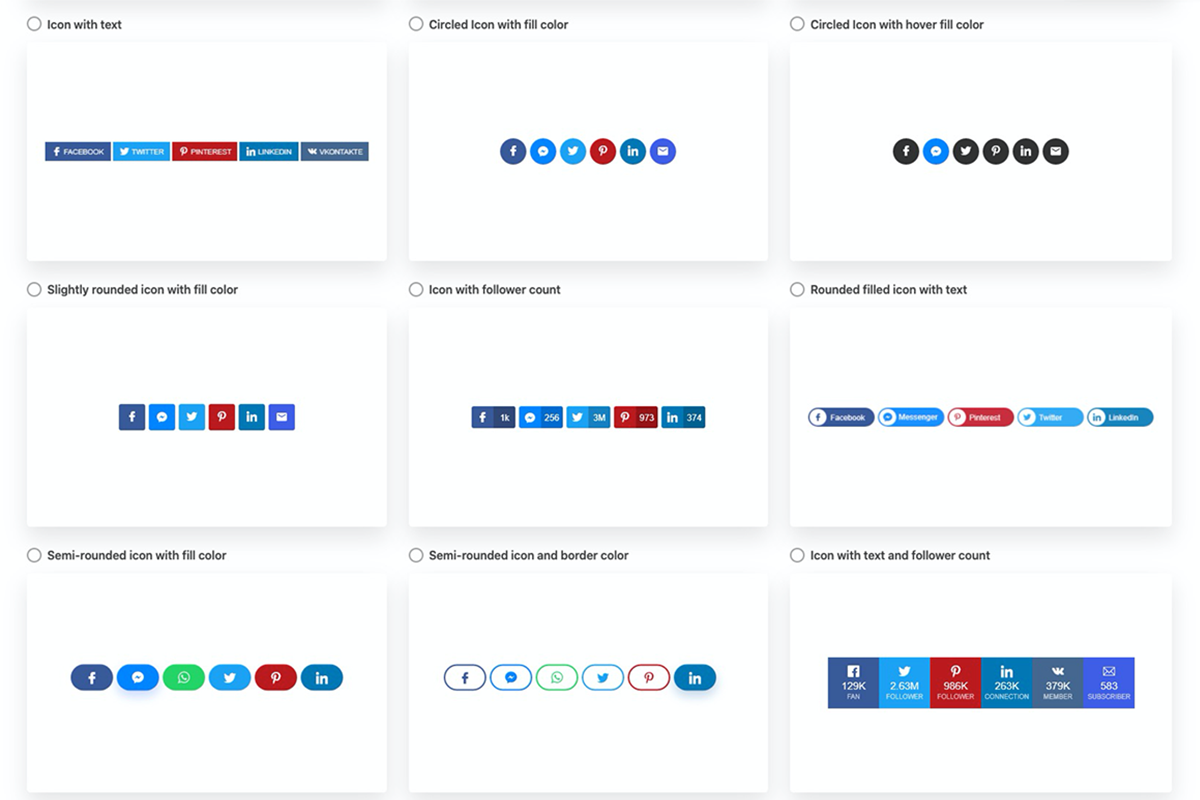
Key Features & Benefits in Detail
Wp Social offers a suite of features designed to maximize social integration and engagement on your WordPress site. Let’s break down the key offerings and their benefits:
- Feature: Allow users to register and log in using their existing accounts from platforms like Google, Facebook, Twitter, LinkedIn, Dribbble, GitHub, WordPress, Vkontakte, and Reddit.
- Benefit: Reduces registration friction, leading to higher user sign-up rates, more comments, and increased community participation. Eliminates the need for users to remember yet another password.
Customizable Admin Login Page
- Feature: Offers templates to restyle the default WordPress admin login page, incorporating social login buttons seamlessly.
- Benefit: Creates a more professional and branded experience right from the login screen, enhancing the user journey for administrators and potentially multi-author sites.

Social Share Buttons (15 Platforms)
- Feature: Provides easily embeddable share buttons for major networks including Facebook, Twitter, LinkedIn, Pinterest, WhatsApp, Reddit, Telegram, and more.
- Benefit: Boosts content visibility and organic reach by enabling visitors to effortlessly share your posts and pages with their own networks. This can significantly drive referral traffic. Utilizing tools that simplify sharing can complement strategies discussed in guides like How Smart Links Transform Your Brand and Boost Conversions.
Highly Customizable Share Buttons
- Feature: Choose from 18 distinct button styles, horizontal or vertical layouts, and options to show or hide share counts.
- Benefit: Allows you to match the share buttons perfectly with your website’s design aesthetic, ensuring a cohesive look and feel. Layout flexibility optimizes placement for desktop and mobile views.
Social Counters (15 Networks)
- Feature: Display follower, fan, or subscriber counts from platforms like Facebook, Twitter, Instagram, YouTube, LinkedIn, Pinterest, Dribbble, Behance, and more.
- Benefit: Builds powerful social proof and credibility. Visible follower counts can encourage new visitors to trust your brand and follow you across platforms, reinforcing your authority.

Customizable Counter Display
- Feature: Offers 11 hover effects and 18 icon styles (shapes, colors, designs) for the social counter displays.
- Benefit: Ensures the social counters not only provide information but also visually integrate with your site’s branding and design, enhancing user experience.
Counter Cache Control
- Feature: Allows you to specify cache duration for counter data (how long the fetched numbers are stored before refreshing).
- Benefit: Optimizes website performance by reducing the frequency of API calls to social networks, while still keeping the displayed counts reasonably up-to-date.
Shortcode Implementation
- Feature: Generates simple shortcodes for all major features (login, share, counter) that can be placed anywhere on your site.
- Benefit: Makes integration incredibly easy and flexible, requiring no coding knowledge. Place social elements exactly where needed – within posts, pages, sidebars, or footers.

Custom Login Redirect URLs
- Feature: Option to define specific URLs where users are redirected after successfully logging in via social media.
- Benefit: Provides control over the user journey post-login, allowing you to direct users to specific landing pages, dashboards, or welcome screens.
Best Use Cases for Wp Social
Wp Social is particularly beneficial for specific roles and website types:
- Bloggers:
- Increase Comments & Engagement: By enabling social login, bloggers can lower the barrier for readers to leave comments, fostering a more active community around their content. Effortless content creation using tools like WordHero (check out our Effortless Content Creation: WordHero AI Review) deserves maximum visibility, which Wp Social helps achieve.
- Boost Article Shares: Strategically placed, attractive share buttons encourage readers to distribute valuable posts across their networks, driving organic traffic.
- Showcase Influence: Displaying social counters builds credibility and encourages readers to follow the blogger on their preferred platforms.
- Influencers:
- Centralize Social Proof: Use social counters prominently to display impressive follower numbers from various platforms, reinforcing their influencer status directly on their main website or portfolio.
- Drive Cross-Platform Traffic: Encourage website visitors to follow on social media via counters, and social media followers to visit the site for exclusive content (made easier to access via social login).
- Seamless Portfolio Access: If using WordPress as a portfolio or hub, social login offers a quick way for potential collaborators or fans to access gated content or profiles.
- Social Media Managers:
- Enhance Community Sites: For WordPress sites functioning as brand communities or forums, social login simplifies user registration and management.
- Amplify Campaign Content: Ensure landing pages or blog posts supporting social media campaigns have highly visible and effective share buttons to maximize reach. Using Wp Social can complement broader strategies detailed in articles like Streamline Social Media & Boost ROI with Sociamonials.
- Track Social Signals (Indirectly): While not a full analytics suite, increased shares and social logins provide valuable signals about content resonance and user engagement originating from the website.
- Small Businesses & E-commerce Sites:
- Build Trust: Social counters demonstrating an active following can increase trust for potential customers.
- Simplify Account Creation: Social login makes it easier for customers to create accounts for purchases or wishlists.
- Promote Products/Services: Easy sharing allows satisfied customers or visitors to promote offerings on their social channels.
Pros and Cons of Wp Social
Like any tool, Wp Social comes with its strengths and potential considerations. Here’s a balanced look:
Pros
- All-in-One Solution: Combines social login, sharing, and counters into a single plugin, reducing the need to install multiple separate tools which can bloat your site.
- High Customization: Offers extensive options for styling buttons, icons, layouts, and hover effects, allowing seamless integration with almost any website design.
- Ease of Use: Primarily relies on shortcodes for implementation, making it accessible even for users with limited technical skills. The settings panel is generally intuitive.
- Wide Platform Support: Covers a good range of popular social networks for login (9), sharing (15), and counters (15).
- Performance Considerations: Includes features like counter caching to help mitigate potential performance impacts from frequent API calls.
- Build it Yourself Flexibility: Empowers users to add advanced social features without relying on developers for basic implementation.
Cons
- Configuration Required: Setting up API keys for social logins and counters requires creating developer accounts/apps on each respective platform, which can be slightly tedious initially.
- Potential Theme Conflicts: As with any plugin adding front-end elements, there’s a small possibility of minor styling conflicts with certain themes, potentially requiring custom CSS adjustments.
- Feature Depth vs. Standalone Tools: While comprehensive, highly specialized standalone plugins for *just* social login or *just* social sharing might offer even deeper niche features, though often at the cost of simplicity or needing multiple plugins.
- Dependent on Social Platform APIs: Changes by Facebook, Google, etc., to their API policies can occasionally require plugin updates to maintain functionality (this is true for all such plugins).
Getting Started with Wp Social
Implementing Wp Social on your WordPress site is straightforward:
- Installation: Obtain the plugin file (typically a .zip) and upload it via your WordPress dashboard (Plugins > Add New > Upload Plugin) or install directly if available through the repository search. Activate the plugin.
- Configuration: Navigate to the newly added Wp Social settings menu in your WordPress admin sidebar. This is where you’ll configure the core options.
- API Keys: For Social Login and Social Counters to function, you’ll need to obtain API keys/credentials from each social network you wish to enable. The plugin documentation usually provides links and guidance on where to get these (e.g., Facebook for Developers, Google Cloud Console). Enter these keys into the respective fields in the Wp Social settings.
- Customize Appearance: Explore the settings tabs for Login, Share, and Counter features. Choose your preferred styles, layouts, colors, and hover effects to match your site’s design. Enable/disable specific networks as needed.
- Implement via Shortcodes: Once configured, go to the ‘Usage’ or ‘Shortcodes’ section within the plugin settings. Copy the shortcode for the feature you want to add (e.g., `[wp_social_login]`, `[wp_social_share]`, `[wp_social_counter]`).
- Place Shortcodes: Edit the page, post, or widget where you want the social feature to appear. Paste the copied shortcode directly into the WordPress editor (Gutenberg block, Classic Editor text view, or a theme’s widget area).
- Save and Test: Save your changes and view the front-end of your site to ensure the buttons/counters appear correctly and function as expected. Test the login and sharing processes.
While the initial API key setup might take a little time, the overall process is designed to be user-friendly, especially the shortcode implementation. For those interested in maximizing their software investments, understanding concepts like lifetime deals can be beneficial; explore more in The Ultimate Guide to Lifetime SaaS Deals.
Conclusion: Boost Your WordPress Social Presence
In conclusion, effectively integrating social media functionality into your WordPress site is no longer optional—it’s essential for maximizing engagement, reach, and credibility. For bloggers, influencers, and social media managers struggling with disconnected platforms and missed opportunities, Wp Social offers a robust, user-friendly, and highly customizable solution.
By simplifying social logins, empowering easy content sharing across numerous platforms, and showcasing your social proof through dynamic counters, Wp Social helps transform your website into a more interactive and connected hub. Its ease of implementation via shortcodes and extensive customization options ensure that you can tailor its features perfectly to your site’s needs and design, all without requiring deep technical expertise.
If you’re ready to stop leaving social engagement on the table and start leveraging the full power of social media directly from your WordPress site, Wp Social is a key tool to consider. Make it easier for your audience to connect, share, and see your influence grow.
Related Reading
FAQ Section
No, significant coding skills are not required. Wp Social primarily uses shortcodes, which you can easily copy and paste into your WordPress pages, posts, or widgets. Basic familiarity with WordPress is sufficient.
Like any plugin adding functionality, there’s a potential for impact. However, Wp Social includes features like counter caching to minimize performance issues related to fetching social data. Proper configuration is key. Ensure your hosting is adequate and monitor site speed after installation.
It involves several steps per platform (like registering a developer app), which can be time-consuming initially but is generally a one-time setup. The plugin documentation usually guides you through the process for each supported network.
Yes, the plugin settings allow you to enable or disable specific social networks for login, sharing, and counters individually, giving you full control over which platforms are featured on your site.
Wp Social is designed to be compatible with most standard WordPress themes. However, due to the vast number of themes available, minor styling adjustments using CSS might occasionally be needed to ensure perfect visual integration, especially with heavily customized themes.
Thanks to shortcodes, you can place them virtually anywhere that accepts shortcode input: within the content of posts and pages, in sidebar widgets, in footers, headers (if your theme supports shortcodes there), or using page builders that support shortcode elements.

 Software
Software
